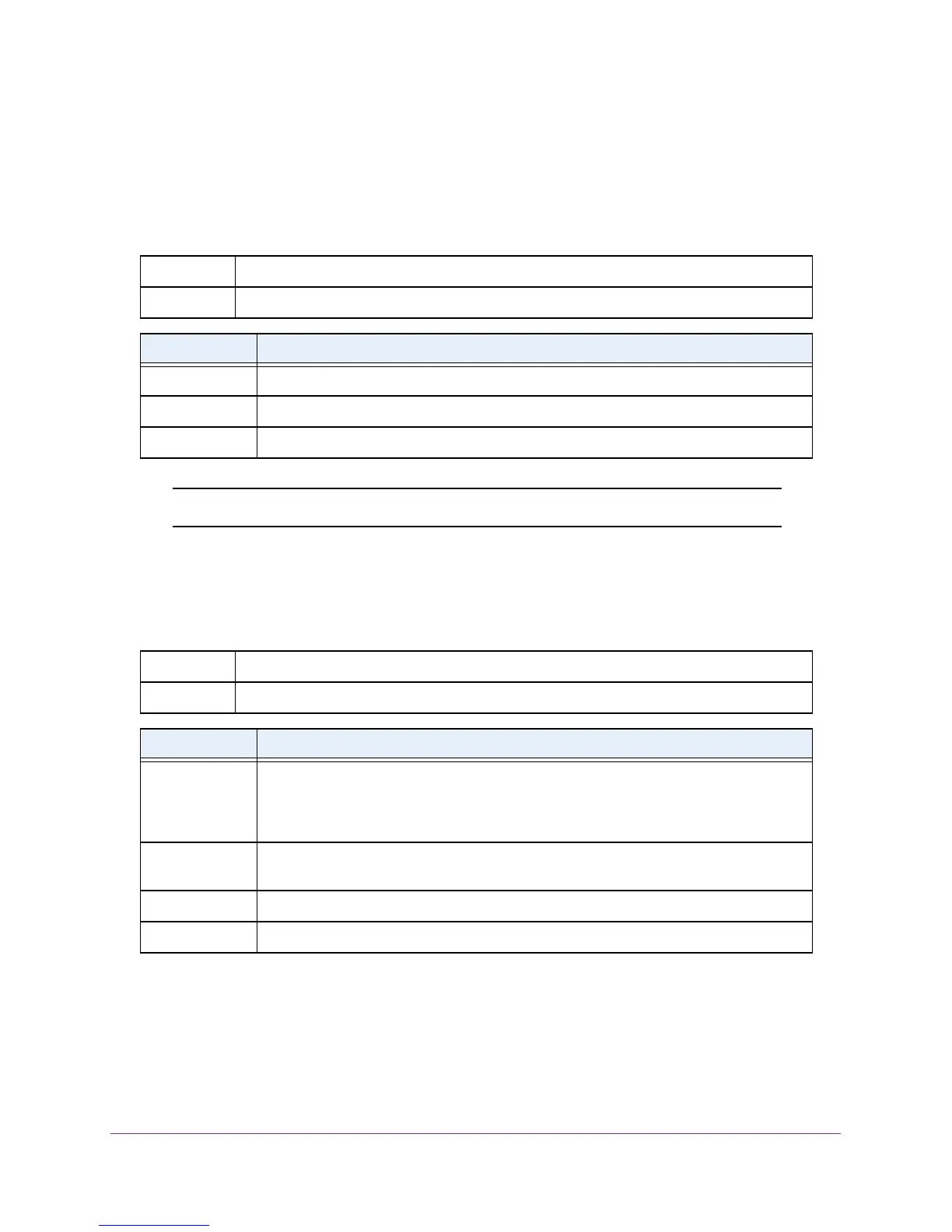Switching Commands
132
M4100 Series ProSAFE Managed Switches
show mac-address-table static
This command displays the static MAC filtering information for all static MAC filters. If you
select all, all the static MAC filters in the system are displayed. If you supply a value for
<macaddr>, you must also enter a value for <vlanid>, and the system displays static
MAC filter information only for that MAC address and VLAN.
Note: Only multicast address filters will have destination port lists.
show mac-address-table staticfiltering
This command displays the static filtering entries in the Multicast Forwarding Database
(MFDB) table.
Format show mac-address-table static {<macaddr> <vlanid> | all}
Mode Privileged EXEC
Term Definition
MAC Address The MAC Address of the static MAC filter entry.
VLAN ID The VLAN ID of the static MAC filter entry.
Source Port(s) The source port filter set's slot and port(s).
Format show mac-address-table staticfiltering
Mode Privileged EXEC
Term Definition
Mac Address A unicast MAC address for which the switch has forwarding and or filtering information.
As the data is gleaned from the MFDB, the address will be a multicast address. The
format is 6 or 8 two-digit hexadecimal numbers that are separated by colons, for example
01:23:45:67:89:AB. In an IVL system the MAC address will be displayed as 8 bytes.
Type The type of the entry. Static entries are those that are configured by the end user.
Dynamic entries are added to the table as a result of a learning process or protocol.
Description The text description of this multicast table entry.
Interfaces The list of interfaces that are designated for forwarding (Fwd:) and filtering (Flt:).
