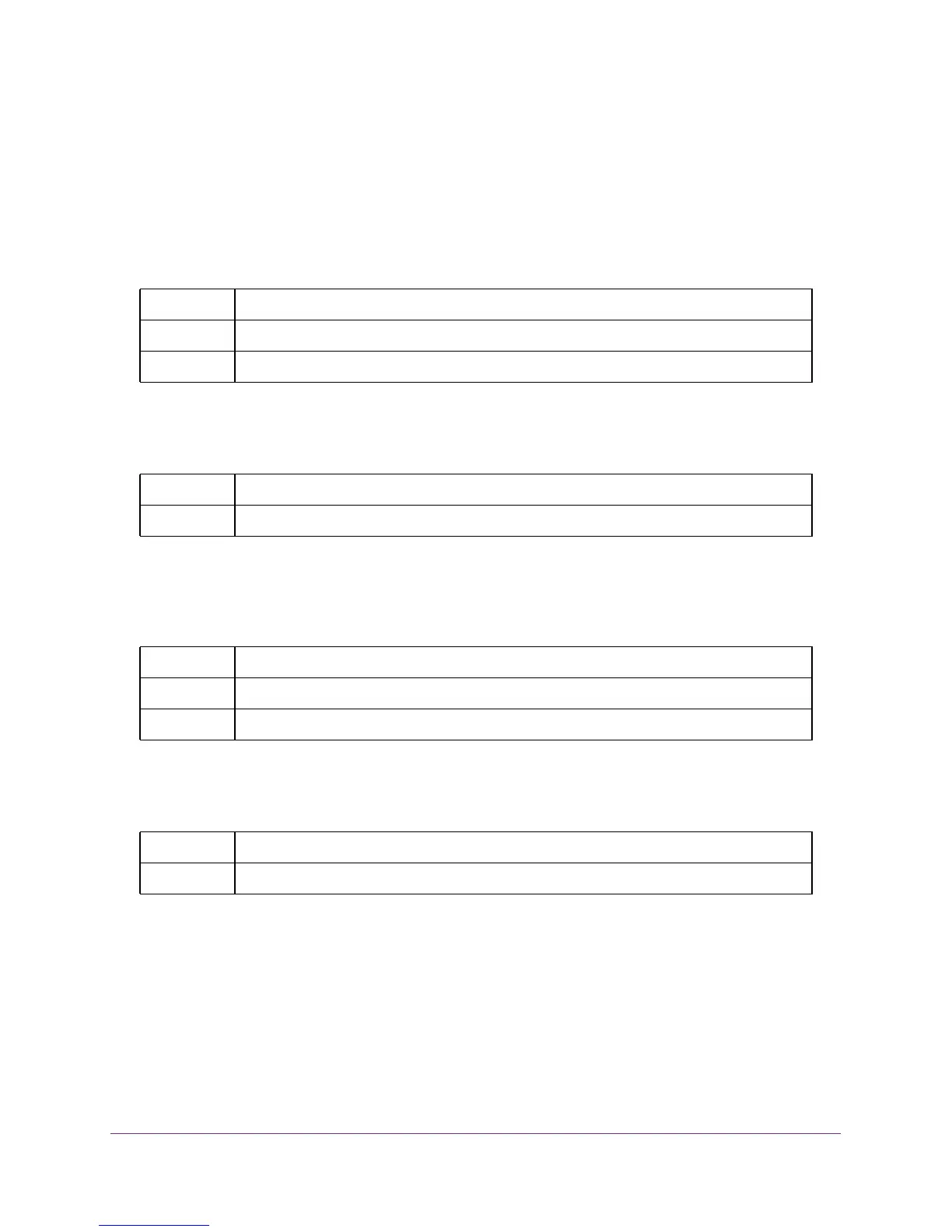Management Commands
475
M4100 Series ProSAFE Managed Switches
passwords lock-out
Use this command to strengthen the security of the switch by locking user accounts that have
failed login due to wrong passwords. When a lockout count is configured, a user that is
logged in must enter the correct password within that count. Otherwise the user will be locked
out from further switch access. Only a user with read/write access can reactivate a locked
user account. Password lockout does not apply to logins from the serial console. The valid
range is 1-5. The default is 0, or no lockout count enforced.
no passwords lock-out
Use this command to set the password lock-out count to the default value.
passwords strength-check
Use this command to enable the password strength feature. It is used to verify the strength of
a password during configuration.
no passwords strength-check
Use this command to disable the password strength-check.
passwords strength minimum uppercase-letters
Use this command to enforce a minimum number of uppercase letters that a password
should contain. The valid range is 0-16. The default is 2. Minimum of 0 means no restriction
on that set of characters.
Default 0
Format passwords lock-out <1-5>
Mode Global Config
Format no passwords lock-out
Mode Global Config
Default Disable
Format passwords strength-check
Mode Global Config
Format no passwords strength-check
Mode Global Config
