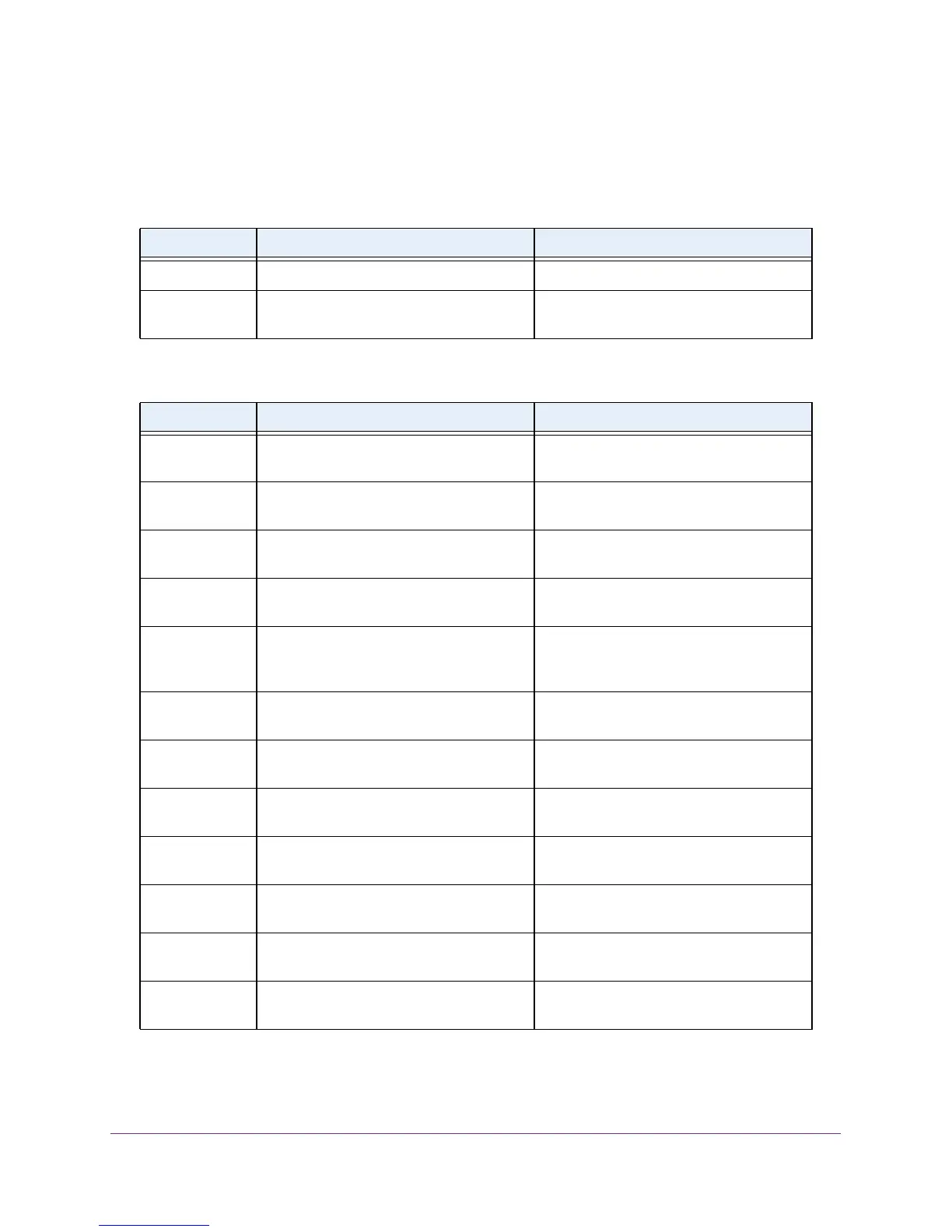Log Messages
533
M4100 Series ProSAFE Managed Switches
Core
Table 3. BSP Log Messages
Component Message Cause
BSP Event(0xaaaaaaaa) Switch has restarted.
BSP Starting code... BSP initialization complete, starting
application.
Table 4. NIM Log Messages
Component Message Cause
NIM NIM: L7_ATTACH out of order for
intIfNum(x) unit x slot x port x
Interface creation out of order
NIM NIM: Failed to find interface at unit x slot x
port x for event(x)
There is no mapping between the USP and
Interface number
NIM NIM: L7_DETACH out of order for
intIfNum(x) unit x slot x port x
Interface creation out of order
NIM NIM: L7_DELETE out of order for
intIfNum(x) unit x slot x port x
Interface creation out of order
NIM NIM: event(x),intf(x),component(x), in
wrong phase
An event was issued to NIM during the
wrong configuration phase (probably Phase
1, 2, or WMU)
NIM NIM: Failed to notify users of interface
change
Event was not propagated to the system
NIM NIM: failed to send message to NIM
message Queue.
NIM message queue full or non-existent
NIM NIM: Failed to notify the components of
L7_CREATE event
Interface not created
NIM NIM: Attempted event (x), on USP x.x.x
before phase 3
A component issued an interface event
during the wrong initialization phase
NIM NIM: incorrect phase for operation An API call was made during the wrong
initialization phase
NIM NIM: Component(x) failed on event(x) for
intIfNum(x)
A component responded with a fail
indication for an interface event
NIM NIM: Timeout event(x), intIfNum(x)
remainingMask = “xxxx”
A component did not respond before the
NIM timeout occurred
