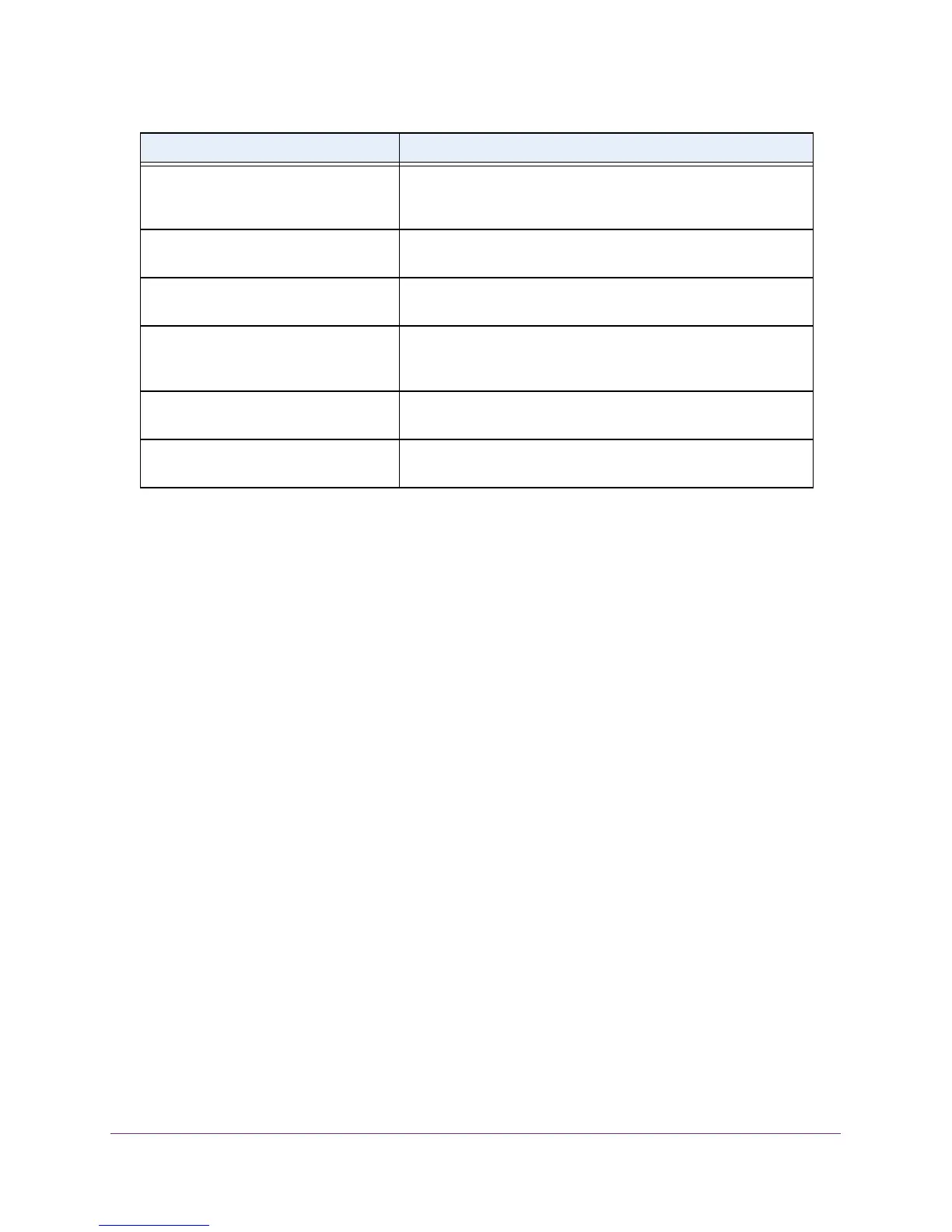Utility Commands
366
M4100 Series ProSAFE Managed Switches
Command example:
The traceroute succeeds:
(NETGEAR Switch) # traceroute 10.240.10.115 initTtl 1 maxTtl 4 maxFail 0 interval 1 count
3 port 33434 size 43
Traceroute to 10.240.10.115 ,4 hops max 43 byte packets:
1 10.240.4.1 708 msec 41 msec 11 msec
2 10.240.10.115 0 msec 0 msec 0 msec
Hop Count = 1 Last TTL = 2 Test attempt = 6 Test Success = 6
Command example:
The traceroute fails:
(NETGEAR Switch) # traceroute 10.40.1.1 initTtl 1 maxFail 0 interval 1 count 3
port 33434 size 43
Traceroute to 10.40.1.1 ,30 hops max 43 byte packets:
1 10.240.4.1 19 msec 18 msec 9 msec
2 10.240.1.252 0 msec 0 msec 1 msec
3 172.31.0.9 277 msec 276 msec 277 msec
4 10.254.1.1 289 msec 327 msec 282 msec
5 10.254.21.2 287 msec 293 msec 296 msec
6 192.168.76.2 290 msec 291 msec 289 msec
7 0.0.0.0 0 msec *
Hop Count = 6 Last TTL = 7 Test attempt = 19 Test Success = 18
[maxFail <maxFail> As an option, specify when the traceroute is terminated after
failing to receive a response for the number of consecutive
probes. Range is 0–255.
[interval <interval>] As an option, specify the time between probes, in seconds.
Range is 1–60 seconds.
[count <count>] As an option, specify the number of probes to send for each TTL
value. Range is 1–10 probes.
[port <port>] As an option, specify destination UDP port of the probe. This
should be an unused port on the remote destination system.
Range is 1–65,535.
[size <size>] As an option, specify the size, in bytes, of the payload of the Echo
Requests sent. Range is 0–65507 bytes.
[source {<ip-address> |
<slot/port> | loopback <0-7>}]
As an option, specify the source IP address or interface for the
traceroute.
Parameter Description
