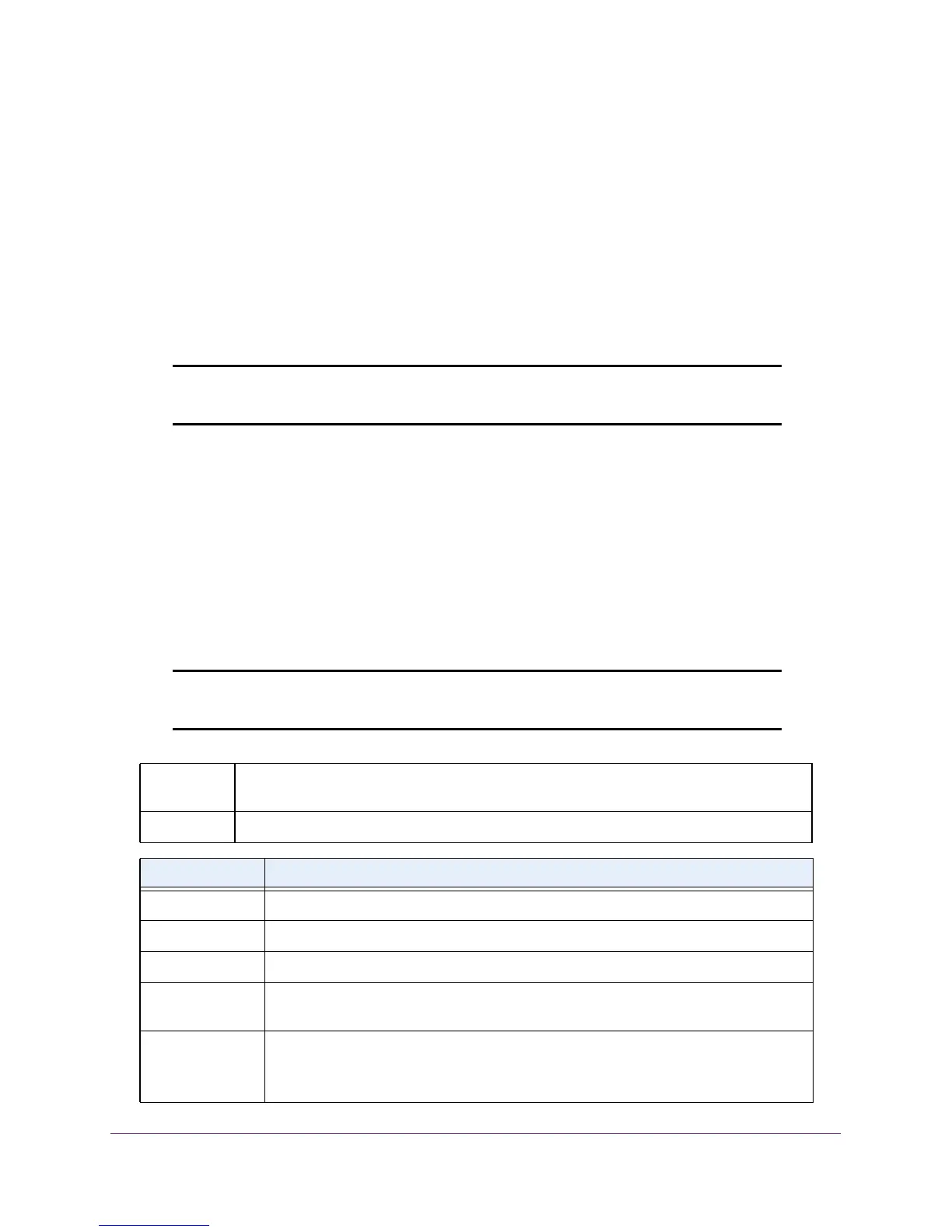Management Commands
503
M4100 Series ProSAFE Managed Switches
default names, respectively. The same name can be configured for more than one
authenticating servers and the name should be unique for accounting servers. The RADIUS
client allows the configuration of a maximum 32 authenticating and accounting servers.
If you use the auth parameter
, the command configures the IP address or host name to use
to connect to a RADIUS authentication server. You can configure up to three servers per
RADIUS client. If the maximum number of configured servers is reached, the command fails
until you remove one of the servers by issuing the no form of the command. If you use the
optional port parameter, the command configures the UDP port number to use when
connecting to the configured RADIUS server. For the port keyword, the <number>
argument must be a value in the range 0–65535, with 1813 being the default.
Note: To reconfigure a RADIUS authentication server to use the default
UDP port, set the <number> argument to 1812.
If you use the acct token, the command configures the IP address or host name to use for
the RADIUS accounting server
. You can only configure one accounting server. If an
accounting server is currently configured, use the no form of the command to remove it from
the configuration. The IP address or host name you specify must match that of a previously
configured accounting server. If you use the optional port parameter, the command
configures the UDP port to use when connecting to the RADIUS accounting server. If a port
is already configured for the accounting server, the new port replaces the previously
configured port. For the port keyword, the <number> argument must be a value in the
range 0–65535, with 1813 being the default.
Note: To reconfigure a RADIUS accounting server to use the default UDP
port, set the <number> argument to 1813.
• 0. Specifies a standard server.
• 1. Specifies a NETGEAR server
.
Format radius server host {auth | acct} {<ipaddr> | <dnsname>} [name
<servername>] [port <number>] [type <server-type>]
Mode Global Config
Parameter Description
<ipaddr> The IP address of the server.
<dnsname> The DNS name of the server.
<servername> The alias name to identify the server.
<number> The port number in the range 0–65535 to use to connect to the specified RADIUS
server.
<server-type> Enter one of the following options:
