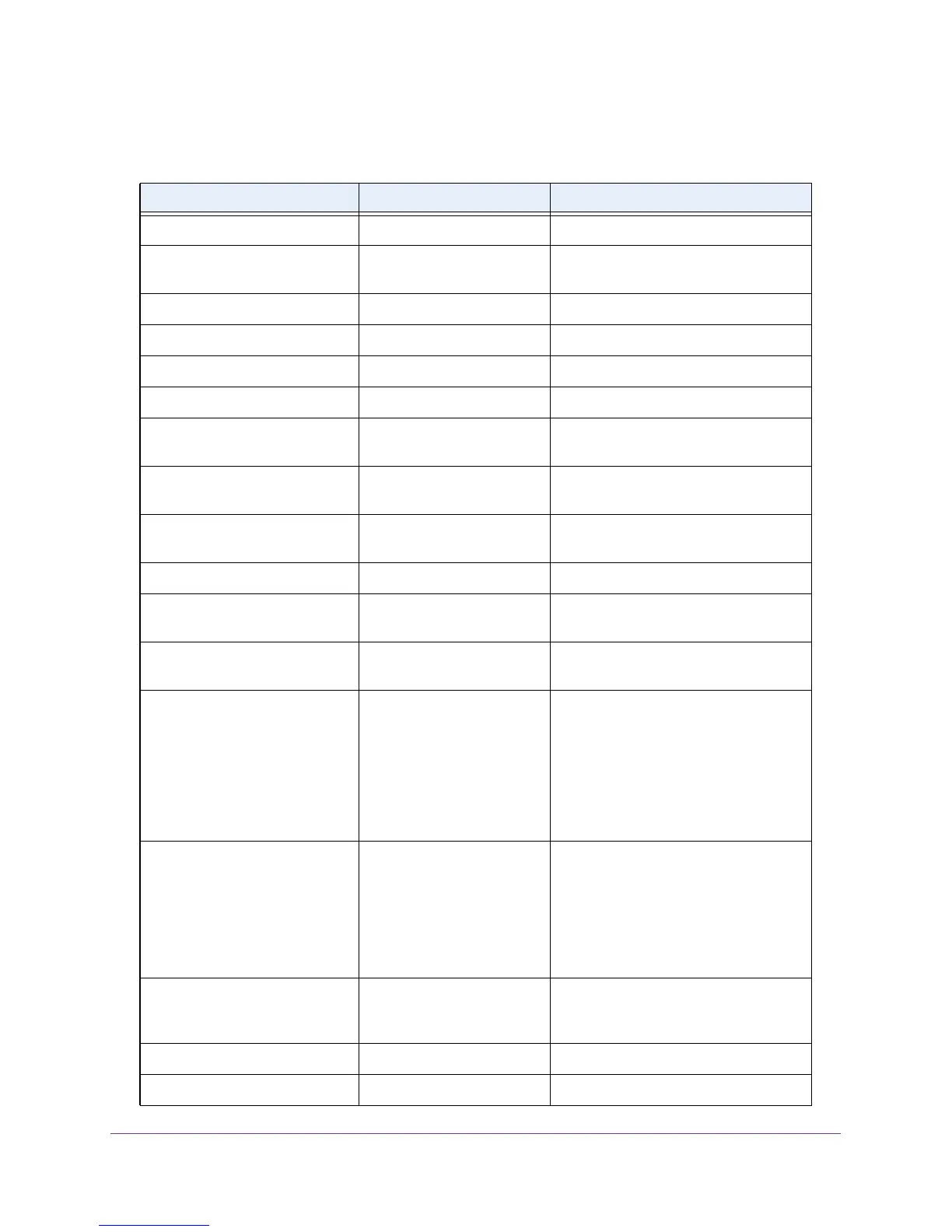Utility Commands
373
M4100 Series ProSAFE Managed Switches
Parameters for the copy command are listed in the following table.
Table 1. Parameters for the copy command
Source Destination Description
nvram:techsupport <url> Uploads the Technical Support file.
nvram:backup-config nvram:startup-config Copies the backup configuration to the
startup configuration.
nvram:clibanner <url> Copies the CLI banner to a server.
nvram:cpupktcapture.pcap <url> Uploads the CPU packets capture file.
nvram:errorlog <url> Copies the error log file to a server
nvram:log <url> Copies the log file to a server.
nvram:script <scriptname><url> Copies a specified configuration script
file to a server.
nvram:startup-config nvram:backup-config Copies the startup configuration to the
backup configuration.
nvram:startup-config <url> Copies the startup configuration to a
server.
nvram:traplog <url> Copies the trap log file to a server.
system:running-config nvram:startup-config Saves the running configuration to
nvram.
<url> nvram:clibanner Downloads the CLI banner to the
system.
<url> nvram:script
<destfilename>
Downloads a configuration script file to
the system. During the download of a
configuration script, the copy command
validates the script. In case of any error,
the command lists all the lines at the end
of the validation process and prompts
you to confirm before copying the script
file.
<url> nvram:script
<destfilename> noval
When you use this option, the copy
command does not validate the
downloaded script file. An example of
the CLI command follows:
(NETGEAR Switch) #copy
tftp://1.1.1.1/file.scr
nvram:script file.scr
<url> nvram:sshkey-dsa Downloads an SSH key file. For more
information, see Secure Shell (SSH)
Commands on page 457.
<url> nvram:sshkey-rsa1 Downloads an SSH key file.
<url> nvram:sshkey-rsa2 Downloads an SSH key file.
