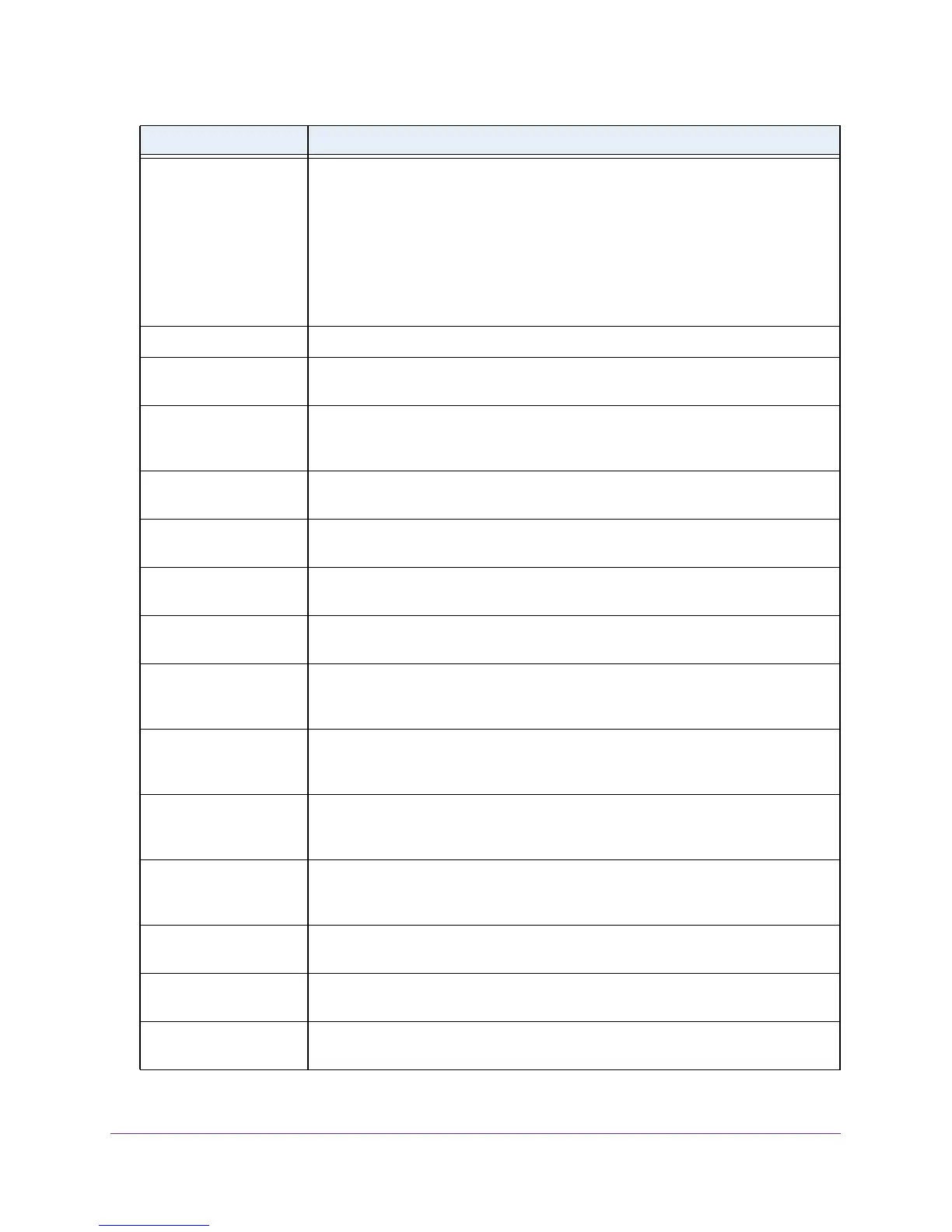Green Ethernet Commands
527
M4100 Series ProSAFE Managed Switches
Reason for Energy-detect
current operational status
The energy detect mode might be administratively enabled, but the operational
status might be inactive. The reasons for the same are:
- Port is currently operating in the fiber mode
- Link is up.
- Admin Mode Disabled
- Interface Not Attached
If the energy-detect operational status is active, the reason field displays
No energy Detected
EEE Admin Mode EEE Admin Mode is enabled or disabled.
Transmit Idle Time It is the time for which condition to move to LPI state is satisfied, at the end of which
MAC TX transitions to LPI state. The Range is (0 to 0xffffffff).The default value is 0.
Transmit Wake Time It is the time for which MAC / switch has to wait to go back to ACTIVE state from LPI
state when it receives packet for transmission. The Range is (0 to 0xffff).The default
value is 0.
Rx Low Power Idle Event
Count
This field is incremented each time MAC RX enters LP IDLE state. Shows the total
number of Rx LPI Events since EEE counters are last cleared
Rx Low Power Idle
Duration (microsec)
This field indicates duration of Rx LPI state in 10-microsecond increments. Shows
the total duration of Rx LPI since the EEE counters are last cleared.
Tx Low Power Idle Event
Count
This field is incremented each time MAC TX enters LP IDLE state. Shows the total
number of Tx LPI Events since EEE counters are last cleared.
Tx Low Power Idle
Duration (microsec)
This field indicates duration of Tx LPI state in 10us increments. Shows the total
duration of Tx LPI since the EEE counters are last cleared.
Tw_sys_tx (microsec) Integer that indicates the value of Tw_sys that the local system can support. This
value is updated by the EEE DLL Transmitter state diagram. This variable maps into
the aLldpXdot3LocTxTwSys attribute.
Tw_sys Echo (microsec) Integer that indicates the remote system's Transmit Tw_sys that was used by the
local system to compute the Tw_sys that it wants to request from the remote system.
This value maps into the aLldpXdot3LocTxTwSysEcho attribute.
Tw_sys_rx (microsec) Integer that indicates the value of Tw_sys that the local system requests from the
remote system. This value is updated by the EEE Receiver L2 state diagram. This
variable maps into the aLldpXdot3LocRxTwSys attribute.
Tw_sys_rx Echo
(microsec)
Integer that indicates the remote systems Receive Tw_sys that was used by the local
system to compute the Tw_sys that it can support. This value maps into the
aLldpXdot3LocRxTwSysEcho attribute.
Fallback Tw_sys
(microsec)
Integer that indicates the value of fallback Tw_sys that the local system requests
from the remote system. This value is updated by the local system software.
Remote Tw_sys_tx
(microsec)
Integer that indicates the value of Tw_sys that the remote system can support. This
value maps from the aLldpXdot3RemTxTwSys attribute.
Remote Tw_sys Echo
(microsec)
Integer that indicates the value Transmit Tw_sys echoed back by the remote system.
This value maps from the aLldpXdot3RemTxTwSysEcho attribute.
Field Definition
