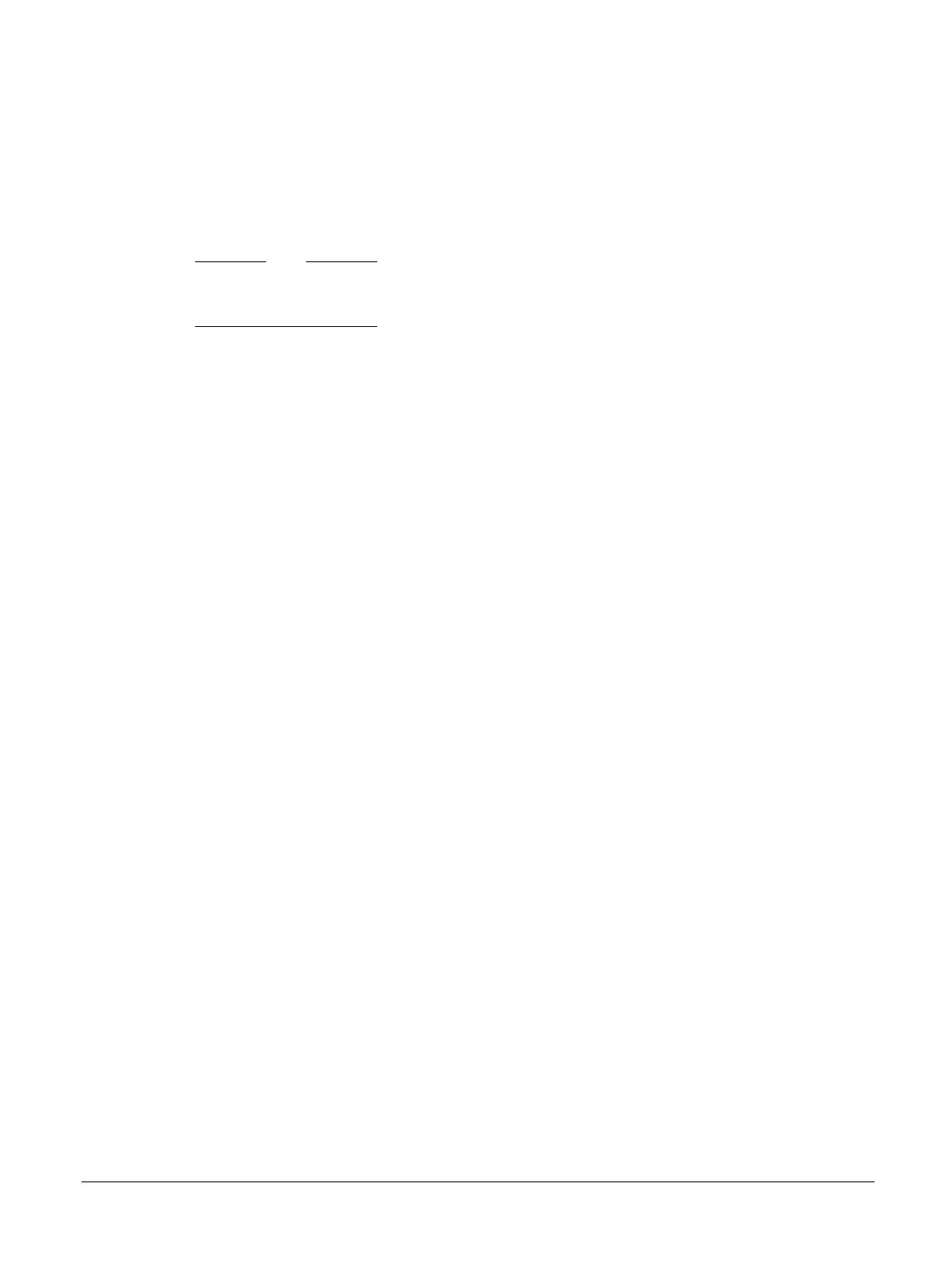A9.7 AXI compatibility mode
The processor implements an AXI3/AXI4 compatibility mode in ACE configurations. With this mode
you can use the processor in a standalone environment where the AMBA 4 ACE interface is not
required.
To enable the AXI compatibility mode, you must ensure that the BROADCASTINNER,
BROADCASTOUTER, and BROADCASTCACHEMAINT input pins are set to LOW.
Note
The AXI build-time configuration option provides a more area-efficient AXI solution than the AXI
compatibility mode in ACE configurations.
A9 ACE Master Interface
A9.7 AXI compatibility mode
100236_0100_00_en Copyright © 2015–2017, 2019 Arm Limited or its affiliates. All rights
reserved.
A9-123
Non-Confidential