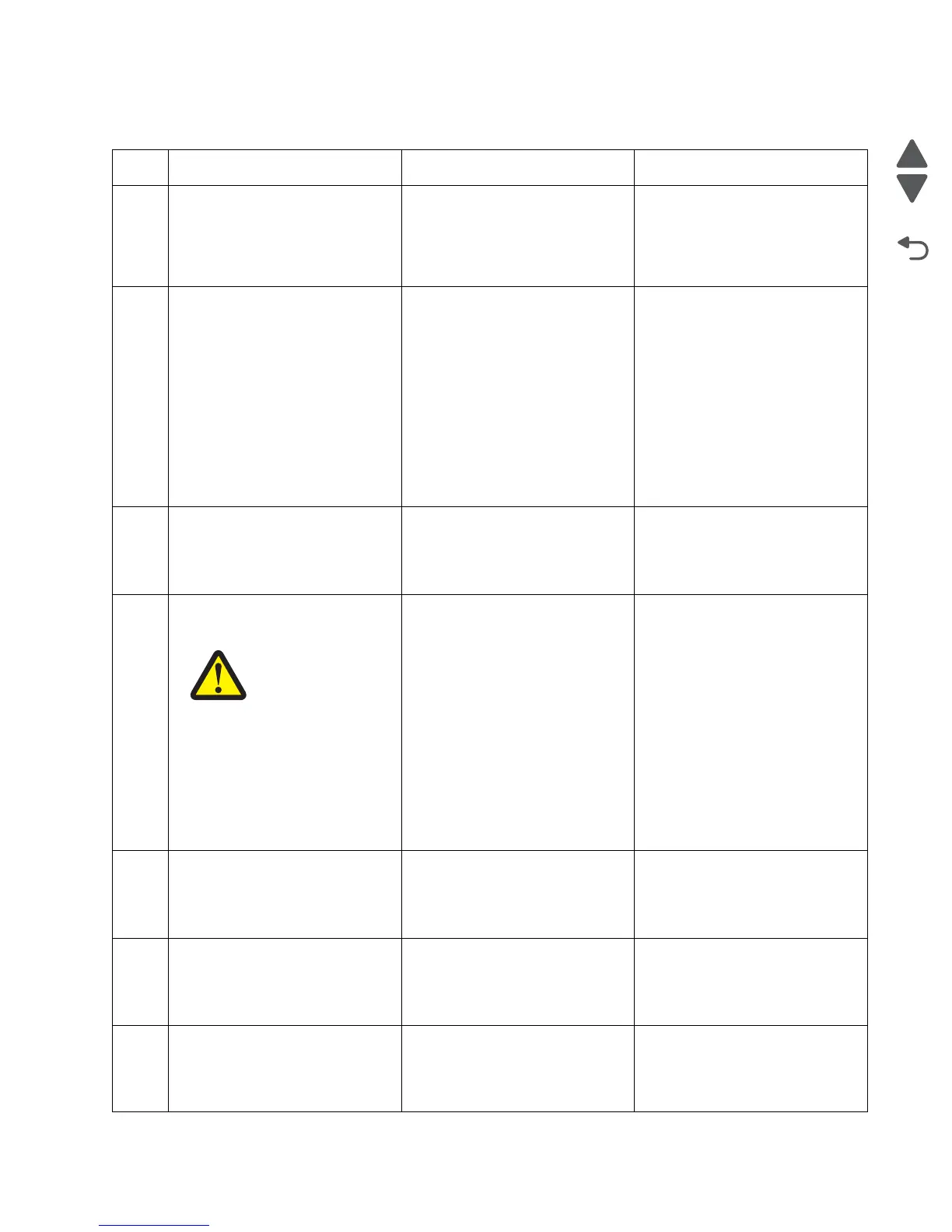Diagnostic information 2-63
5058-030
146.xx Tray 1 lift motor failure
Step Action and questions Yes No
1 Check the sensor (tray 1 media
level) on the tray 1 media feeder.
Is the sensor properly
attached?
Go to step 2. Reattach the sensor.
2
Check the sensor for proper
operation.
Navigate to:
Diagnostics Menu >
SENSOR TESTS >
PRINTER SENSOR TESTS >
Sensor (tray 1 media level)
Does the display on the
operator panel change every
time the sensing area of the
sensor is interrupted or
blocked?
Go to step 4. Go to step 3.
3
Check the sensor for proper
connection.
Is it properly connected?
Replace the sensor. Go to
“Sensor (media level) removal”
on page 4-148.
Reseat the cable.
4
Check the tray 1 media feed lift
motor for proper operation.
When performing
motor tests, ensure
that all cover and
door interlock
switches are
overridden.
Navigate to:
Diagnostics Menu >
MOTOR TESTS >
PRINTER MOTOR TESTS >
Tray1 Feed/Lift Motor
Does it operate properly?
Go to step 6. Go to step 5.
5
Check the motor for proper
connection.
Is it properly connected?
Replace the media feed lift motor.
Go to
“Media feed lift motor
removal” on page 4-115.
Reseat the cable.
6
POR the machine and perform a
print test.
Does the error continue?
Replace the tray media feeder.
Go to
“Printer tray 1 feeder
removal” on page 4-138.
Problem resolved.
7
POR the machine and perform a
print test.
Does the error continue?
Replace the lower engine PCBA.
Go to
“Lower engine PCBA
removal” on page 4-98.
Problem resolved.