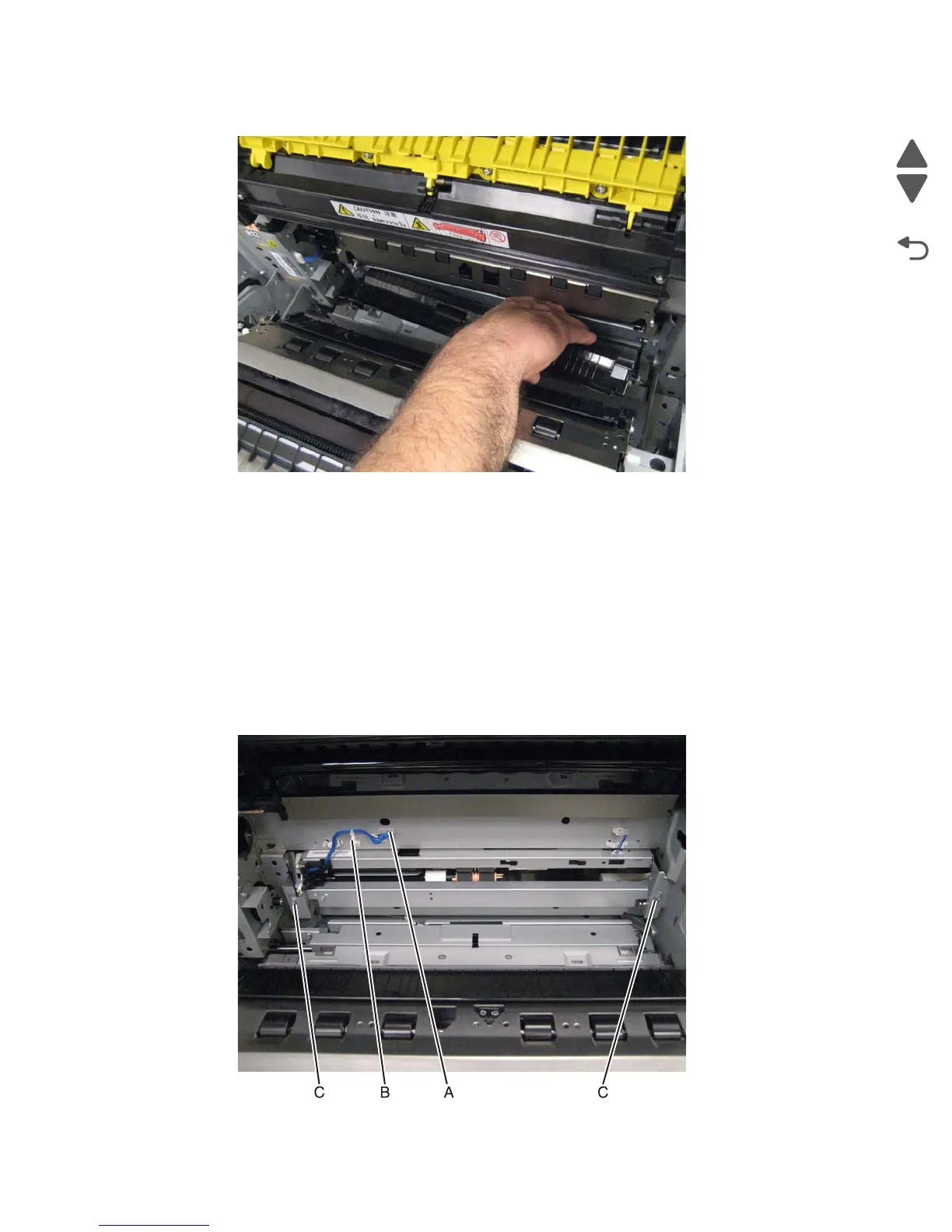4-138 Service Manual
5058-030
5. Detach the front of the printer media turn guide, and then detach the back of the printer media turn guide.
6. Remove the printer media turn guide.
Printer tray 1 feeder removal
1. Pull the media tray 1 out from the machine.
2. Remove the left rear lower cover. See “Left rear lower cover removal” on page 4-6.
3. Remove the MPF tray feeder. See “MPF tray feeder removal” on page 4-122.
4. Remove the printer media turn guide. See “Printer media turn guide removal” on page 4-137.
5. Remove the registration transport roller. See “Registration/transport roller assembly removal” on
page 4-143.
6. Disconnect the cable (A).
7. Release the two harness from the clamps (B).
8. Remove the two screws (C).