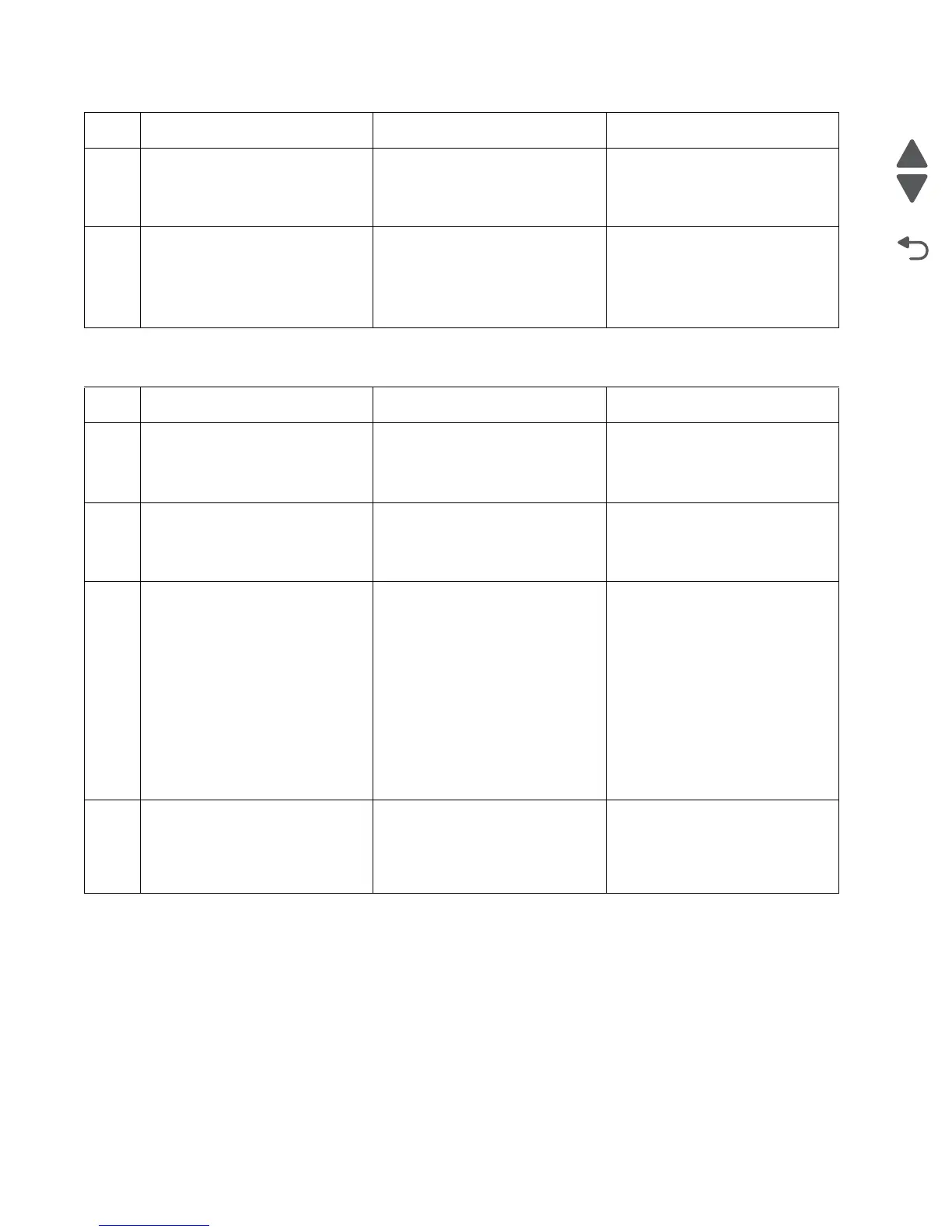2-130 Service Manual
5058-030
250.56 Sensor (MPF feed out) late jam (80K interval exceeded for feed rolls)
7
Print a sample page using the
MPF.
Does the error continue?
Replace the lower engine PCBA.
Go to “Lower engine PCBA
removal” on page 4-98.
Problem resolved
8
Print a sample page using the
MPF.
Does the error continue?
Replace the upper printer engine
PCBA.
Go to “Upper printer engine
PCBA removal” on page 4-181.
Problem resolved
Step Action and questions Yes No
1 Check the media path.
Is the media path free of any
media fragments?
Go to step 2. Remove any media or media
fragments.
2
Check the MPF roller for wear.
Is the MPF roller free of excess
wear?
Go to step 3. Clean or replace the MPF rollers.
Go to “MPF roller removal” on
page 4-121.
3
Check the sensor (MPF feed out)
for proper operation.
1. Enter the Diagnostics Menu.
2. Touch SENSOR TESTS.
3. Touch PRINTER SENSOR
TESTS.
4. Touch Sensor (MPF feed
out).
Does the display on the
operator panel change every
time the sensor actuator is
operated?
Go to step 5. Go to step 4.
4 Check the sensor (MPF feed out)
for proper connection.
Is the above component
properly connected?
Replace the MPF tray feeder.
Go to “MPF tray feeder
removal” on page 4-122.
Replace the connections.
Step Action and questions Yes No
