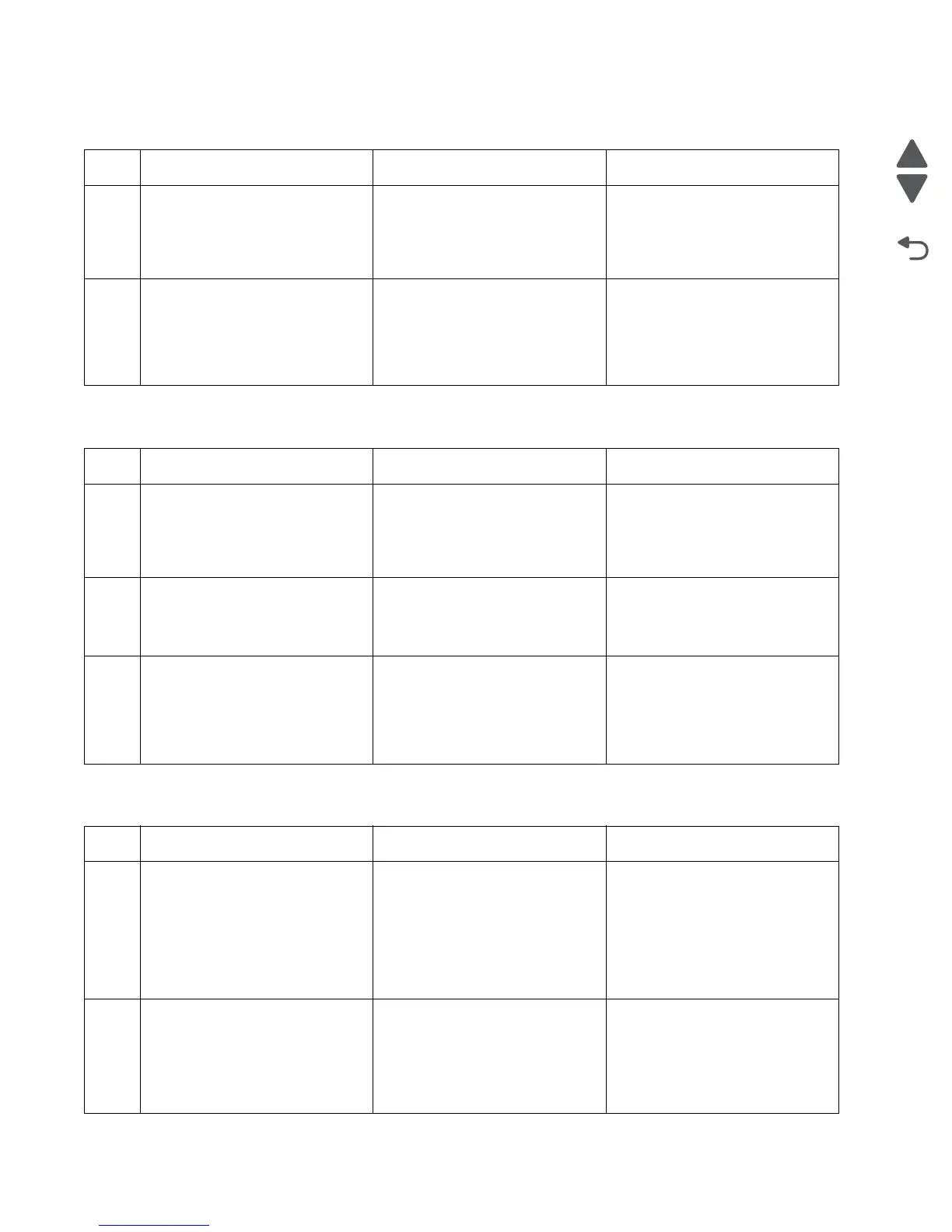2-220 Service Manual
5058-030
995.00 Finisher NVM R/W failure
996.00 Finisher type failure
997.00 Duplex controller card assembly type failure
Step Action and questions Yes No
1 Turn the finisher off and on
several times.
Does the error still occur when
the power is on?
Go to step 2. Problem resolved
2
Check the finisher PCBA for
connection.
Are the connections of the
finisher controller card
assembly properly connected?
Replace the finisher PCBA.
Go to “Finisher PCBA removal”
on page 4-281.
Problem resolved
Step Action and questions Yes No
1 Check the printer and finisher
installation.
Is the finisher installed to the
printer properly?
Go to step 2. Reinstall the finisher.
2
Turn the finisher on and off.
Does the error still occur when
the power is back on?
Go to step 3. Problem resolved
3
Check the finisher PCBA for
connection.
Are the connections of the
finisher controller card
assembly properly connected?
Replace the finisher PCBA.
Go to “Finisher PCBA removal”
on page 4-281.
Replace the connections.
Step Action and questions Yes No
1 Check the duplex unit for proper
installation.
Remove duplex unit assembly,
and reinstall it.
Perform a 2-sided print test.
Does the error still occur?
Go to step 2. Problem resolved
2
Perform a 2-sided print test.
Does the error still occur?
Replace the duplex controller
card assembly.
Go to “Printer left duplex door
assembly removal” on
page 4-145.
Go to step 3.
Problem resolved
