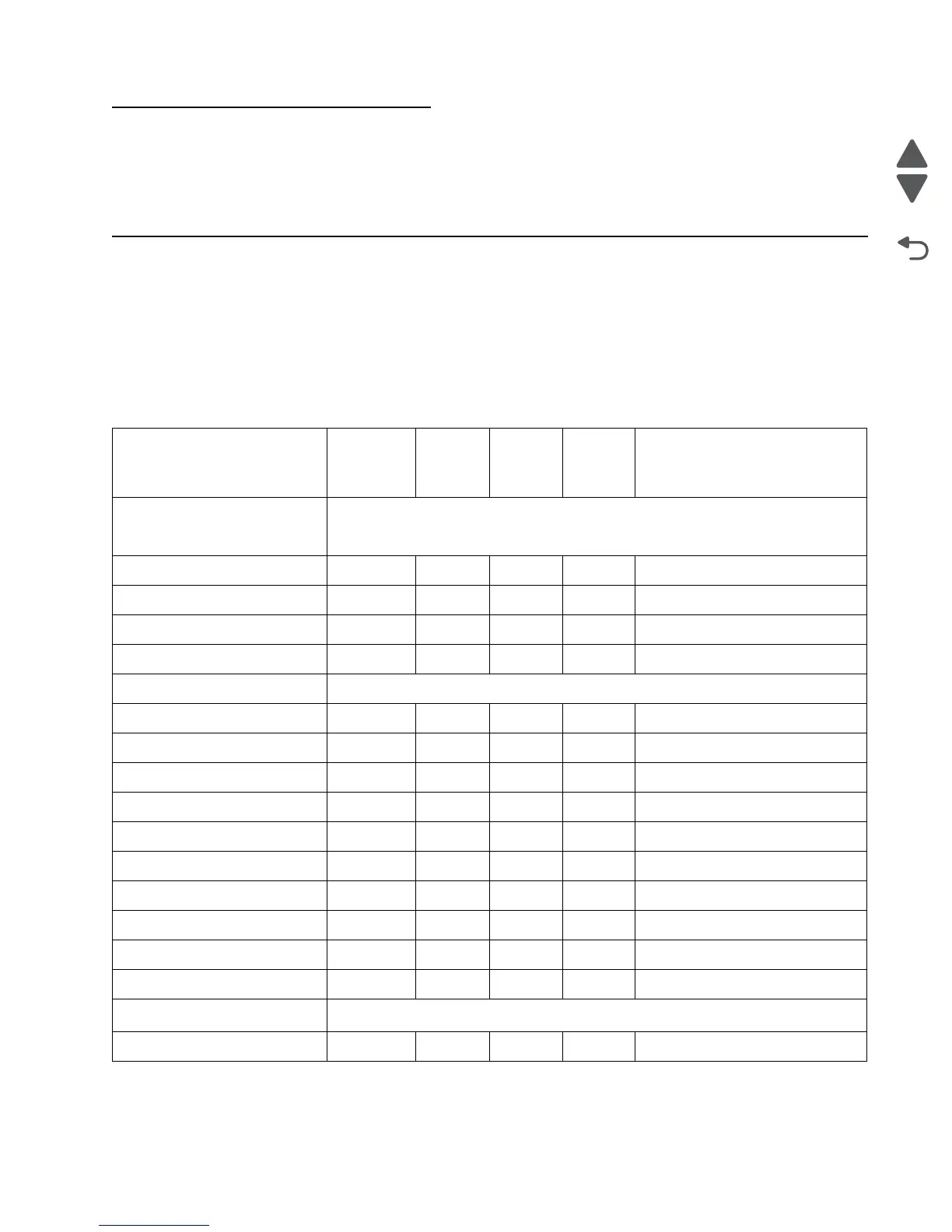Preventive maintenance 6-1
5058-030
6. Preventive maintenance
This chapter describes procedures for printer preventive maintenance. Follow these recommendations to help
prevent problems and maintain optimum performance.
Inspection guide
The purpose of this inspection guide is to aid you in identifying the intervals, based on page count, at which parts
must be inspected (for visible physical damage), cleaned, or replaced.
As you service the machine, check the following:
• Damaged, missing, or altered parts, especially in the area of the On/Off switch and the power supply
• Damaged, missing, or altered covers, especially in the area of the top cover and the power supply cover
• Possible safety exposure from any non-Lexmark attachments
Lexmark C950
EVERY
SERVICE
CALL
EVERY
160K
EVERY
320K
EVERY
480K
NOTES
MEDIA TRAY—ALL
Media side guides Inspect Inspect Inspect Inspect Check for correct positioning
Media end guide Inspect Inspect Inspect Inspect Check for correct positioning
Separation pad Inspect Clean Clean Clean Damp cloth
Tray lift gear assembly Inspect Inspect Inspect
MEDIA FEEDERS—ALL
Feed roller Inspect Replace Replace Replace Verify page count before replacing
Pick roller Inspect Replace Replace Replace Verify page count before replacing
Separation roll Inspect Replace Replace Replace Verify page count before replacing
MPF feed rollers Inspect Inspect Inspect Clean Water or alcohol
Media transport roll assembly Clean Clean Clean Water or alcohol
Sensor (registration) Clean Clean Clean Brush or blower brush
Sensor (tray 1 feed-out) Clean Clean Clean Brush or blower brush
Sensor (tray 2 feed-out) Clean Clean Clean Brush or blower brush
Sensor (tray 3 feed-out) Clean Clean Clean Brush or blower brush
Sensor (tray 4 feed-out) Clean Clean Clean Brush or blower brush
PRINTHEAD
Printhead slit glass (4) Clean Clean Clean Clean Printhead cleaning tool