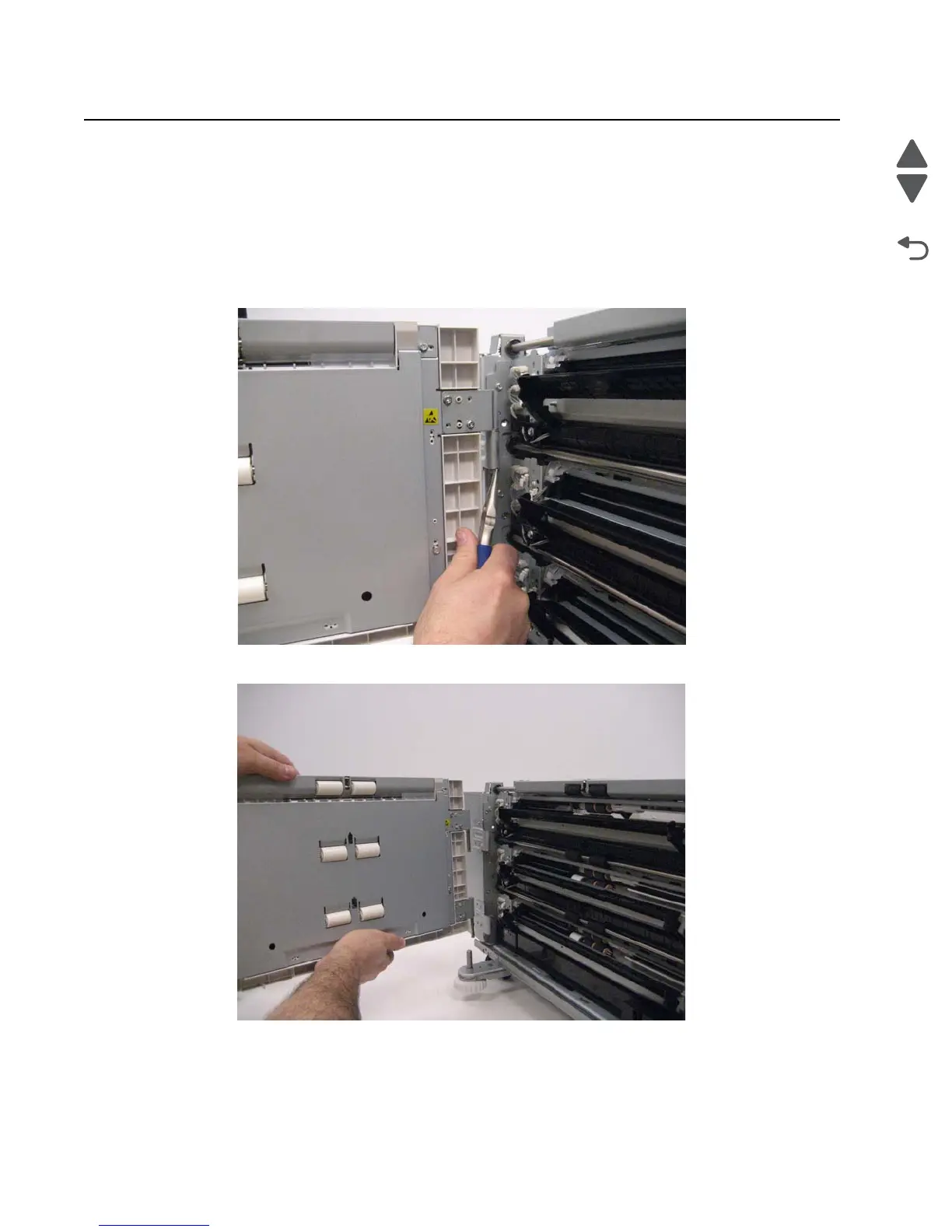4-196 Service Manual
5058-030
Tray module removal procedures
Unless otherwise indicated, each removal procedure applies to TTM, 3TM, and 1TM devices.
3TM left door removal
1. Remove the tray module rear cover. See “Tray module right cover removal” on page 4-211.
2. Remove the tray module left cover. See “Tray module left cover removal” on page 4-206.
3. Remove the metal clip.
4. Lift the 3TM left door, and remove it from the machine.