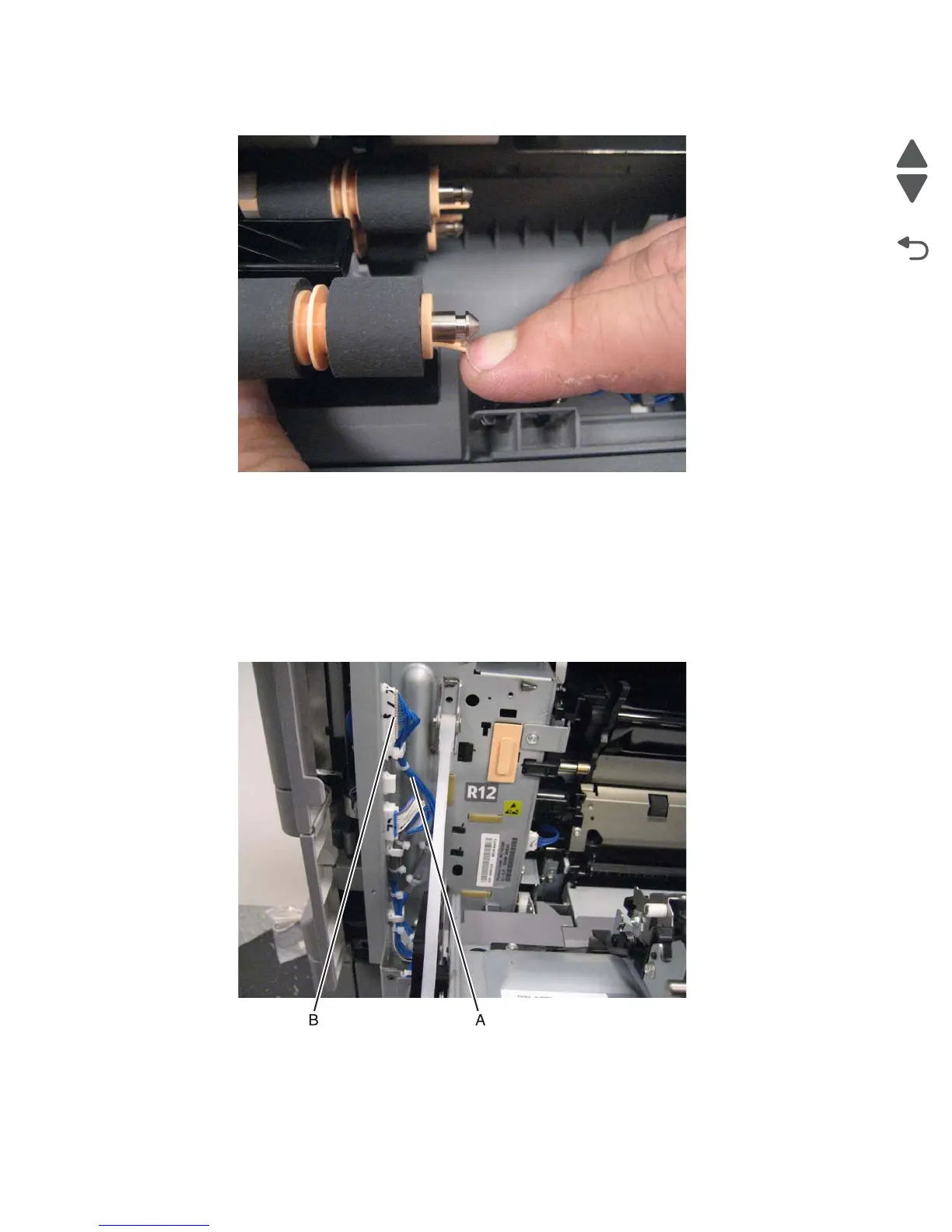4-122 Service Manual
5058-030
5. Press the three latches on each MPF feed roller.
6. Remove the MPF feed rollers.
MPF tray feeder removal
1. Remove the left rear lower cover. See “Left rear lower cover removal” on page 4-6.
2. Open the printer left duplex door.
3. Release the harness (A) from the clamps.
4. Close the printer left duplex door.
5. Disconnect the cable (B).