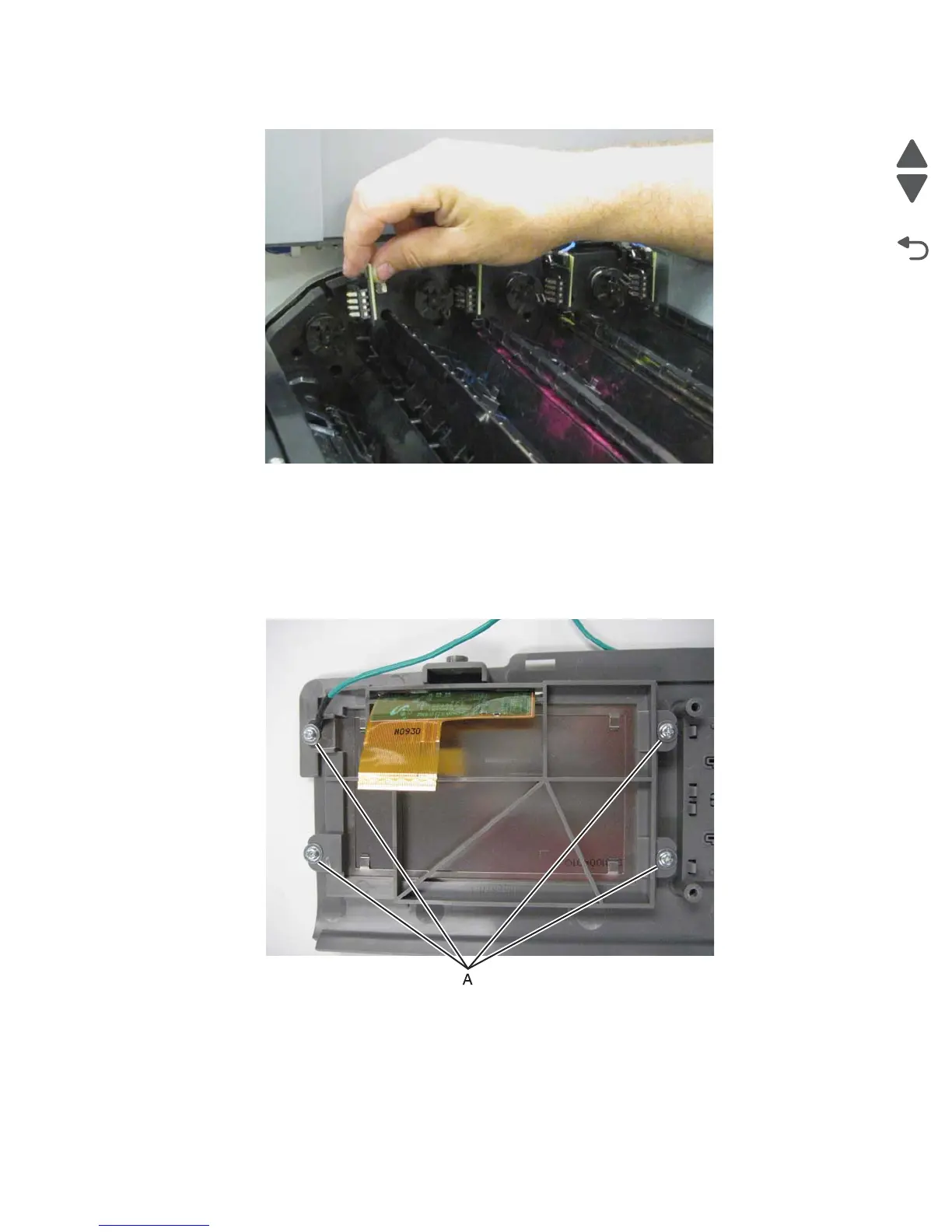Repair information 4-167
5058-030
3. Detach the toner smart chip PCB and remove.
Touch screen (SFP) removal
1. Remove the operator panel front cover. See “Operator panel front cover (SFP)” on page 4-8.
2. Remove the operator panel. See “Operator panel assembly (SFP) removal” on page 4-123.
3. Remove the operator panel PCBA. See “Operator panel PCBA (SFP) removal” on page 4-124.
4. Remove the four screws (A) securing the plastic frame to the assembly.