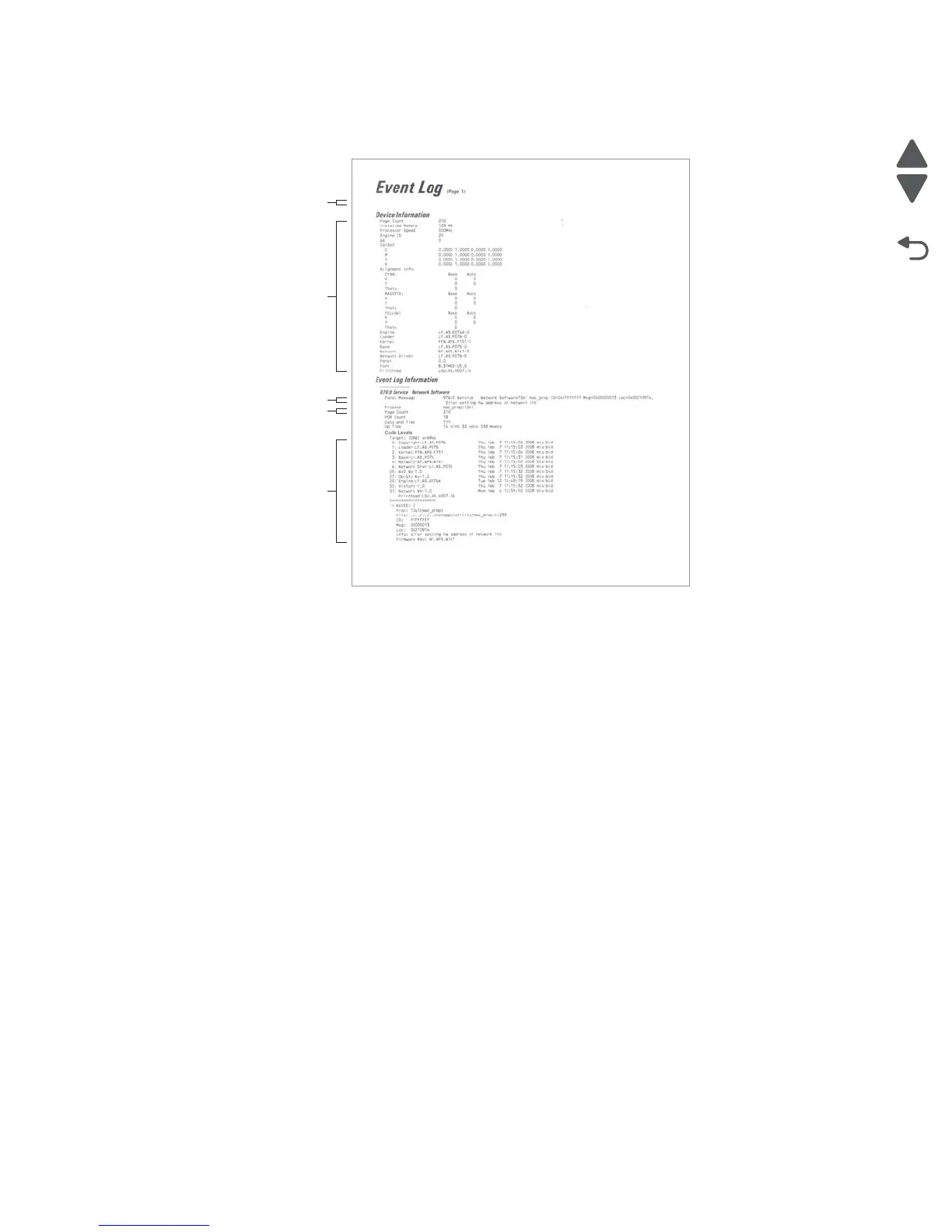3-18 Service Manual
5058-030
• Page counts for most errors
• Additional debug information in some cases
The printed event log can be faxed to your next level of support for verification or diagnosis.
To print the event log, navigate to EVENT LOG > Print Log.
FINISHER TESTS
Feed Test (Finisher)
This test feeds one sheet of media from the device’s default input source to a finisher output bin. The device can
perform this test using any paper size that is supported by the finisher.
Hole Punch Test
This test is used to verify that media can be fed to a finisher output bin and then hole-punched. No information is
printed on the feed test pages since the printhead LED isn’t engaged during this test. Eight sheets of paper are
fed, and then the pages are hole-punched with a 2-hole, a 3-hole or a 4-hole pattern depending on the selected
punch test. Although the source searching algorithm may result in paper being fed from another source, media
initially is requested from the default input source and then is transported to the finisher output bin.
Staple Test
This test is used to verify the functioning of the finisher’s staple mechanism.
HARDWARE TESTS
Button Test
The Button Test is used to verify the operation of each button on the operator panel.
Model and
Serial number
Printer information
Panel display
when error occurred
Page count
Earliest error code
Lexmark x54x (s/n: 98P104V)
