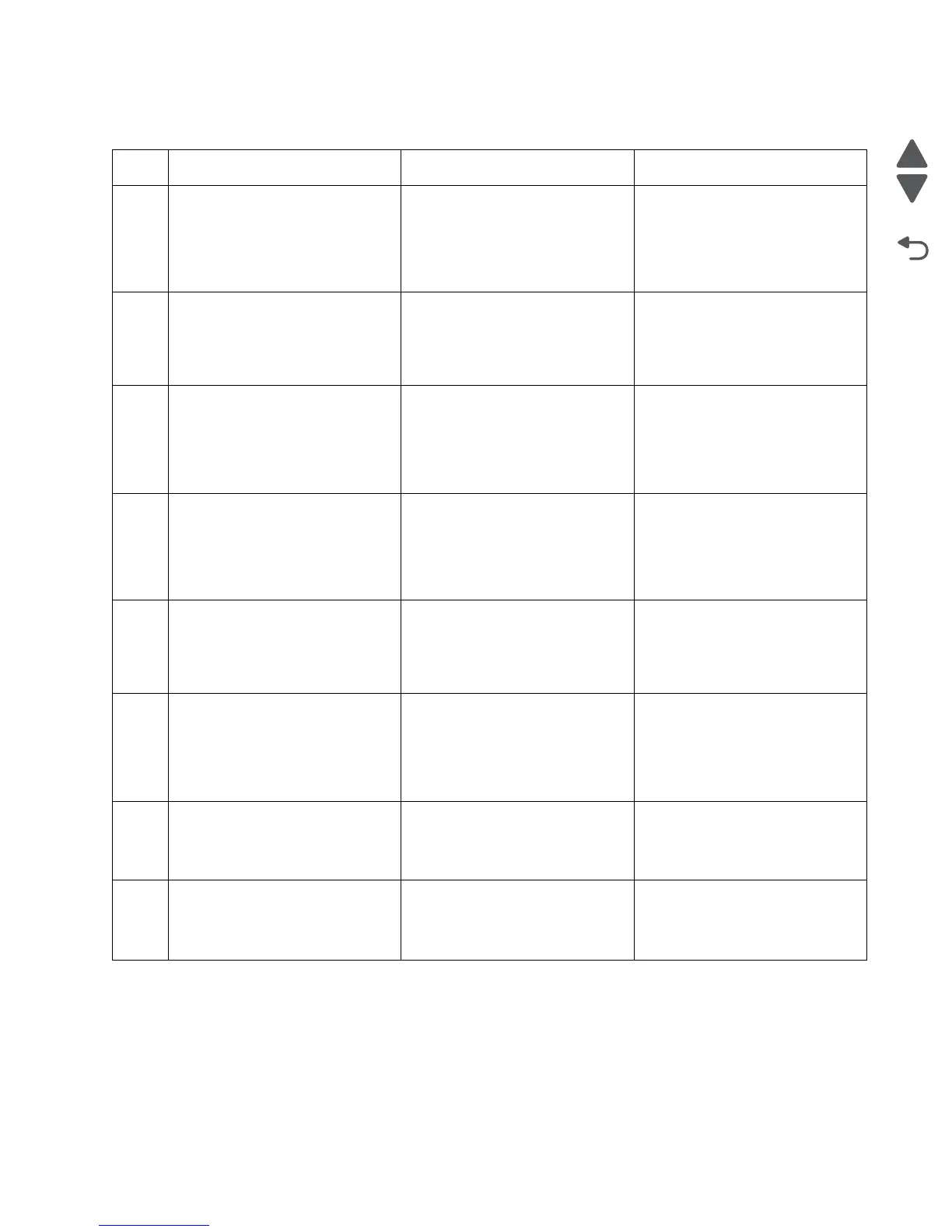Diagnostic information 2-175
5058-030
381.39 Booklet Staple Fail
Step Action and questions Yes No
1 Check the booklet unit stapler
assembly.
Is the above component
properly inserted into the
booklet maker unit assembly?
Go to step 2. Ensure that the booklet unit
stapler assembly is properly
inserted.
2
Check the booklet unit interface
connector assembly.
Is the above component free of
damage?
Go to step 3. Replace the booklet unit interface
contact.
3
Check the main connector on the
booklet unit sensor interface
cable assembly.
Is the above component free of
damage?
Go to step 4. Replace the booklet sensor
interface cable assembly.
4
Check the main connector on the
booklet unit motor interface cable
assembly.
Is the above component free of
damage?
Go to step 5. Replace the booklet motor
interface cable assembly.
5
Check the booklet stapler
interface cable assembly.
Is the above component free of
damage?
Go to step 6. Replace the booklet stapler
interface cable assembly.
6
Check the connector on the back
of the booklet stapler unit
assembly.
Is the above component free of
damage.
Replace the booklet folding/exit
drive motor assembly. Go to
“Booklet folding/exit drive
motor assembly removal” on
page 4-254.
Go to step 7.
7
Perform a print test on the
booklet stapled document.
Does the error remain?
Replace the booklet controller
card assembly. Go to
“Booklet
controller card assembly
removal” on page 4-250.
Problem resolved
8
Perform a POR.
Does the error continue when
the power is turned off/on?
Replace the finisher PCBA. Go to
“Finisher PCBA removal” on
page 4-281.
Problem resolved