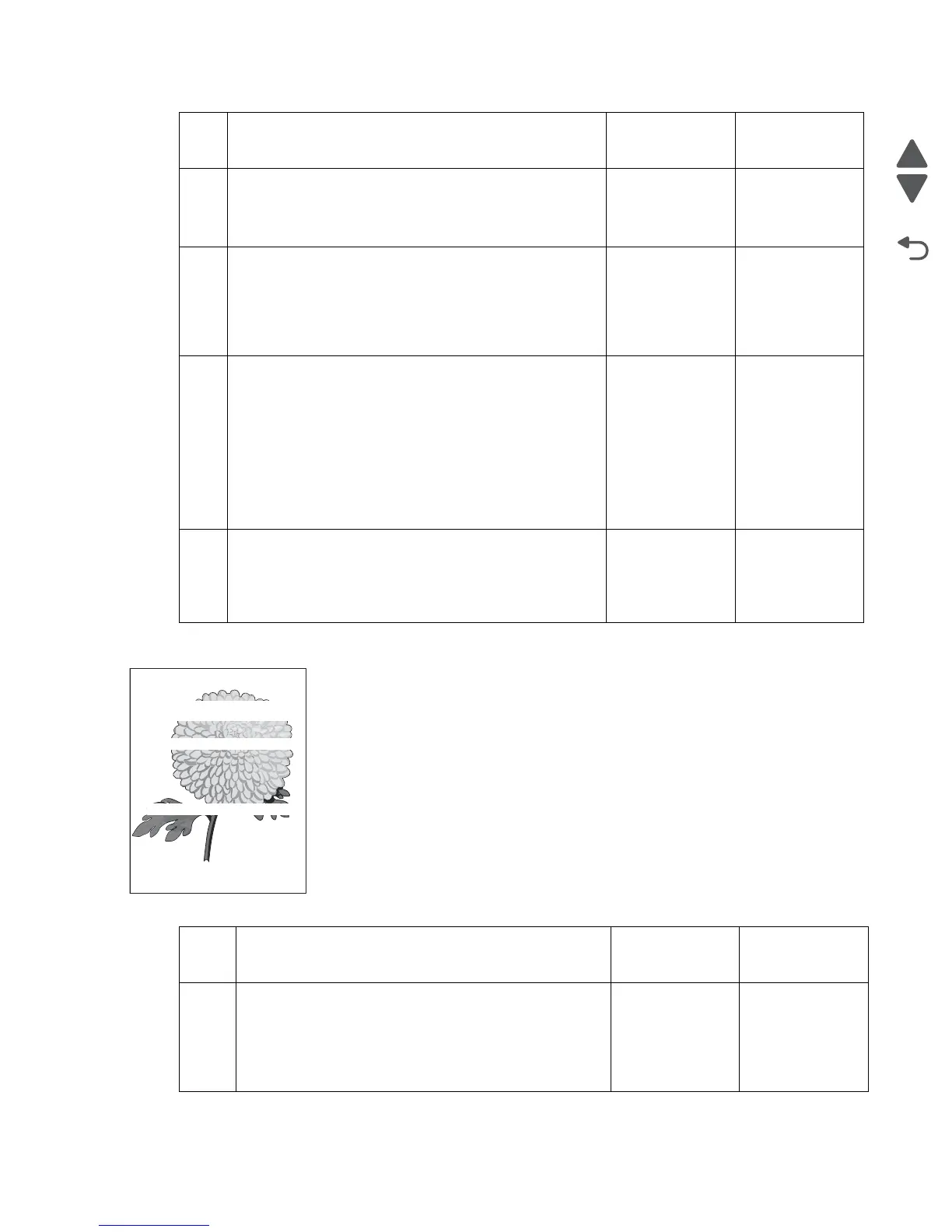Diagnostic information 2-229
5058-030
Horizontal white stripes or bands (side-to-side direction)
7
Replace the transfer belt assembly. Go to “Transfer belt
assembly removal” on page 4-168.
Does the problem remain?
Go to step 8. Problem resolved
8
Check the LED printhead assembly.
Replace the LED printhead assembly.
Go to “LED printhead removal” on page 4-96.
Does the problem remain?
Go to step 9. Problem resolved
9
Check the upper printer engine PCBA for proper
connectivity. Disconnect and reconnect all appropriate
cables.
Replace the upper printer engine PCBA.
Go to “Upper printer engine PCBA removal” on
page 4-181.
Perform a print test. Go to “PRINT TESTS” on page 3-22.
Does the problem remain?
Go to step 10. Problem resolved
10
Check the RIP card PCBA for connection.
Is the component properly connected?
Replace the RIP
PCBA.
Go to “RIP PCBA
removal” on
page 4-144.
Replace the
connection.
Step Check Yes No
1 Check the media condition.
Load new, dry, and recommended media.
Reprint the defective image.
Does the problem remain?
Go to step 2. Problem resolved
Step Check Yes No
Leading edge
Trailing edge