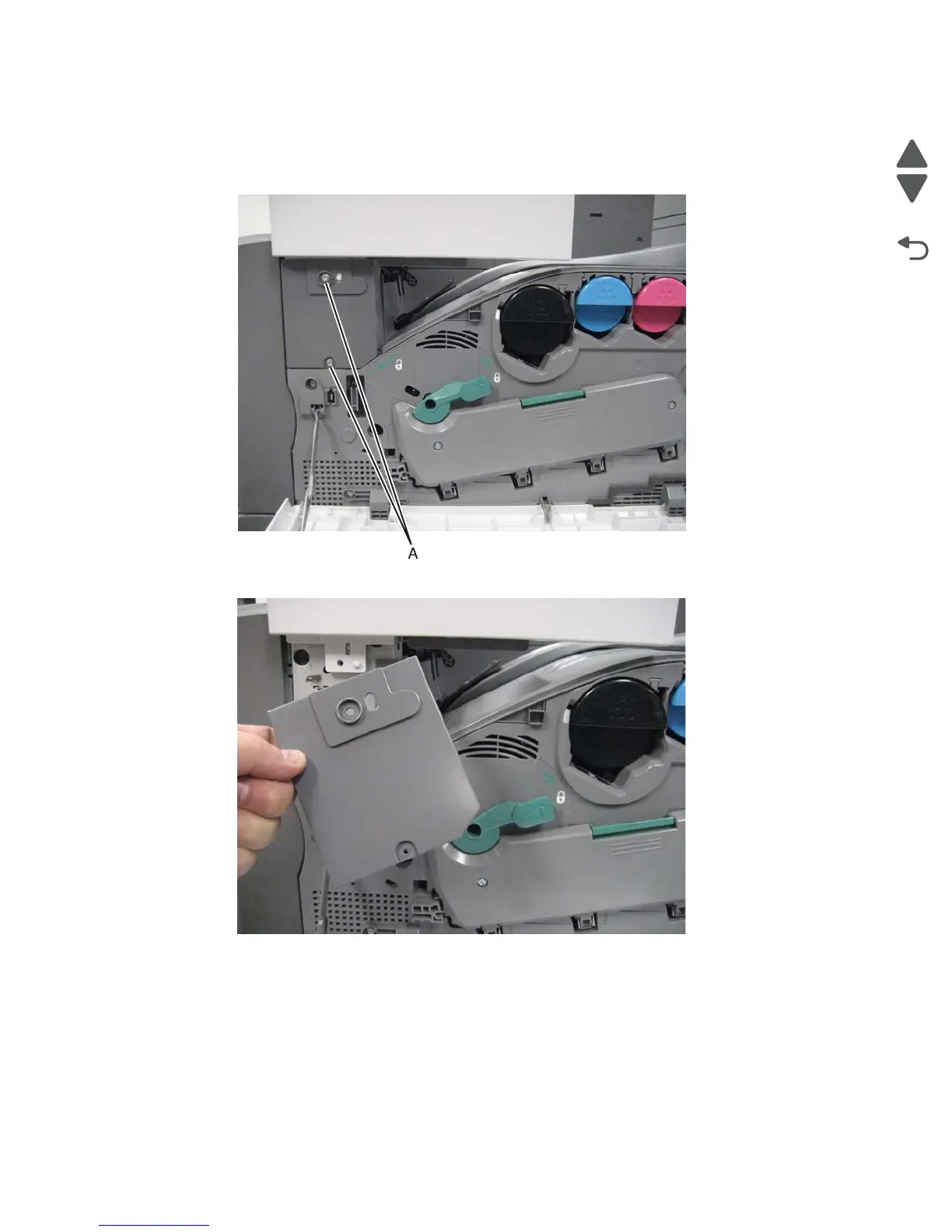4-8 Service Manual
5058-030
Operator panel front cover (SFP)
1. Open the printer front door.
2. Remove the two screws (A) securing the plastic cover to the machine.
3. Slightly lift the operator panel front cover, and remove it from the machine.
Operator panel top cover (SFP) removal
1. Remove the operator panel front cover. See “Operator panel front cover (SFP)” on page 4-8.
2. Remove the operator panel. See “Operator panel assembly (SFP) removal” on page 4-123.
3. Remove the operator panel PCBA. See “Operator panel PCBA (SFP) removal” on page 4-124.
