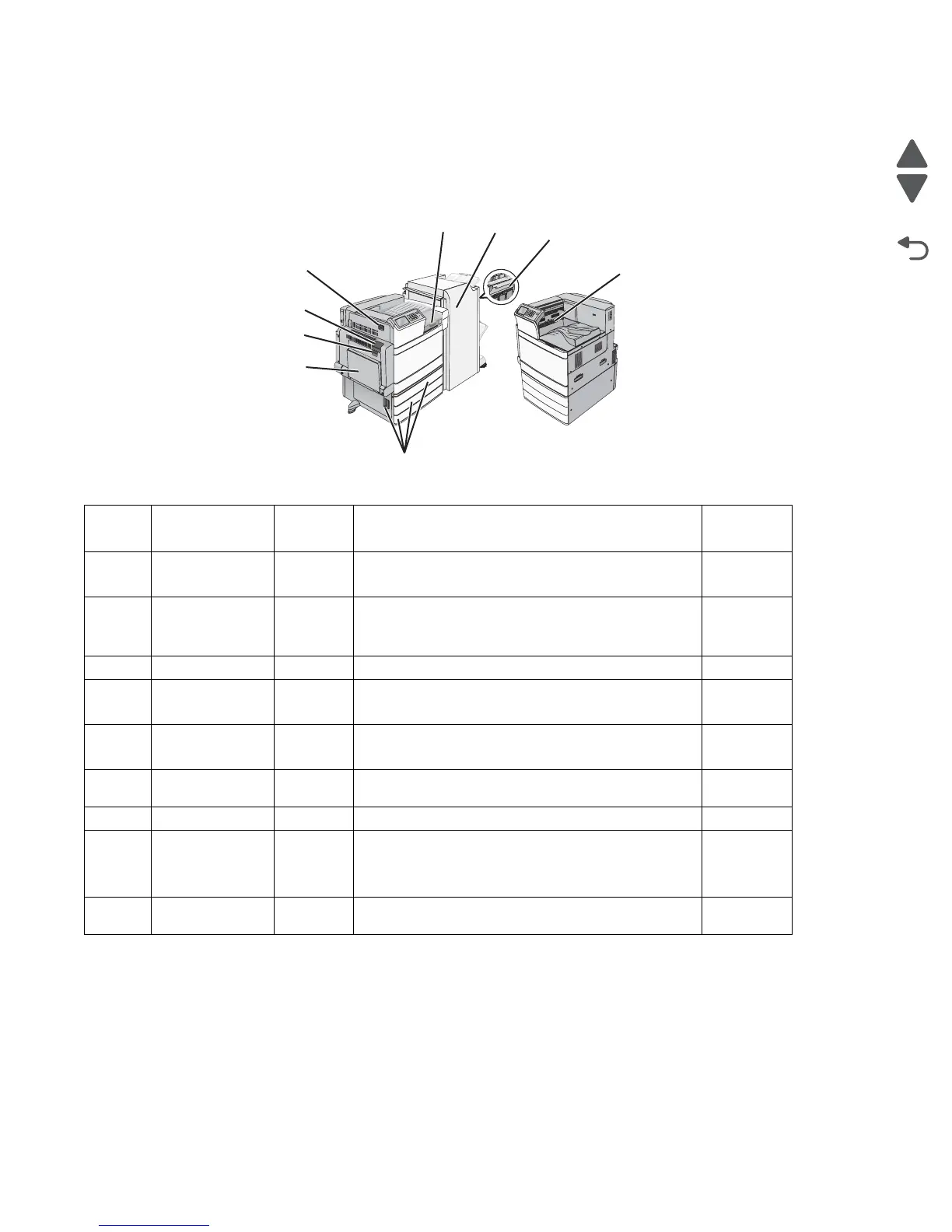3-28 Service Manual
5058-030
Understanding jam numbers and locations
When a jam occurs, a message indicating the jam location appears on the display. Open doors and covers and
remove trays to access jam locations. To resolve any paper jam message, you must clear all jammed paper
from the paper path.
# Area name
Error
code
Instructions Go to page
1 Cover F 281
4yy.xx
Open cover F, and then remove the jammed paper. 3-41,
3-44
2 Door G 455
4yy.xx
Open door G, and then remove the jammed paper.
For staple jams, remove the staple cartridge, and then
clear the staple jam.
3-48,
3-44
3 Door H 4yy.xx Open door H, and then remove the jammed paper. 3-44
4 Standard exit bin 201-202
203
Remove all paper from the standard exit bin, and then
remove the jammed paper.
3-29,
3-31
5 Door C
Tray [x]
24x Open door C, and then remove the jammed paper.
Open each tray, and then remove any jams.
3-35
6 Multipurpose
feeder
250 Remove all paper from the multipurpose feeder, and
then remove the jammed paper.
3-41
7 Door B 230 Open door B, and then remove the jammed paper. 3-32
8 Door A 201-202
231
281
Open door A, and then remove the jammed paper. 3-29,
3-33,
3-41
9 Door D 203 Open door A, and then door D, and then remove the
jammed paper.
3-31