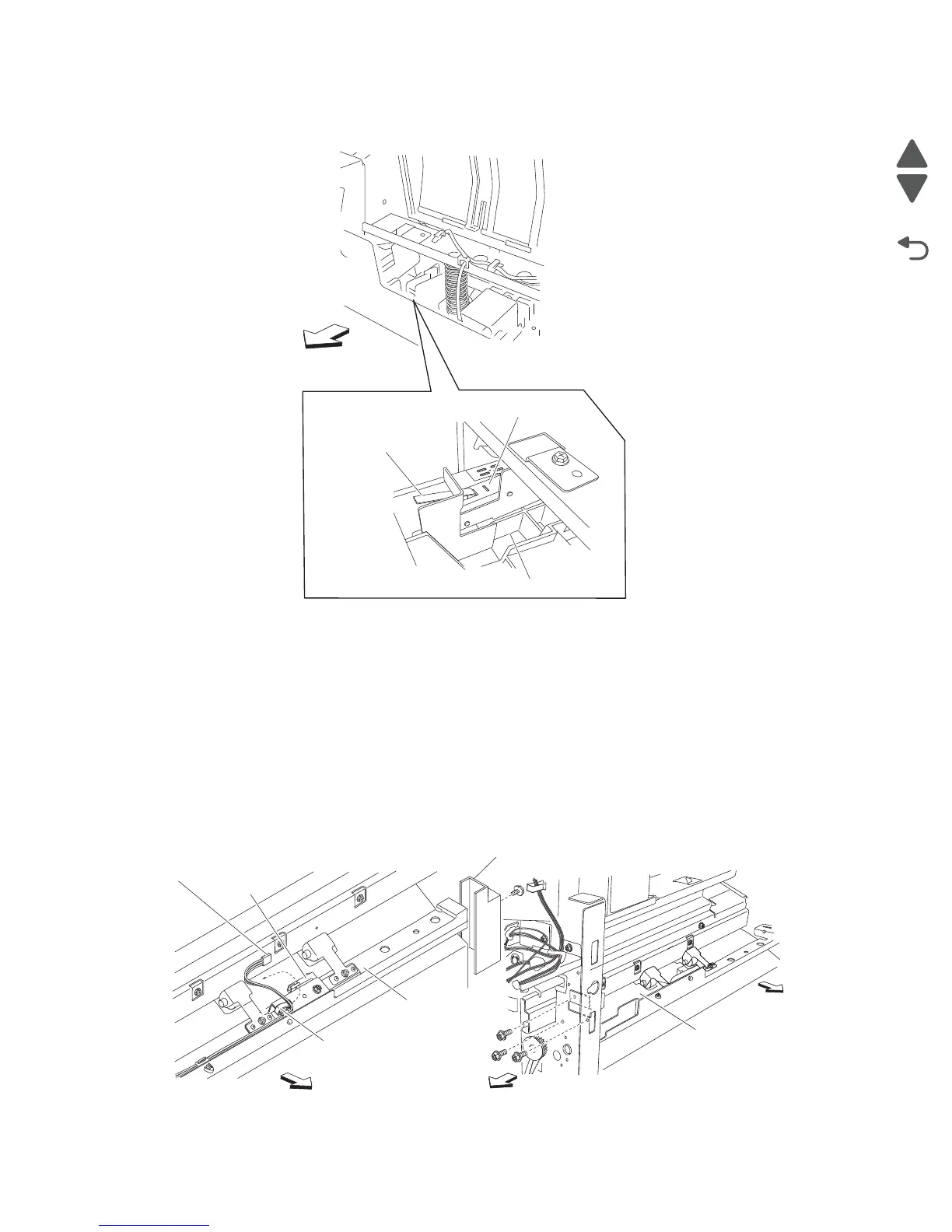4-302 Service Manual
5058-030
• Make sure the media eject unit assembly properly actuates the switch (eject cover interlock) (H) without
binding.
Media entrance pinch guide assembly removal
1. Open the finisher front door assembly.
2. Remove the rear upper cover. See “Rear upper cover removal” on page 4-309.
3. Remove the left lower cover. See “Left lower cover removal” on page 4-288.
4. Remove the left upper cover. See “Left upper cover removal” on page 4-289.
5. Remove the screw securing the cover (A) to the media entrance pinch guide assembly (B).
6. Remove the cover (A).
7. Disconnect the connector from the sensor (finisher media entrance) (C).
8. Release the harness from the clamps.
9. Remove the three screws securing the media entrance pinch guide assembly (B).
10. Remove the entrance pinch guide assembly (B) from the finisher.
Rear
B
Left
Left
B
C
Clamp
A
Connector