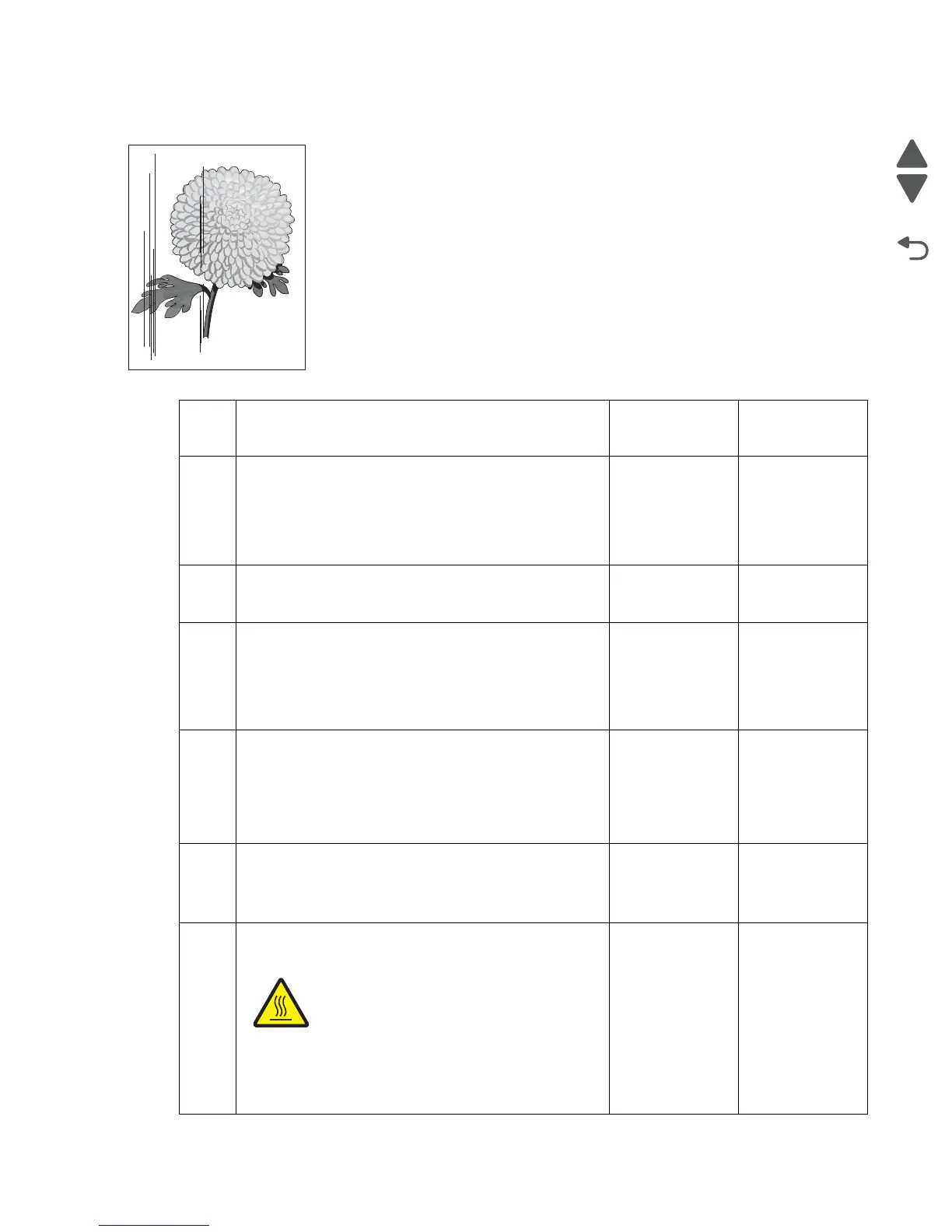Diagnostic information 2-231
5058-030
Vertical stripes (process direction)
Step Check Yes No
1 Check the media condition.
Load new, dry, recommended media.
Reprint the defective image.
Does the problem remain?
Go to step 2. Problem
resolved
2
Are the media transfer route and the media path free
of contamination or debris?
Go to step 3. Remove debris
or
contamination.
3
Check the 2nd transfer roller for contamination and
wear.
Is the 2nd transfer roller free of excess wear and
contamination?
Go to step 4. Replace the 2nd
transfer roller.
Go to “2nd
transfer roller
removal” on
page 4-24.
4
Check the four PC cartridges for proper installation.
Check the PC cartridge connections.
Are the PC cartridge connections free of excess
wear and contamination?
Go to step 5. Correct and
clean
contaminated
pins, or replace
the appropriate
PC cartridge or
connector.
5
Replace the transfer belt cleaner. Go to “Transfer belt
cleaner removal” on page 4-172.
Does the problem remain?
Go to step 6. Problem
resolved
6
Check the heat belt and pressure roll in the fuser
assembly for scratches or defects.
CAUTION: The fuser assembly might be hot.
Allow the fuser assembly to cool.
Remove the fuser assembly.
Is there contamination or cracks on the heat belt
and/or pressure roll?
Replace the
fuser assembly.
Go to “Fuser
assembly
removal” on
page 4-78.
Go to step 7.
Leading edge
Trailing edge