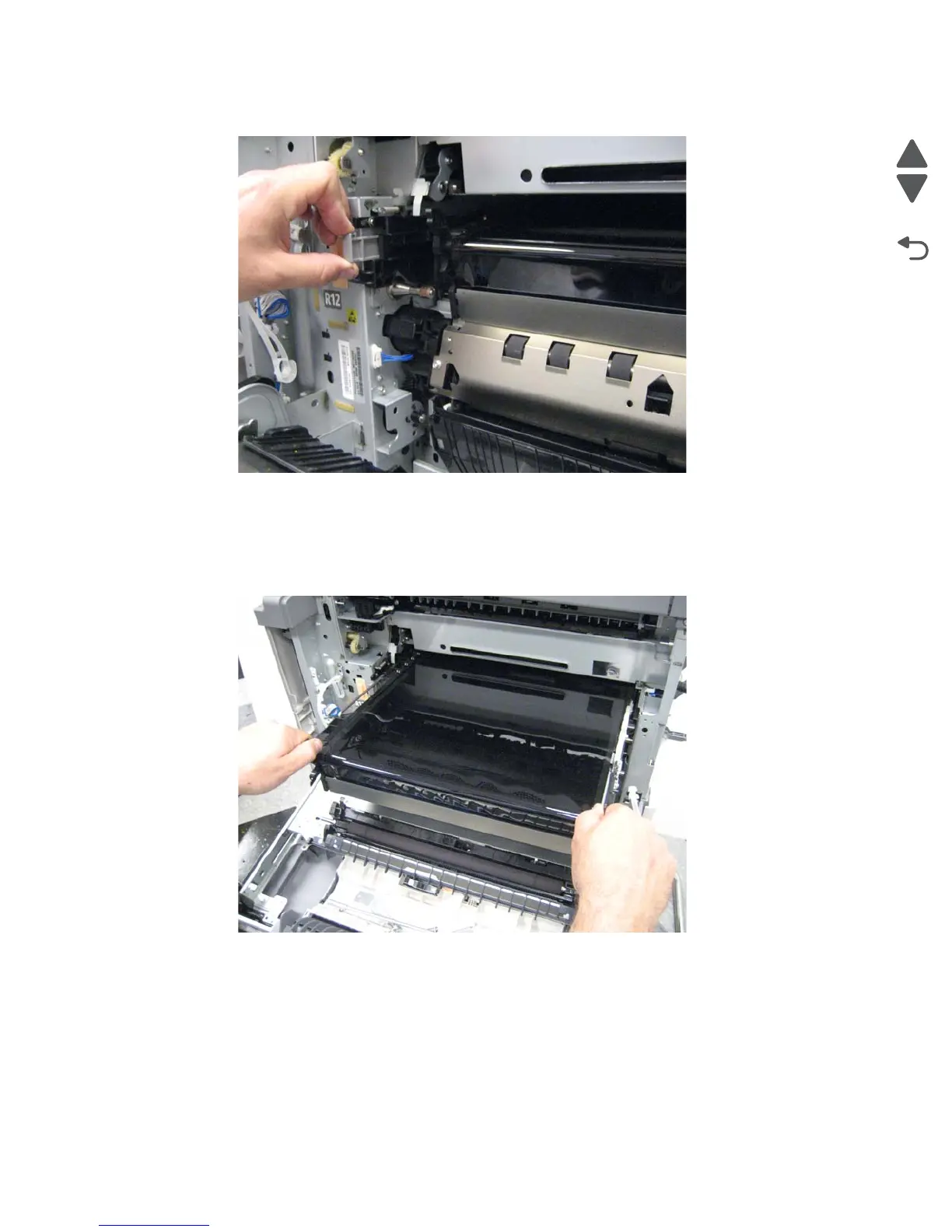4-172 Service Manual
5058-030
16.Pull the belt release latch to disengage the transfer belt assembly.
Warning: When removing the transfer belt assembly from the machine, do not touch the belt surface or
damage will occur.
Warning: When removing the transfer belt assembly, make sure the belt’s surface does not come into contact
with the printer left duplex door assembly.
17.Carefully remove the transfer belt assembly from the machine.
Transfer belt cleaner removal
1. Open the front door.
2. Rotate the handle clockwise to access the knob (A).