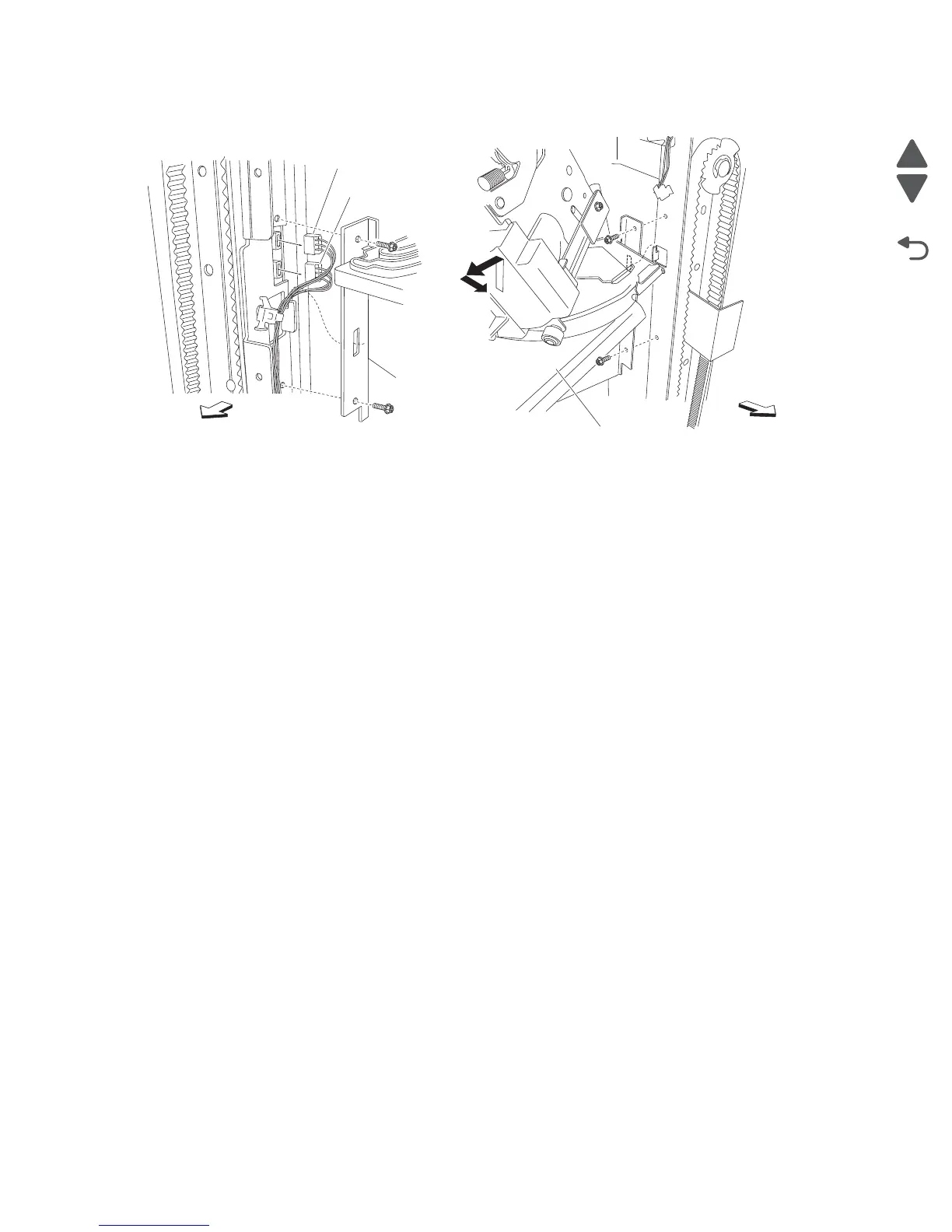4-344 Service Manual
5058-030
14. Move the stapler unit frame upward and outward in the direction of the arrow, as shown.
15. Remove the stapler unit frame.
Warning: Do not force the stapler unit frame out of the finisher.
Warning: Be sure to hold the stapler unit frame firmly to avoid dropping it.
Reinstallation notes:
• Do not force the stapler unit frame into the finisher.
• Be sure to hold the stapler unit frame firmly to avoid dropping it.
• Maker sure no harnesses are pinched when replacing the stapler unit frame.
• Be sure to replace the grounding wire.
• Ensure that the white connector and the yellow connector are properly replaced.
Stepper motor (buffer/transport) and belt (buffer/transport) removal
1. Remove the rear upper cover. See “Rear upper cover removal” on page 4-309.
2. Remove the two screws securing the bracket (A) on the rear of the finisher.
3. Move the bracket slightly.
Note: It is not necessary to remove the bracket from the finisher. It should only be slightly moved to
provide better access to the stepper motor (buffer/transport) (B) for removal.
4. Loosen the two screws securing the belt tensioner bracket (C) to the finisher, and move it down as shown.
Rear
D
Yellow connector
White connector
D
Front
