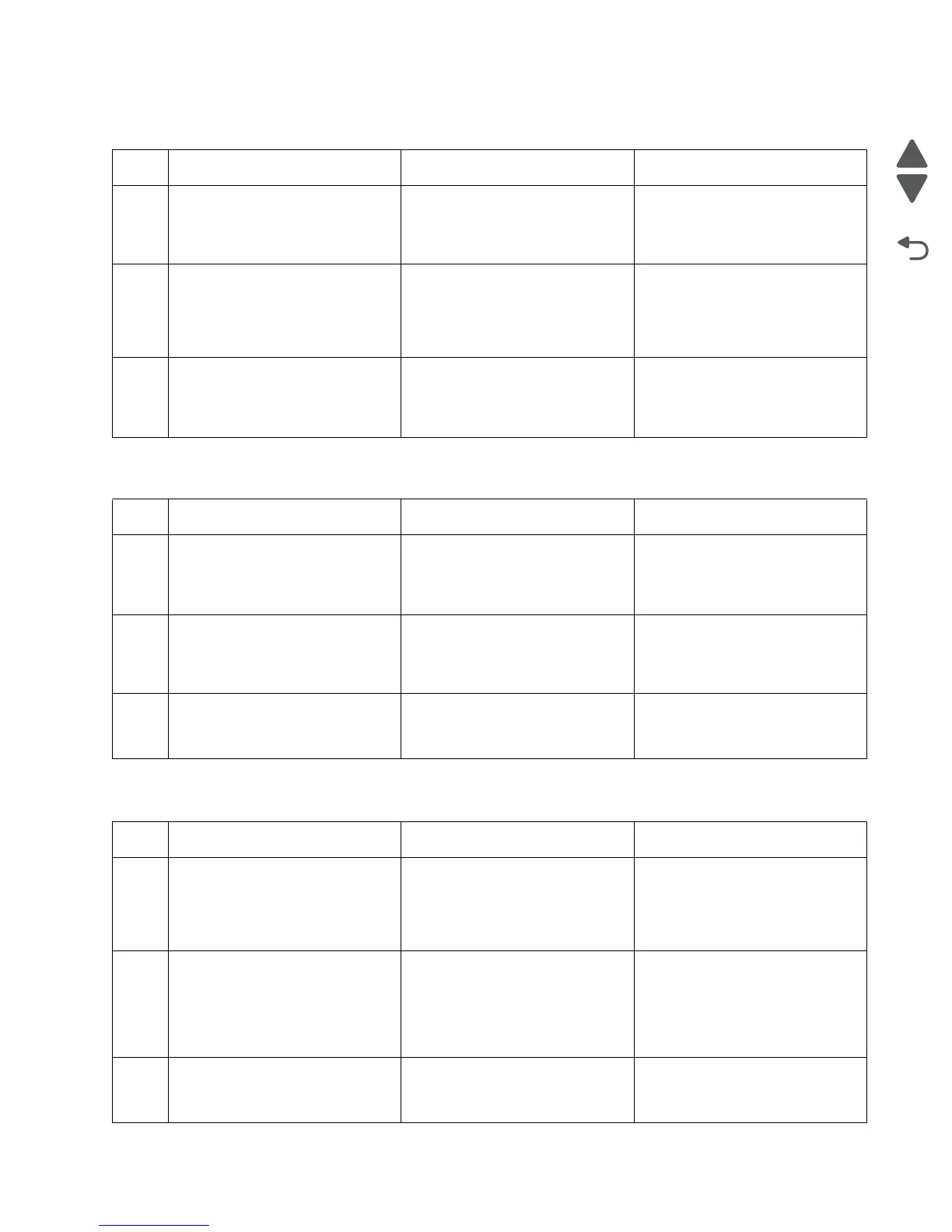Diagnostic information 2-71
5058-030
172.01 Front upper cooling fan failure
173.01 LVPS sub cooling fan failure
174.01 Charge roll HVPS cooling fan failure
Step Action and questions Yes No
1 Check the front upper cooling fan.
Is the above component
properly connected?
Go to step 2. Replace the connections.
2
Replace the front upper cooling
fan. Go to
“Front upper cooling
fan removal” on page 4-85.
Does the error continue?
Go to step 3. Problem resolved
3
POR the machine.
Does the error continue?
Replace the upper printer engine
PCBA.
Go to “Upper printer engine
PCBA removal” on page 4-181.
Problem resolved
Step Action and questions Yes No
1 Check the LVPS sub cooling fan.
Is the above component
properly connected?
Go to step 2. Replace the connections.
2
Replace the LVPS sub cooling
fan.
Does the error continue?
Go to step 3. Problem resolved
3
POR the machine.
Does the error continue?
Replace the lower engine PCBA.
Go to “Lower engine PCBA
removal” on page 4-98.
Problem resolved
Step Action and questions Yes No
1 Check the rear left lower cooling
fan.
Is the above component
properly connected?
Go to step 2. Replace the connections.
2
Replace the rear left lower
cooling fan. Go to
“Charge roll
HVPS cooling fan removal” on
page 4-38.
Does the error continue?
Go to step 3. Problem resolved
3
POR the machine.
Does the error continue?
Replace the lower engine PCBA.
Go to “Lower engine PCBA
removal” on page 4-98.
Problem resolved
