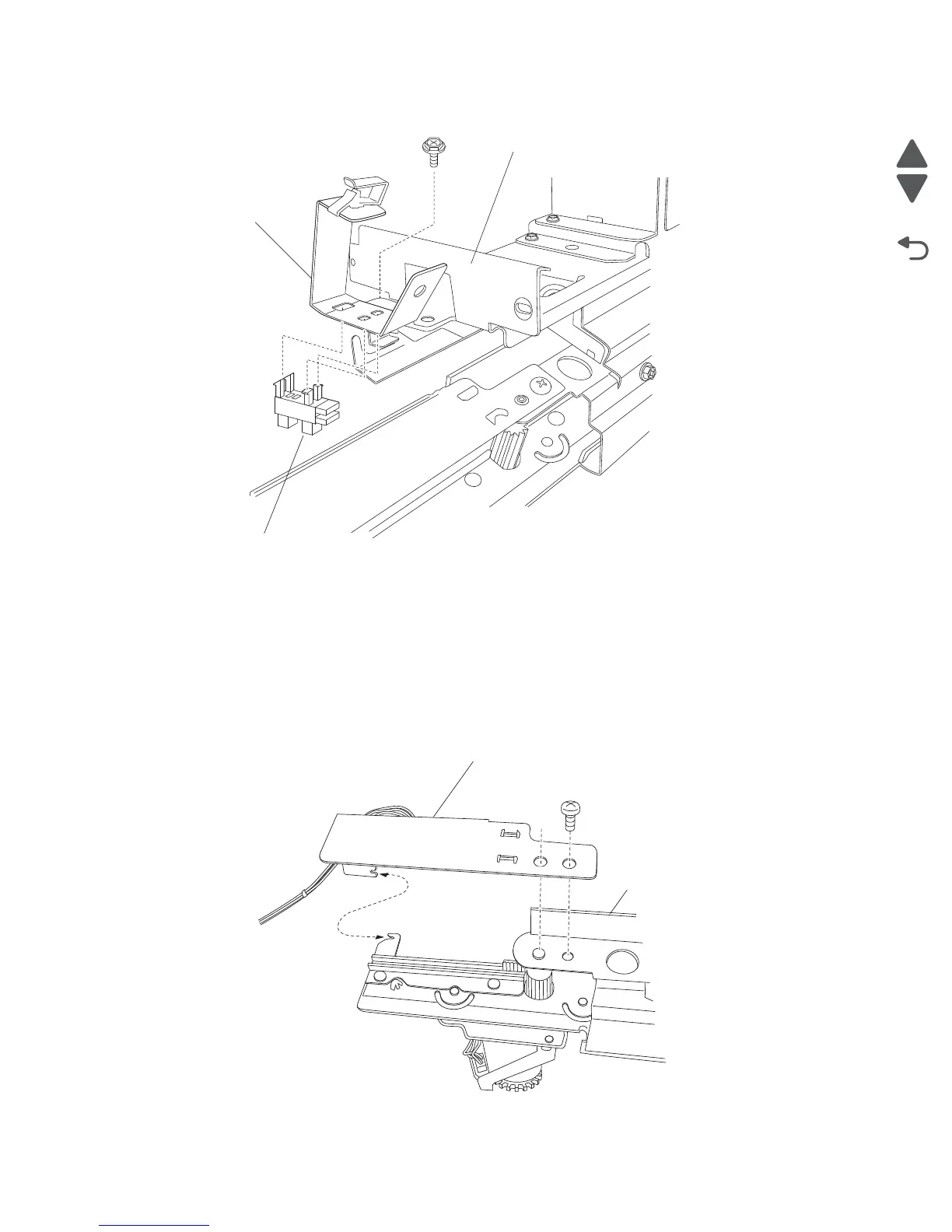4-326 Service Manual
5058-030
5. Release the hooks securing the sensor (punch carriage shift HP) (C) to the bracket (A).
6. Remove the sensor (punch carriage shift HP) (C).
Sensor (punch hole select), sensor (punch cam front), and sensor (punch unit HP)
removal
1. Open the finisher front door assembly.
2. Remove the rear upper cover. See “Rear upper cover removal” on page 4-309.
3. Remove the punch carriage assembly. See “Punch carriage assembly removal” on page 4-304.
4. Remove the screw securing the bracket (A) to the punch unit assembly (B).
