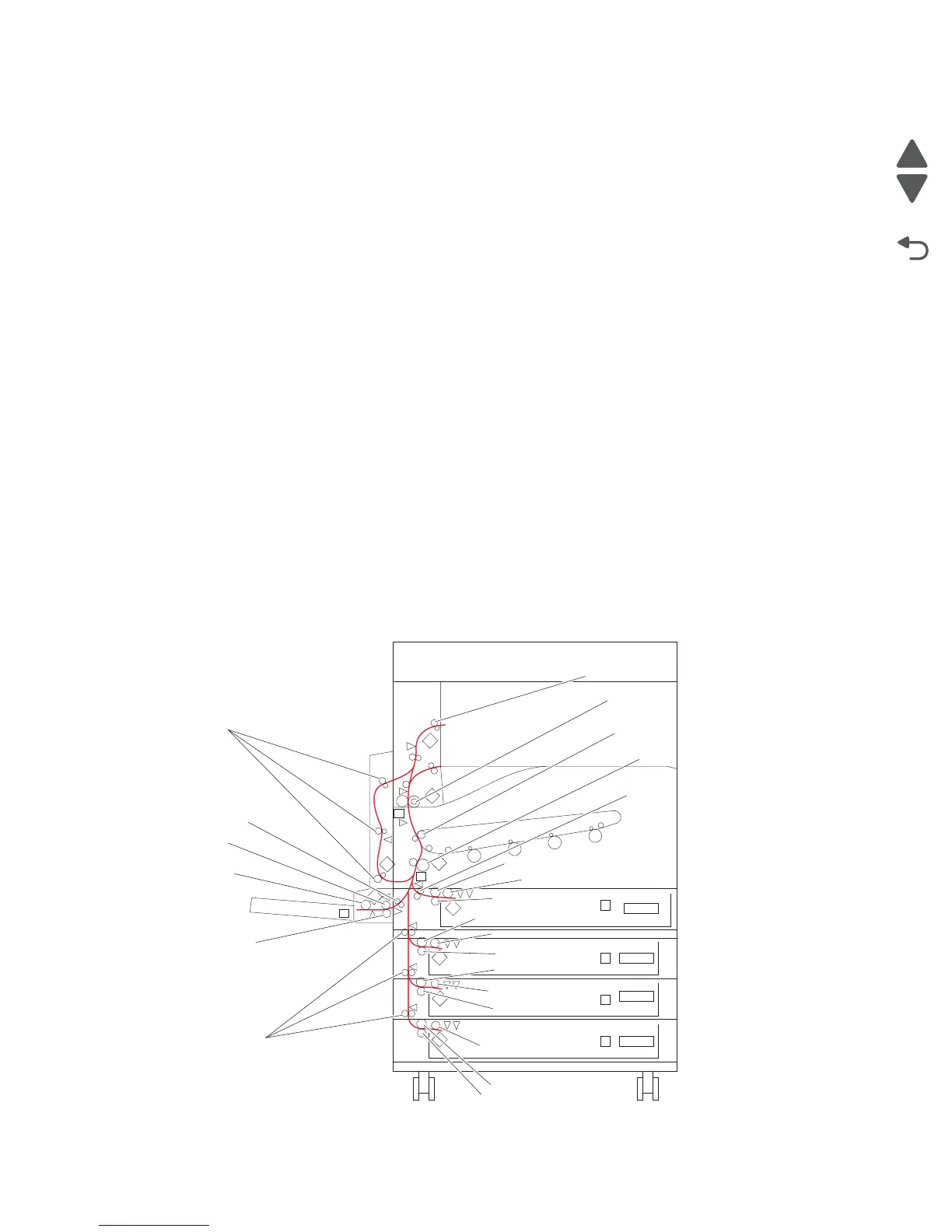3-60 Service Manual
5058-030
the possibility of the fuser pressure roll receiving flat spots that can result in abnormal thumping noises and
possible print quality issues.
Service tips
• If the fuser belt or rollers are damaged, they can cause toner to be pulled off the page or
cause paper jams.
• Toner that does not properly adhere to a printed page can be a sign of a malfunctioning fuser
or an improper media setting. Always check the paper type setting before replacing the fuser.
A common mistake is to print on heavier media (such as cardstock) with the paper type set to
plain paper.
Paper path theory
SFP paper path
For an image to be printed, the media has to be moved from an input source (such as a tray) into the printer and
eventually exit into an output source.
The most important component in this process is the media. Old, damaged, or out-of-specification media can
and will cause feed and transport problems. If problems are encountered, then the media should always be
checked first. See “Media input size specifications” on page 1-7 and “Media input type specifications” on
page 1-9. In addition, it is always a good practice to check the printer and driver settings to see if the media
being used matches the user’s settings. It is not uncommon to find a user printing on cardstock with the printer
programmed to print on a plain paper setting.
The printer’s feed and transport components can fail and cause paper jams or other feed and transport
problems. These components should be examined for damage or wear, and replaced if necessary.
SFP paper path rolls
TRAY 1
TRAY 2
TRAY 3
TRAY 4
Duplex media transport roll assembly
MPF transport roll
MPF feed roll
MPF pick roll
MPF separation roll
Tray module transport roll assembly
Separation roll
Feed roll
Feed roll
Feed roll
Feed roll
Separation roll
Separation roll
Separation roll
Pick roll
Pick roll
Pick roll
Pick roll
Tray 1 transport roll assembly
Registration roll assembly
2nd transfer roll assembly
fuser
Redrive roll