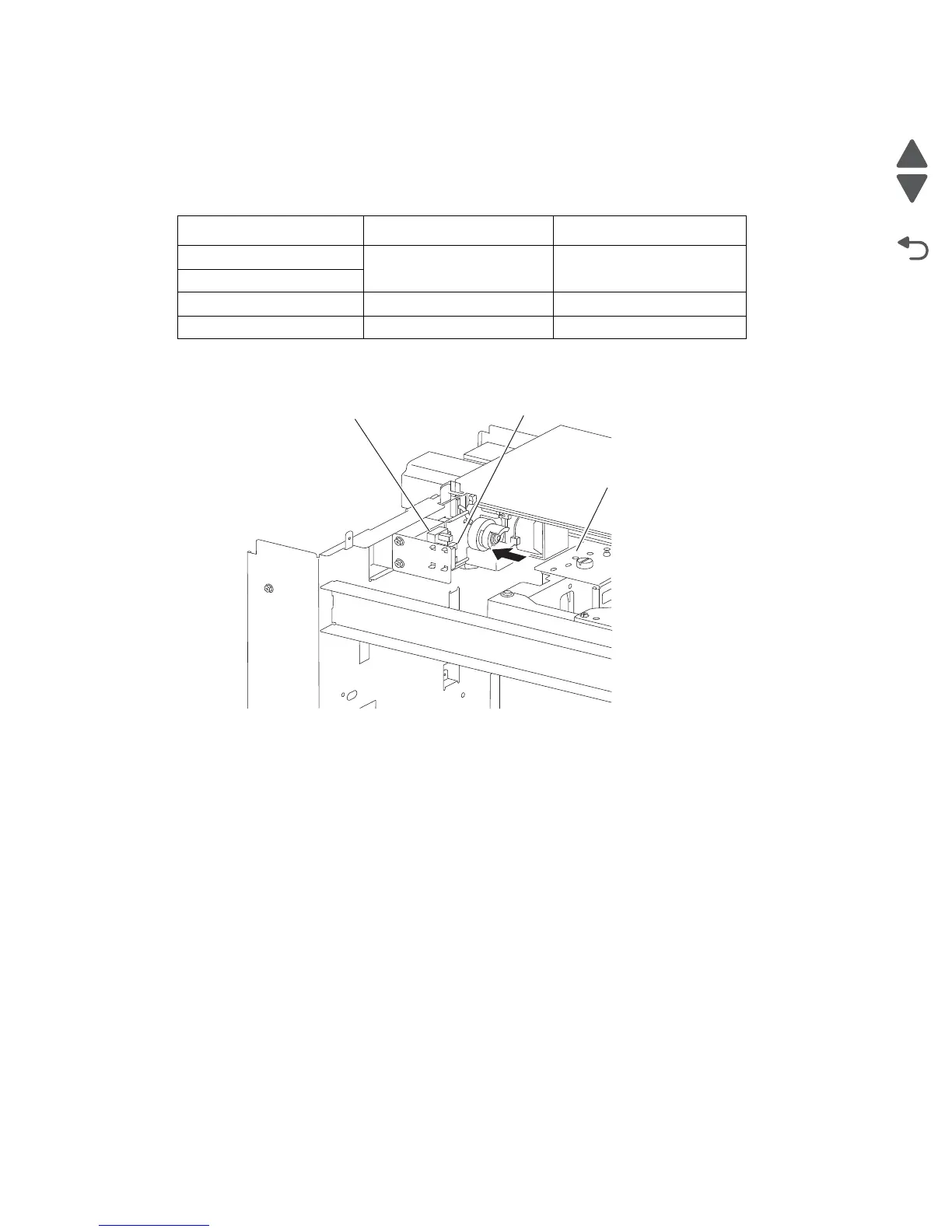3-128 Service Manual
5058-030
Media size detection
When media is loaded in the tray, the media size is automatically detected by the rear media edge guide that is
attached to the media tray assembly and aligned with the side of the media. The position of the rear media edge
guide is detected by the sensor (HCF media size L) and the sensor (HCF media size R).
Note: B5L and 7.25” x 10.5” L can be switched by the NVM.
The media size is detected during the start-up procedure and —with the tray inserted—once a specified amount
of time has passed since the sensor (HCF tray set) level was change from off to on. The media size loaded in
the tray is determined when the same media size has been detected a certain number of consecutive times.
If a sensor level pattern does not match the above table, media size cannot be determined. In this case, though
the tray is lifted, starting a print job by feeding media from the tray is inhibited.
Sensor for media size detection
Size sensors
There are two size sensors: sensor (HCF media size R) and sensor (HCF media size L).
Media size can be determined by moving the HCF rear media edge guide to turn on/off these sensors and by
using the sensor level patterns.
Media size Sensor (HCF media size R) Sensor (HCF media size L)
B5L off off
7.25” x 10.5” L
8.5” x 11” L on off
A4L off on
HCF rear media guide
Sensor (HCF media size R)
Sensor (HCF media size L)
