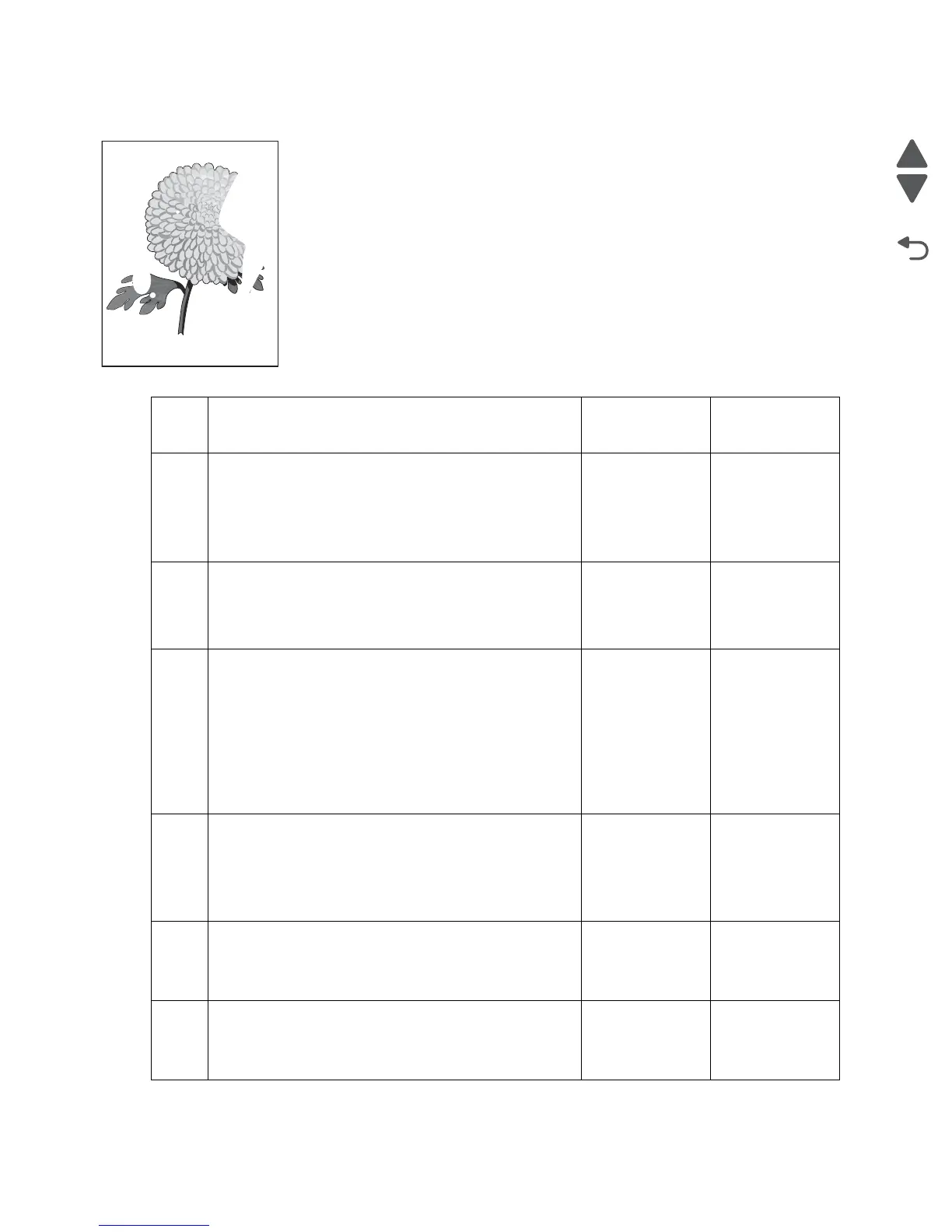2-234 Service Manual
5058-030
Partial lack
Step Check Yes No
1 Check the media condition.
Load new, dry, recommended media.
Reprint the defective image.
Does the problem remain?
Go to step 2. Problem
resolved
2
Check the four toner cartridges for proper installation.
Reprint the defective image.
Is the image density normal?
Problem solved. Replace any
empty toner
cartridges.
3
Check the LED beam route.
Check for debris between the LED printhead assembly
and the PC drum.
Check the four LED printhead assembly windows for
contamination.
Is the LED beam route free of debris and the glass
window, in the LED printhead assembly, free of
contamination?
Go to step 4. Remove debris
or clean the LED
printhead
assembly
window.
4
Check the 2nd transfer roller for contamination and
wear.
Is the 2nd transfer roller free of excess wear and
contamination?
Go to step 5. Replace the 2nd
transfer roller.
Go to “2nd
transfer roller
removal” on
page 4-24.
5
Replace the transfer belt cleaner. Go to “Transfer belt
cleaner removal” on page 4-172.
Does the problem remain?
Go to step 6. Problem
resolved
6
Replace the transfer belt assembly. Go to “Transfer
belt assembly removal” on page 4-168.
Does the problem remain?
Go to step 7. Problem
resolved
Leading edge
Trailing edge