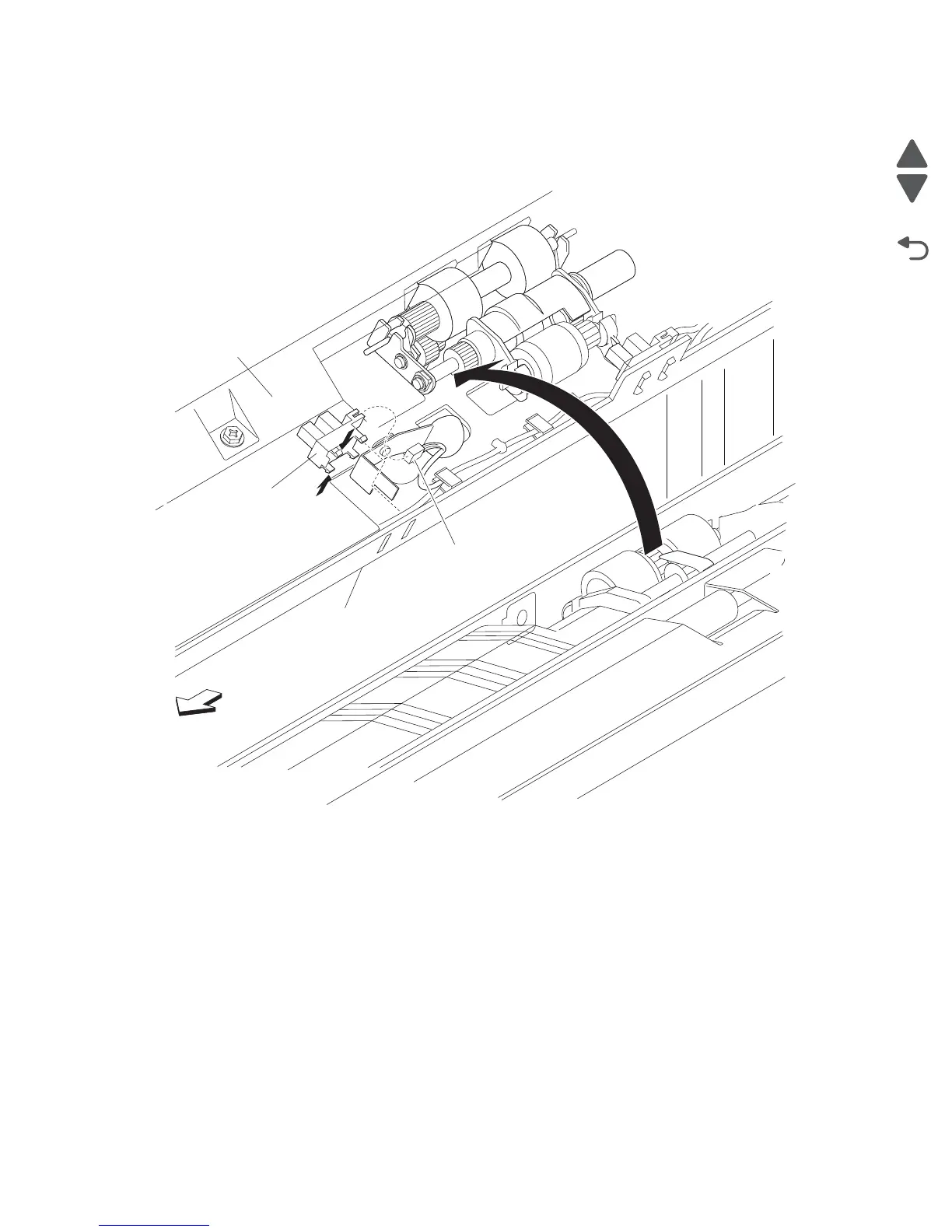4-386 Service Manual
5058-030
4. Release the hooks securing the sensor (tray 5 media out) (A) to the HCF feed unit assembly (B).
5. Remove the sensor (tray 5 media out) (A).
Note: The sensor (tray 5 media out) (A) may be easier to replace if the upper guide (C) is removed to
provide access.
Sensor (tray 5 pre feed) removal
1. Open the HCF top door.
2. Open the HCF feed unit assembly.
3. Remove the three screws securing the upper guide (A) to the HCF feed unit assembly (B).
4. Remove the upper guide (A).
5. Remove the connector from the sensor (tray 5 pre-feed) (C).