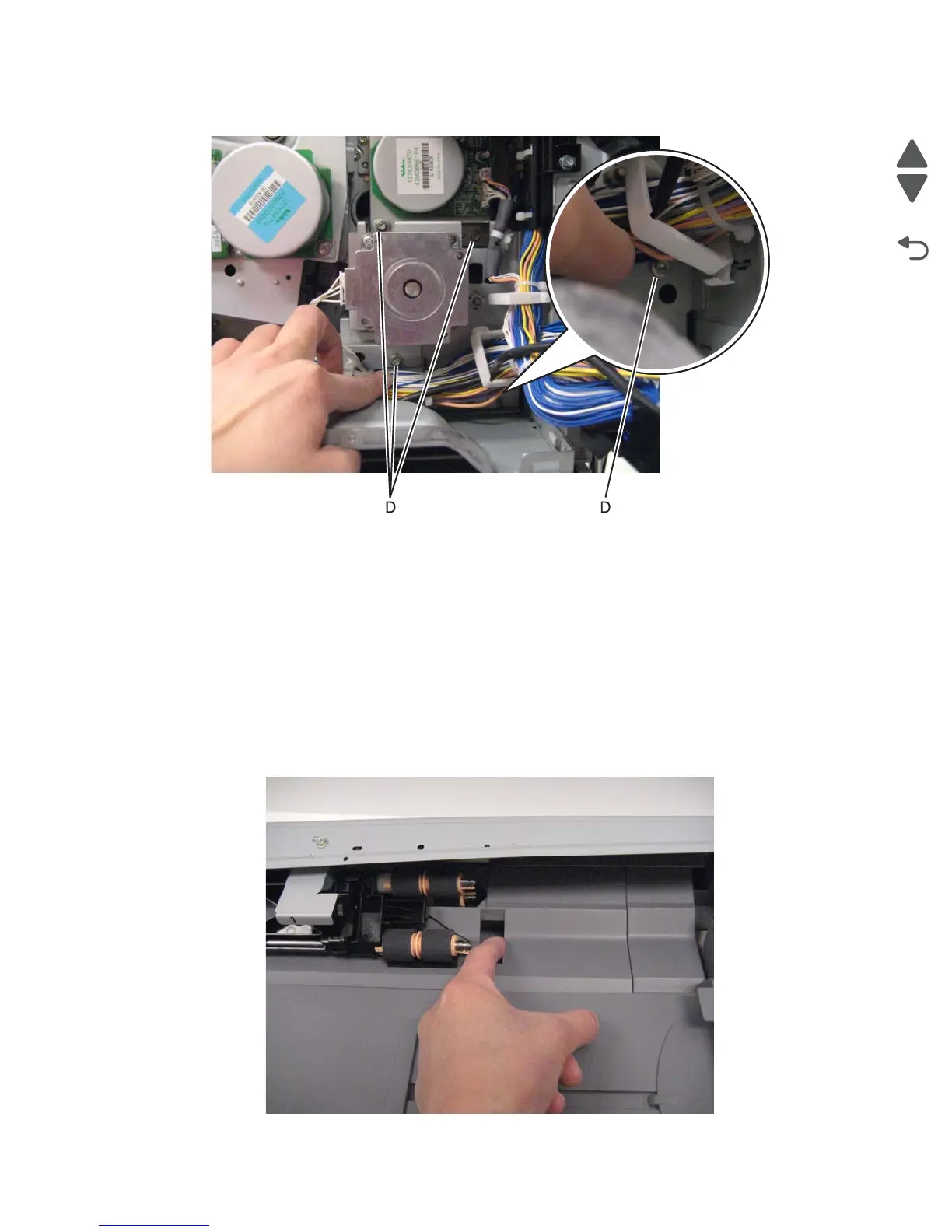Repair information 4-121
5058-030
8. Remove the four screws (D) securing the media transport/MPF drive motor to the machine.
Warning: When removing the media transport/MPF drive motor, ensure that the plastic bushing does not
become damaged.
9. Remove the media transport/MPF drive motor from the machine.
Replacement warning: When replacing the media transport/MPF drive motor, ensure that the shaft, gears, and
bushing are properly aligned or damage may occur.
MPF roller removal
1. Remove the left rear lower cover. See “Left rear lower cover removal” on page 4-6.
2. Remove the MPF tray feeder. See “MPF tray feeder removal” on page 4-122.
3. Remove the MPF top cover. See “MPF top cover removal” on page 4-7.
4. Gently detach the access cover.