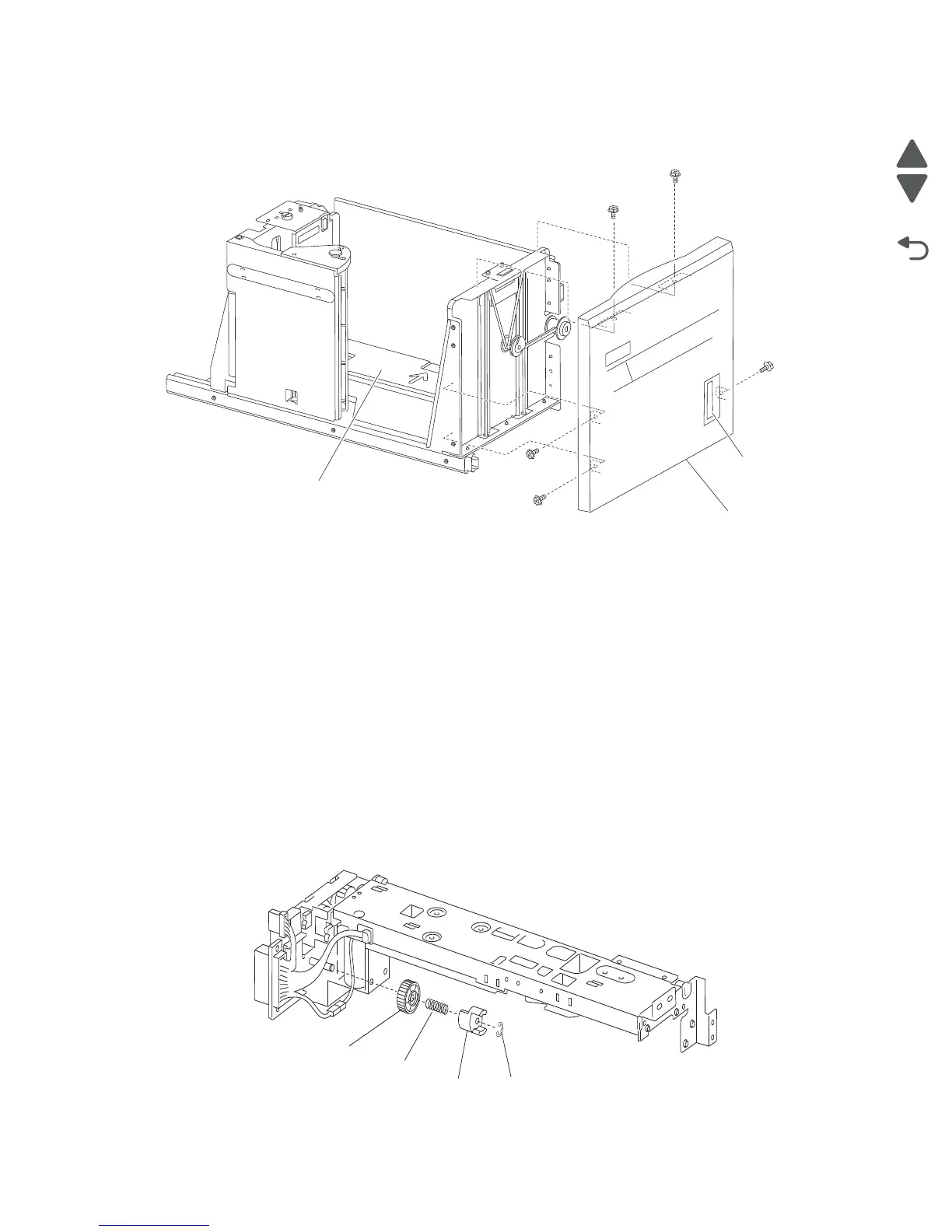4-368 Service Manual
5058-030
3. Remove the HCF media tray front cover (A).
Note: Ensure that the HCF media tray assembly contains no media when the bottom plate (B) is raised after
replacing the HCF media tray front cover (A). A series of clicking sounds will be produced during the calibrating
process of the media level indicator (C).
HCF media tray lift coupling assembly removal
1. Remove the HCF media tray assembly from the printer. See “HCF media tray assembly removal” on
page 4-366.
2. Remove the HCF media feed unit assembly. See “HCF feed unit removal” on page 4-362.
3. Remove the HCF feed lift motor. See “HCF feed lift motor removal” on page 4-360.
4. Use a prying tool to remove the e-clip securing the HCF tray lift coupling (D) to the HCF media feed unit
assembly.
5. Remove the HCF tray lift coupling (A).
6. Remove the spring (B).
7. Remove the HCF tray lift gear - 40 tooth (C).