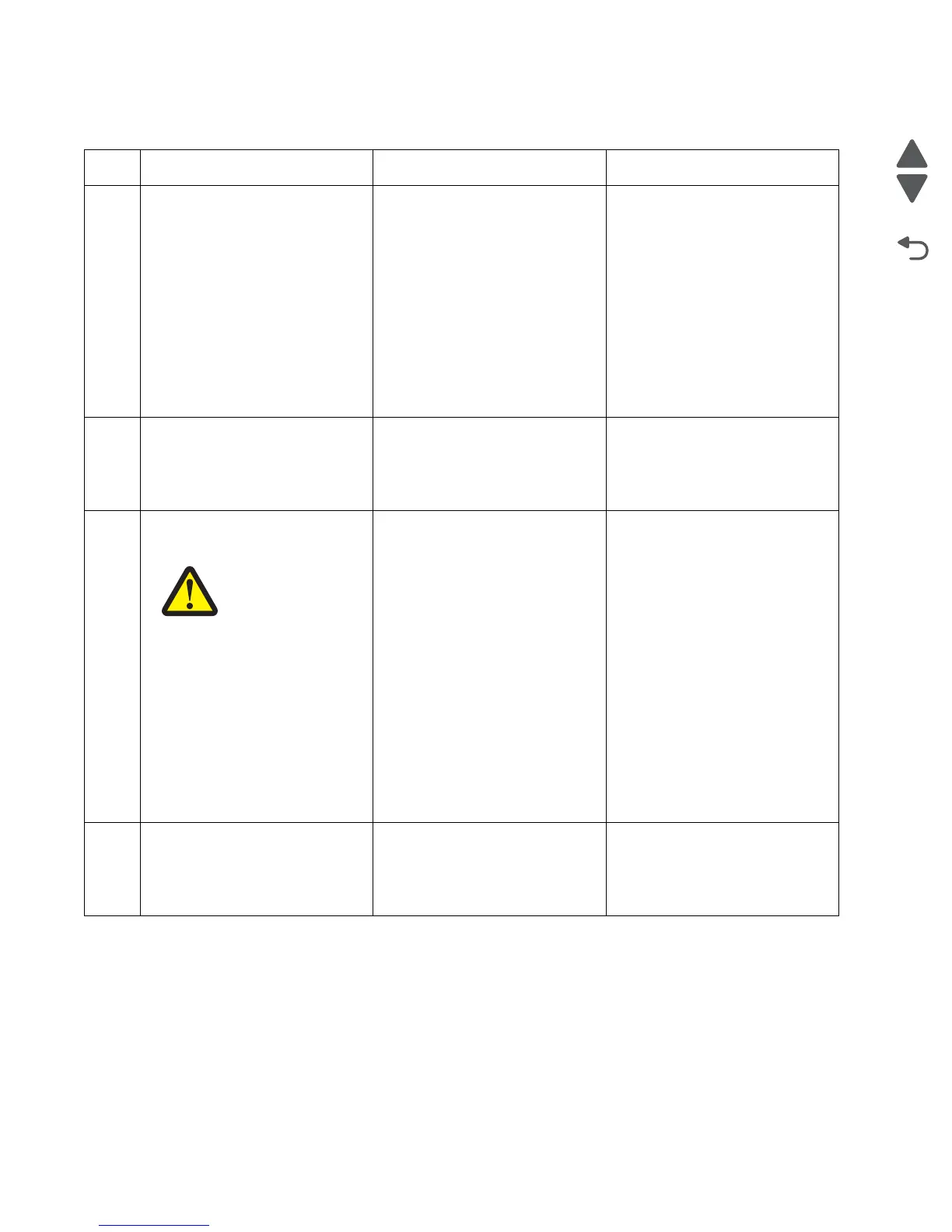2-146 Service Manual
5058-030
381.11 Sensor (media eject shaft HP) lag jam
Step Action and questions Yes No
1 Check the sensor (media eject
shaft HP) for proper operation.
1. Enter the Diagnostics Menu.
2. Touch SENSOR TESTS.
3. Touch FINISHER SENSOR
TESTS.
4. Touch Sensor (media eject
shaft HP).
Does the display on the
operator panel change every
time the sensing area of the
above sensor is interrupted or
blocked?
Go to step 3. Go to step 2.
2
Check the sensor (media eject
shaft HP) for proper connection.
Is the above component
properly connected?
Replace the sensor (media eject
shaft HP). Go to “Sensor (media
eject shaft HP) removal” on
page 4-324.
Replace the connection.
3
Check the eject shaft roll motor
for proper operation.
When performing
motor tests, ensure
that all cover and
door interlock
switches are
overridden.
1. Enter the Diagnostics Menu.
2. Touch MOTOR TESTS.
3. Touch FINISHER MOTOR
TESTS.
4. Touch Media eject motor
(forward).
5. Touch Media eject motor
(reverse).
Does the above component
operate properly?
Go to step 5. Go to step 4.
4
Check the eject shaft roll motor
for proper connection.
Is the above component
properly connected?
Replace the eject shaft roll motor.
Go to
“Media eject motor
assembly removal” on
page 4-298.
Replace the connection.