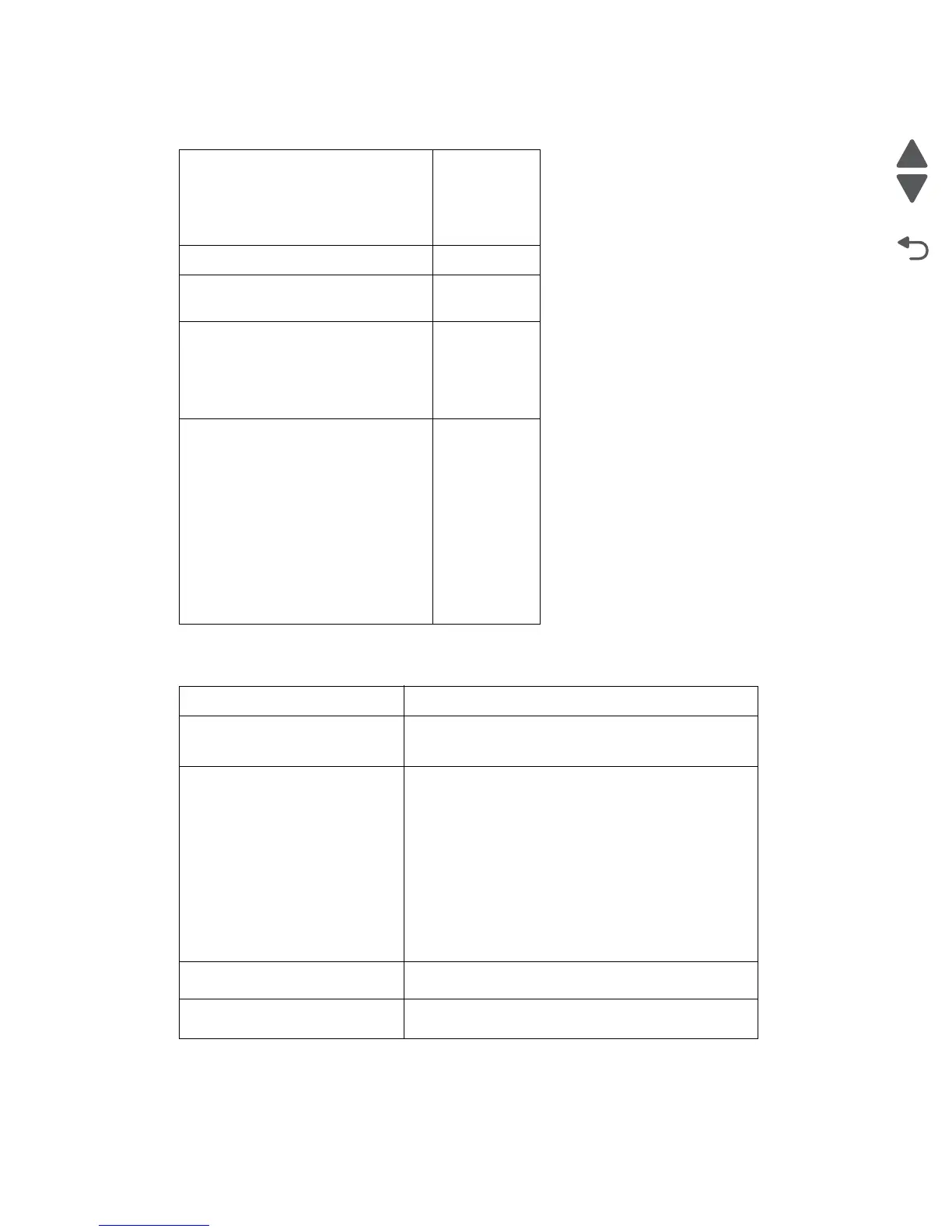General information 1-3
5058-030
Connectivity (network support)
Operating modes
Network protocol
Lexmark C950
10/100/1000 Base TX Ethernet
✔
Standard USB2.0 High-speed device
port
✔
USB-A host ports
(In front/back)
Supported file
types: .pdf, .gif, .jpeg, .jpg,.bmp, .png,
.tiff, .tif, .pcx, .dcx
✔
DirectUSB
Supported flash drives:
• Lexar FireFly 512 MB
• Lexar FireFly 1 GB
• SanDisk Cruizer Micro 512 MB
• SanDisk Cruizer Micro 1 GB
• Sony 512 MB
• Sony 1 GB
Supported file formats:
.gif, .jpeg, .jpg,.bmp, .png, .tiff, .tif,
.pcx, .dcx, PDF, HTML, XPS
✔
Mode Description
Off Uses factory default settings for all settings associated
with Eco-Mode. This setting supports the performance
specifications of the printer.
Energy Reduces energy use, especially when the printer is
idle.
• Printer engine motors do not start until it is ready to
print. A short delay occurs before the first page is
printed.
• The printer enters Sleep mode after one minute of
inactivity.
• When the printer enters Sleep mode, the printer
control panel display and the standard exit bin lights
are turned off.
• If scanning is supported, the scanner lamps are
activated only when a scan job is started.
Energy/Paper Uses all the settings associated with Energy mode and
Paper mode
Paper • Enables the automatic duplex feature
• Turns off print log features
✔—Supported
✘—Not supported