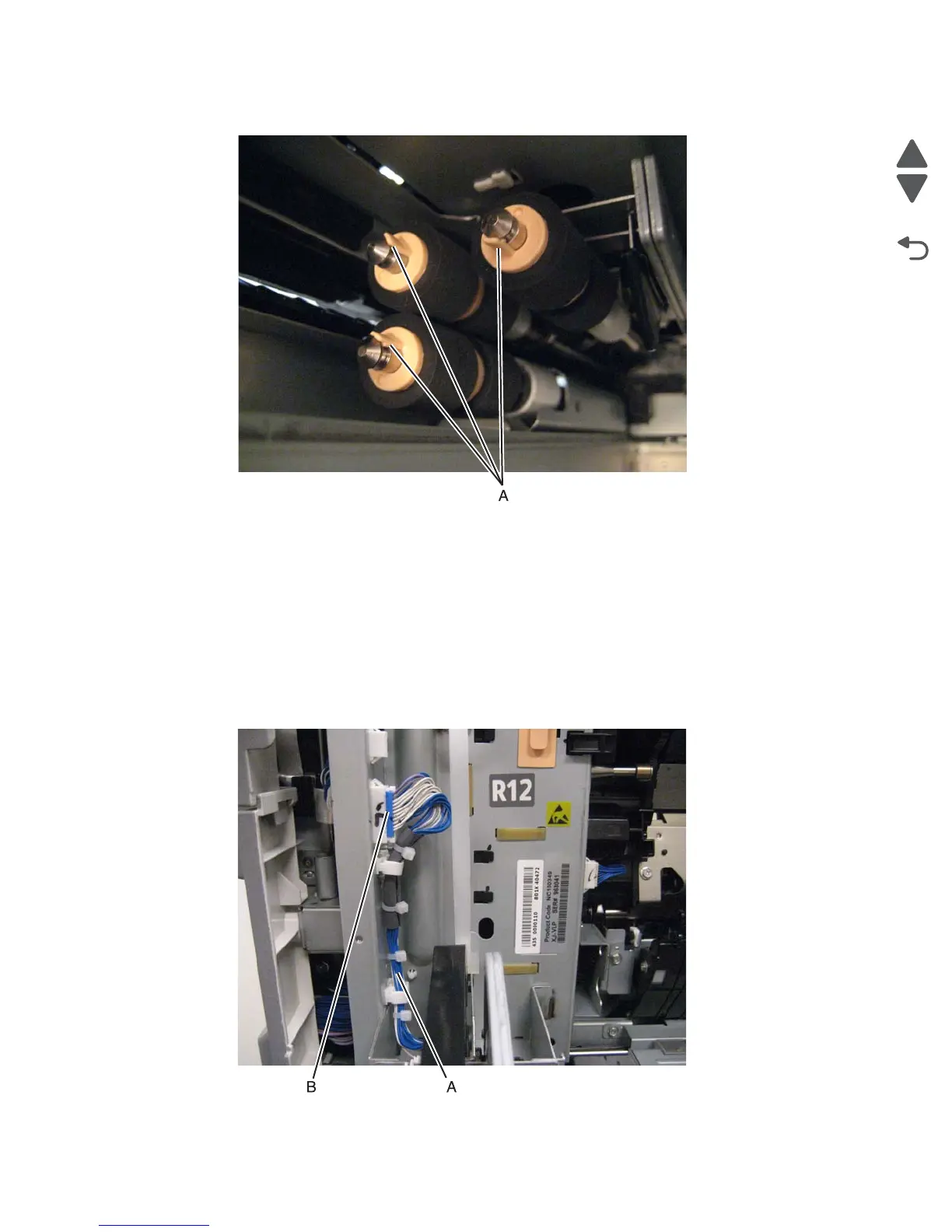4-136 Service Manual
5058-030
3. Release the hook (A) on each of the three pick rollers.
4. Slide the pick rollers off of the shaft to remove.
Printer left duplex door assembly removal
1. Remove the left rear lower cover. See “Left rear lower cover removal” on page 4-6.
2. Remove the MPF tray feeder. See “MPF tray feeder removal” on page 4-122.
3. Remove the e-clip securing the rear plastic support strap to the printer left duplex door assembly.
4. Remove the rear plastic support strap.
5. Rotate the front plastic support strap 90 degrees and remove it from the machine.
6. Disconnect the harness from the clamps (A).
7. Disconnect the cable (B).