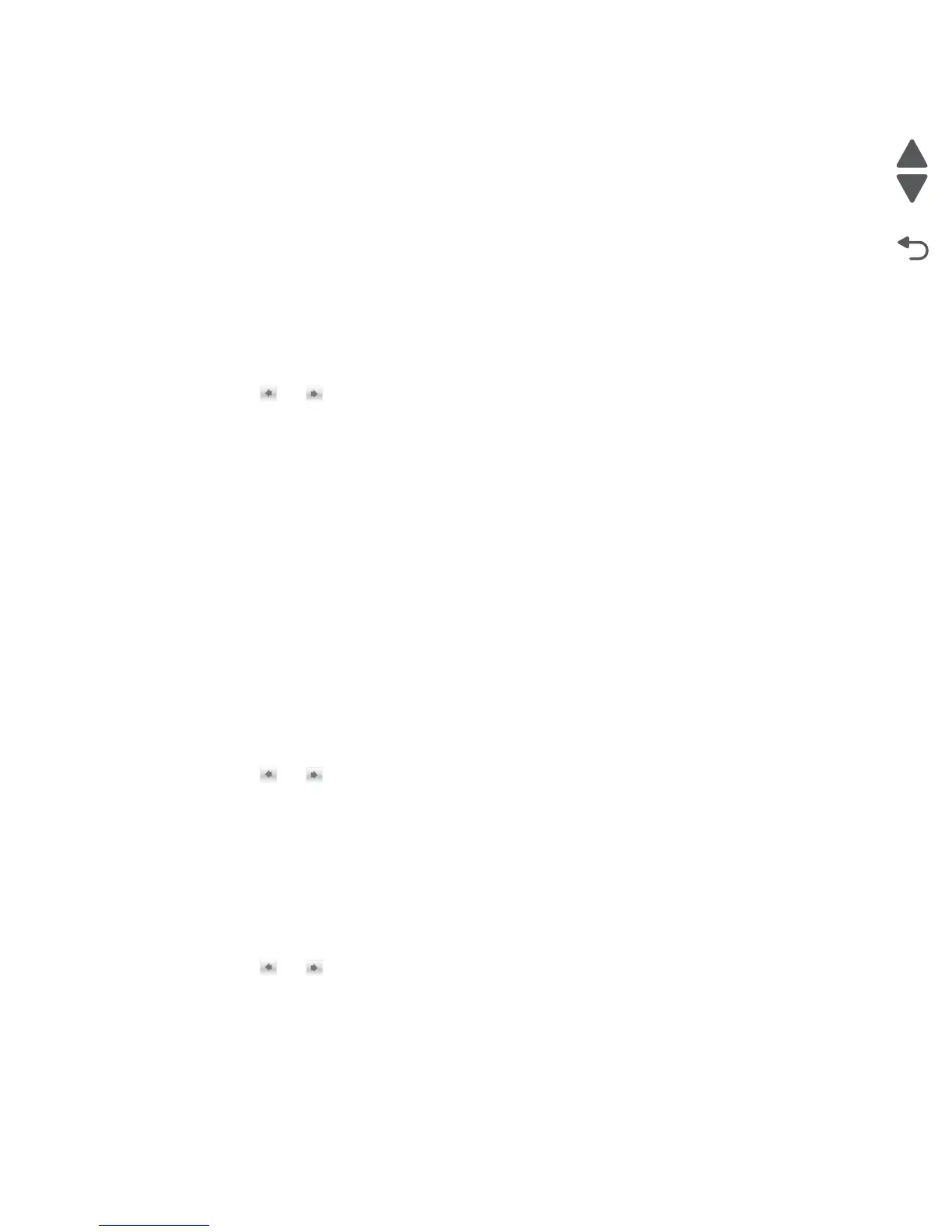Diagnostic aids 3-9
5058-030
3. Touch Restore STD Net to restore all network NVRAM settings.
4. Touch Restore LES to remove all Lexmark Embedded Solution applications.
After this setting is changed, the device automatically performs a POR, and restores the appropriate settings to
their factory default values.
Font Sharpening
This setting allows a user to set a text point-size value from 0 to 150. For all font sizes in a print job equal or
below the text point-size value set, the high frequency screens will be used. For example, if this setting’s value is
“24” then all fonts sized 24 points or less will use the high frequency screens. The panel displays a numeric
keypad interface to allow the user to adjust this setting’s value.
To change this setting:
1. From the Configuration Menu, navigate to Font Sharpening.
2. Touch or to change the value.
3. Touch Submit to save the setting, or touch Back to return to the Configuration Menu without saving any
changes.
This setting only affects the following emulators: PostScript, PCL, PDF, XL, and XPS.
Jobs on Disk
This setting is for clearing jobs that remain on the disk due to buffering.
To perform this function:
1. From the Configuration Menu, navigate to Jobs on Disk.
2. Touch Do Not Delete or Delete.
Key Repeat Initial Delay
The value of this setting determines the initial length of delay before a key could repeat.
To change this setting:
1. From the Configuration Menu, navigate to Key Repeat Initial Delay.
2. Touch or to change the value.
3. Touch Submit to save the setting, or touch Back to return to the Configuration Menu without saving any
changes.
Key Repeat Rate
The value of this setting determines the number of repeating key presses allowed per second.
To change this setting:
1. From the Configuration Menu, navigate to Key Repeat Rate.
2. Touch or to change the value.
3. Touch Submit to save the setting, or touch Back to return to the Configuration Menu without saving any
changes.
