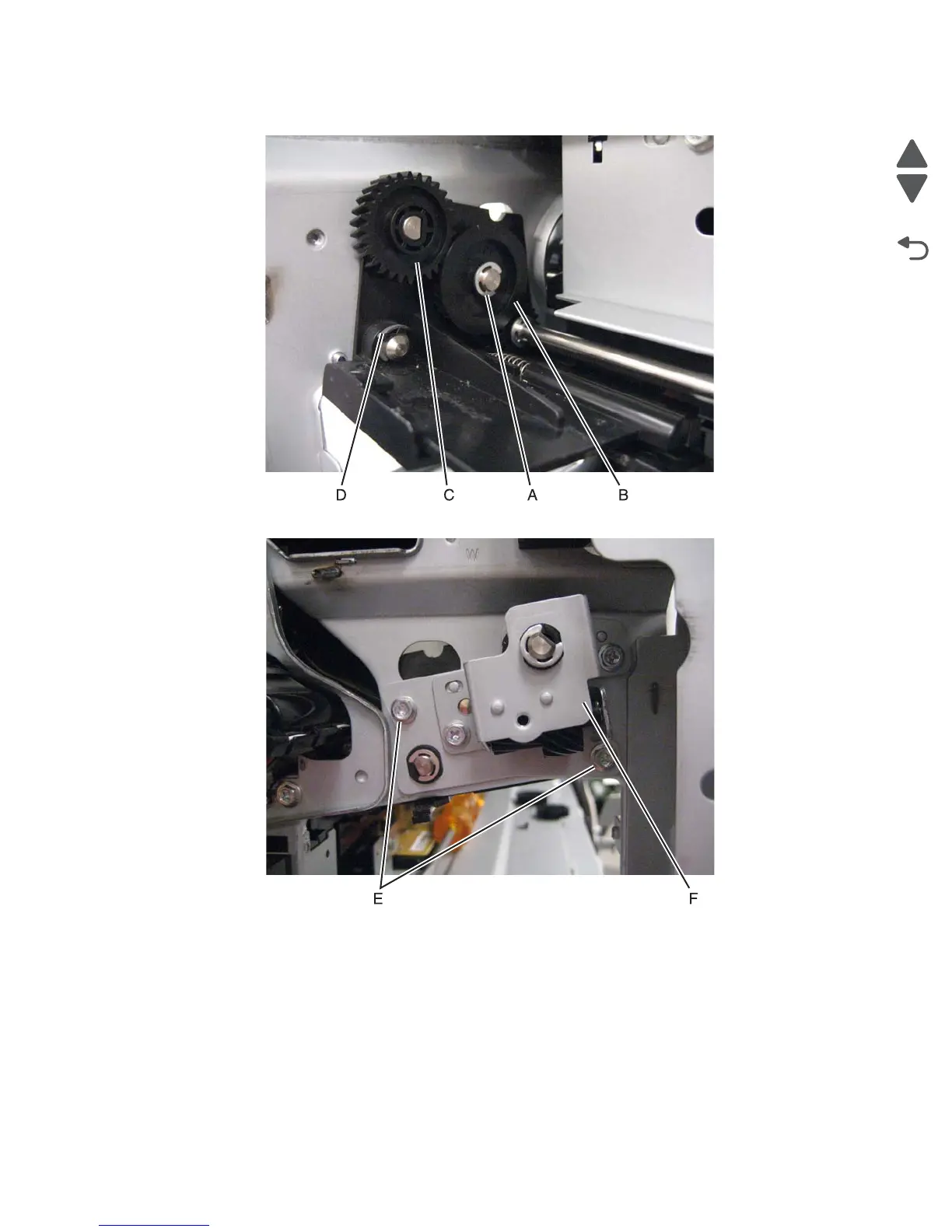Repair information 4-193
5058-030
23. Remove the e-clip (D) securing the waste toner shaft gate to the machine.
24. Remove the two screws (E) securing the waste toner gear bracket (F) to the machine.
25. Remove the waste toner gear bracket.
26. Remove the waste toner shaft gate.
Y toner auger removal
1. Remove the printer front door. See “Printer front door removal” on page 4-10.
2. Remove the transfer belt cleaner. See “Transfer belt cleaner removal” on page 4-172.
3. Remove the waste toner box.
4. Remove the four photoconductor units.
5. Remove the four toner supplies.
6. Remove the operator panel front cover.