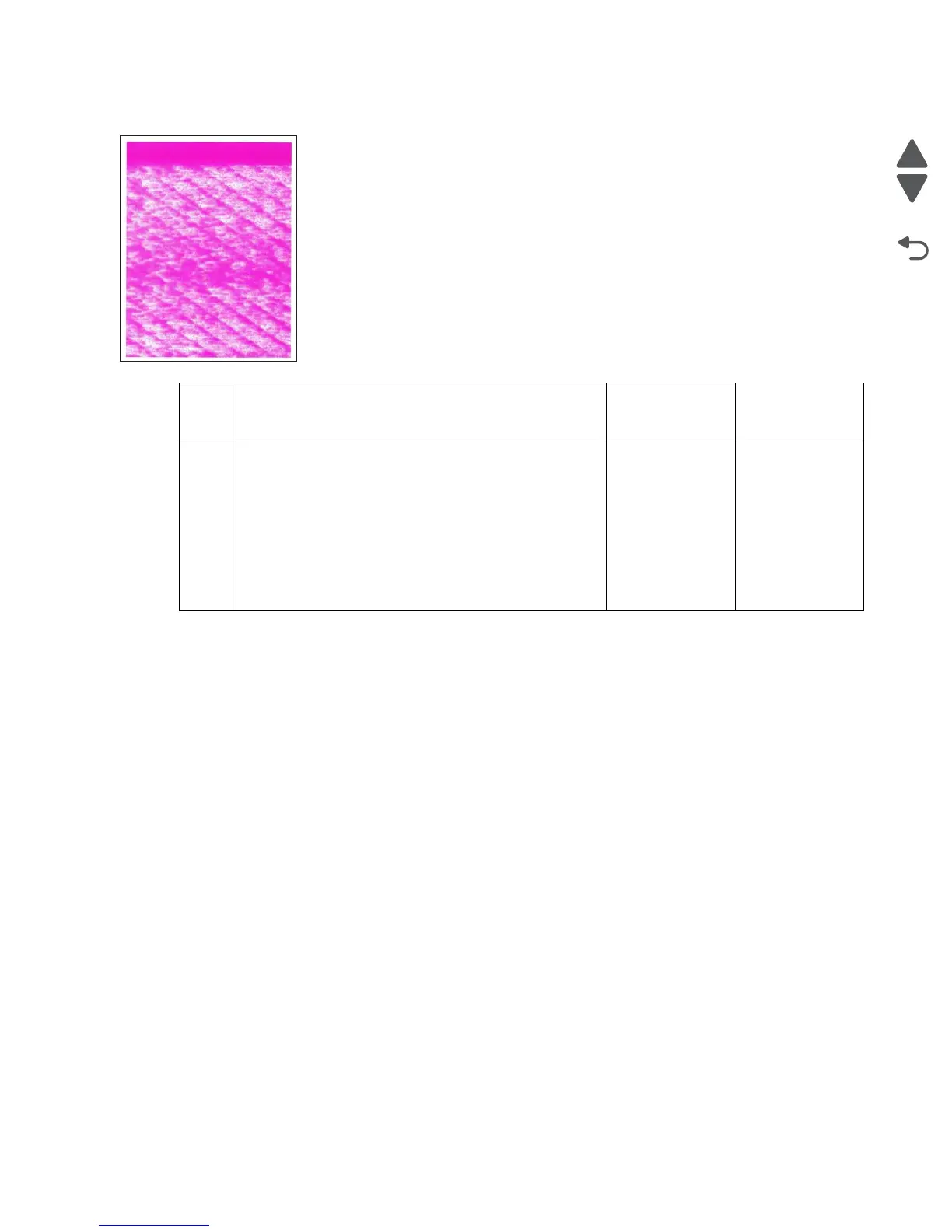Diagnostic information 2-247
5058-030
Diagonal banding
Step Check Yes No
1 Perform a print quality suite test to produce solid fill for
each color.
Replace the appropriate developer unit housing for the
color that is producing the diagonal banding. Go to
“Developer housing (C) removal” on page 4-45,
“Developer housing (K) removal” on page 4-51,
“Developer housing (M) removal” on page 4-56, or
“Developer housing (Y) removal” on page 4-62.
Did this fix the problem?
Problem
resolved
Contact the next
level of support.