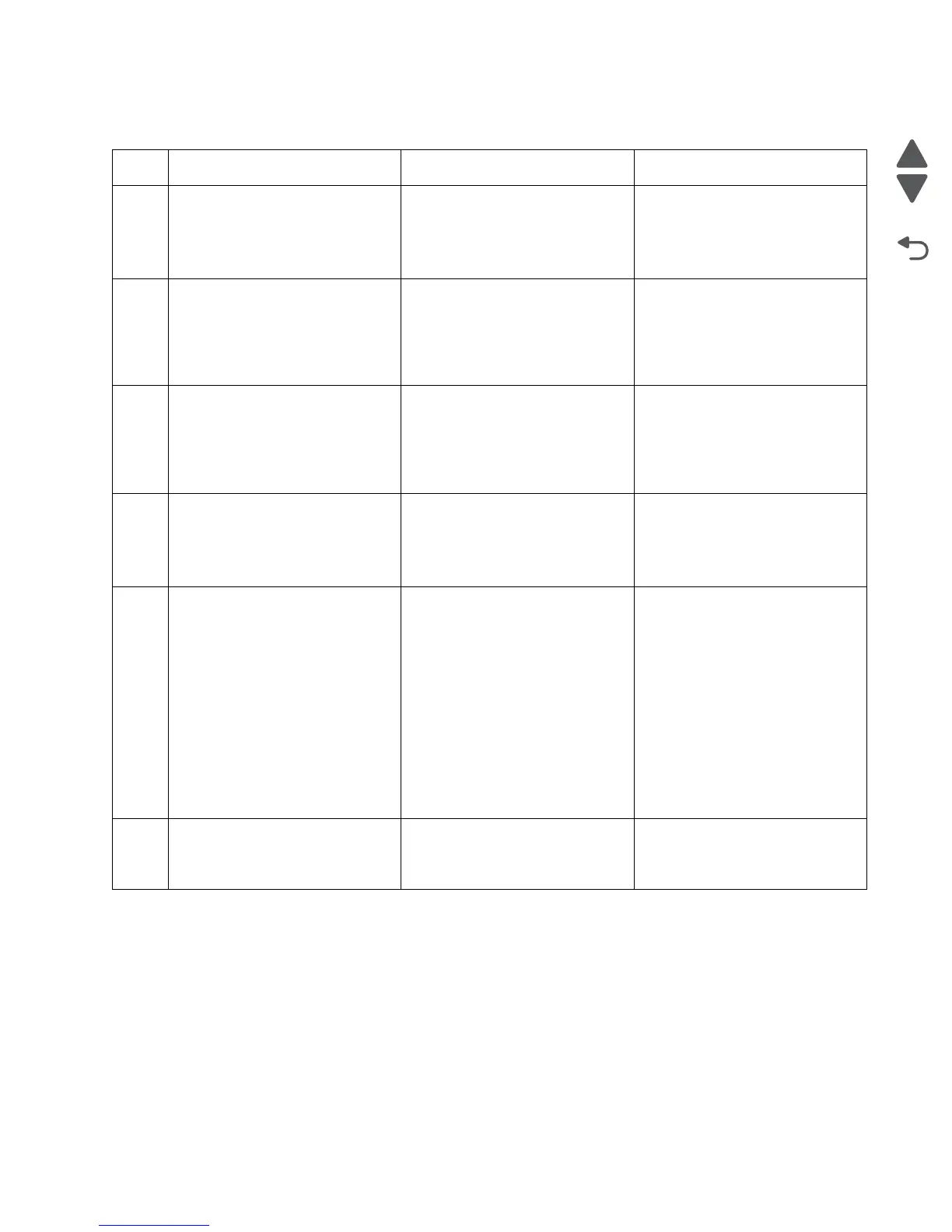Diagnostic information 2-163
5058-030
381.31 Sensor (booklet front tamper HP) lag jam
Step Action and questions Yes No
1 Check the booklet unit interface
connector assembly.
Is the above component free of
damage?
Go to step 2. Replace the booklet unit interface
contact.
2
Check the main connector on the
booklet unit sensor interface
cable assembly.
Is the above component free of
damage?
Go to step 3. Replace the booklet sensor
interface cable assembly.
3
Check the main connector on the
booklet unit motor interface cable
assembly.
Is the above component free of
damage?
Go to step 4. Replace the booklet motor
interface cable assembly.
4
Check the booklet front tamper by
moving it manually.
Does the above component
slide back and forth properly?
Go to step 5. Remove obstructions.
5
Check the sensor (booklet front
tamper HP) for proper operation.
1. Enter the Diagnostics Menu.
2. Touch SENSOR TESTS.
3. Touch FINISHER SENSOR
TESTS.
4. Touch Sensor (booklet front
tamper HP.
Does the display on the
operator panel change every
time the sensing area of the
above sensor is interrupted or
blocked?
Go to step 7. Go to step 6.
6
Is the sensor (booklet front
tamper HP) properly
connected?
Replace the sensor (booklet front
tamper HP). Go to
“Sensor
(booklet front tamper HP)
removal” on page 4-312.
Replace the connection.