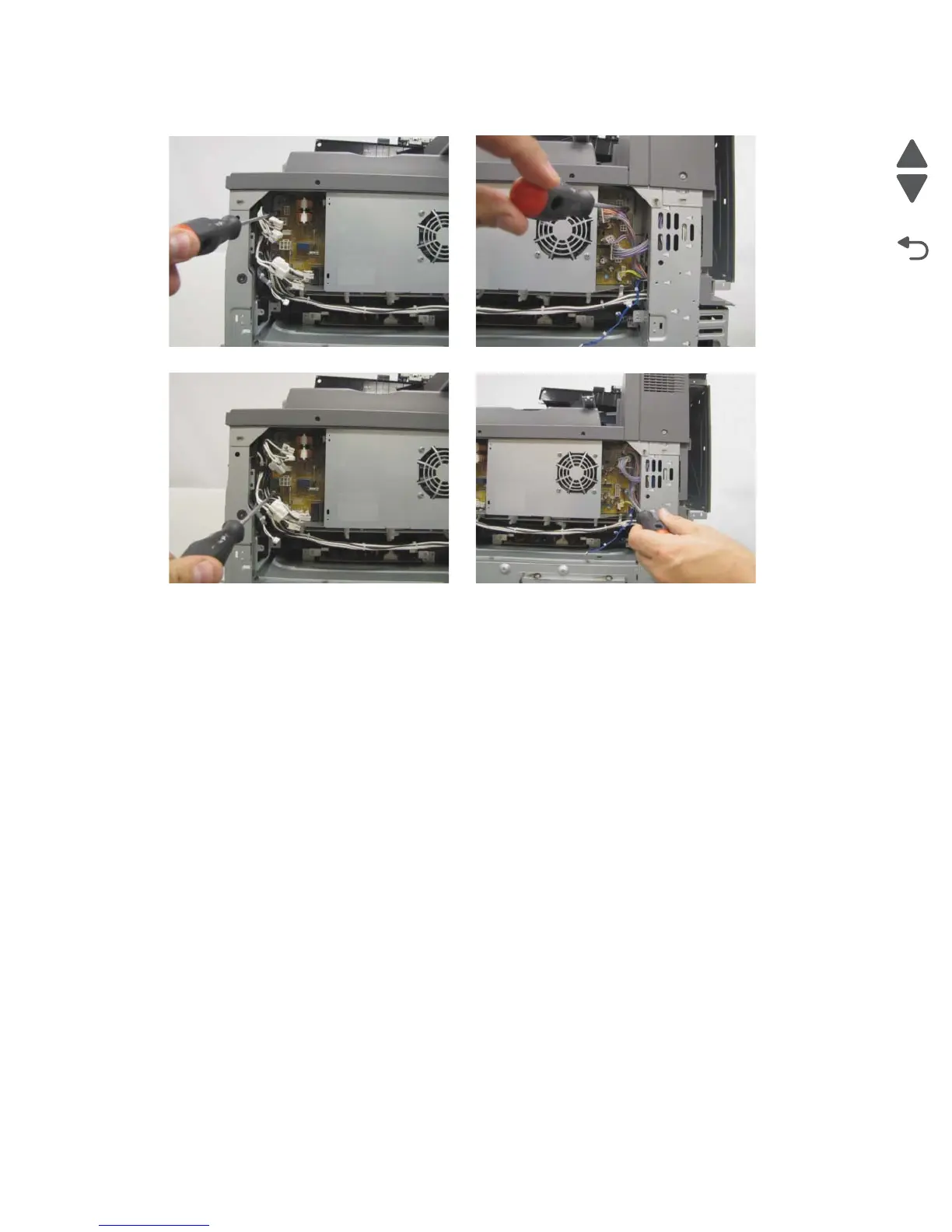4-108 Service Manual
5058-030
6. Remove the four screws securing the LVPS PCBA to the machine.
7. Remove the LVPS.
Re-installation warning: When replacing the LVPS PCBA, ensure that the connections for P91 and P92 are
properly replaced. If the cables are not reconnected properly, damage will occur to the machine, and the
machine will not function.