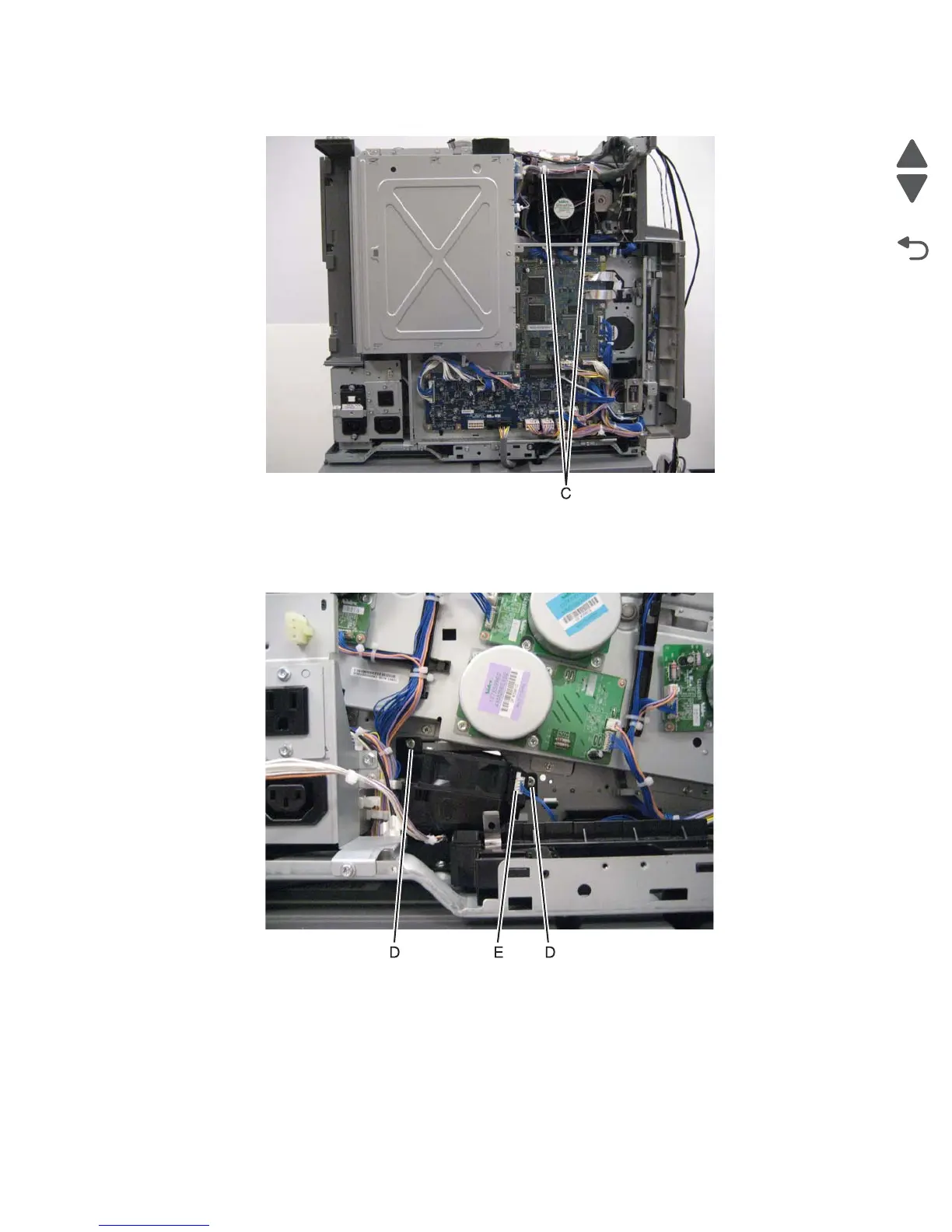Repair information 4-131
5058-030
4. Release the two clamps (C) to release the harness.
5. Swing the PCBA door open.
6. Remove the developer HVPS PCBA. See “Developer HVPS PCBA removal” on page 4-69.
7. Remove the two screws (D) securing the PC/developer drive motor cooling fan to the machine.
8. Disconnect the cable (E).
9. Remove the PC/developer drive motor cooling fan.