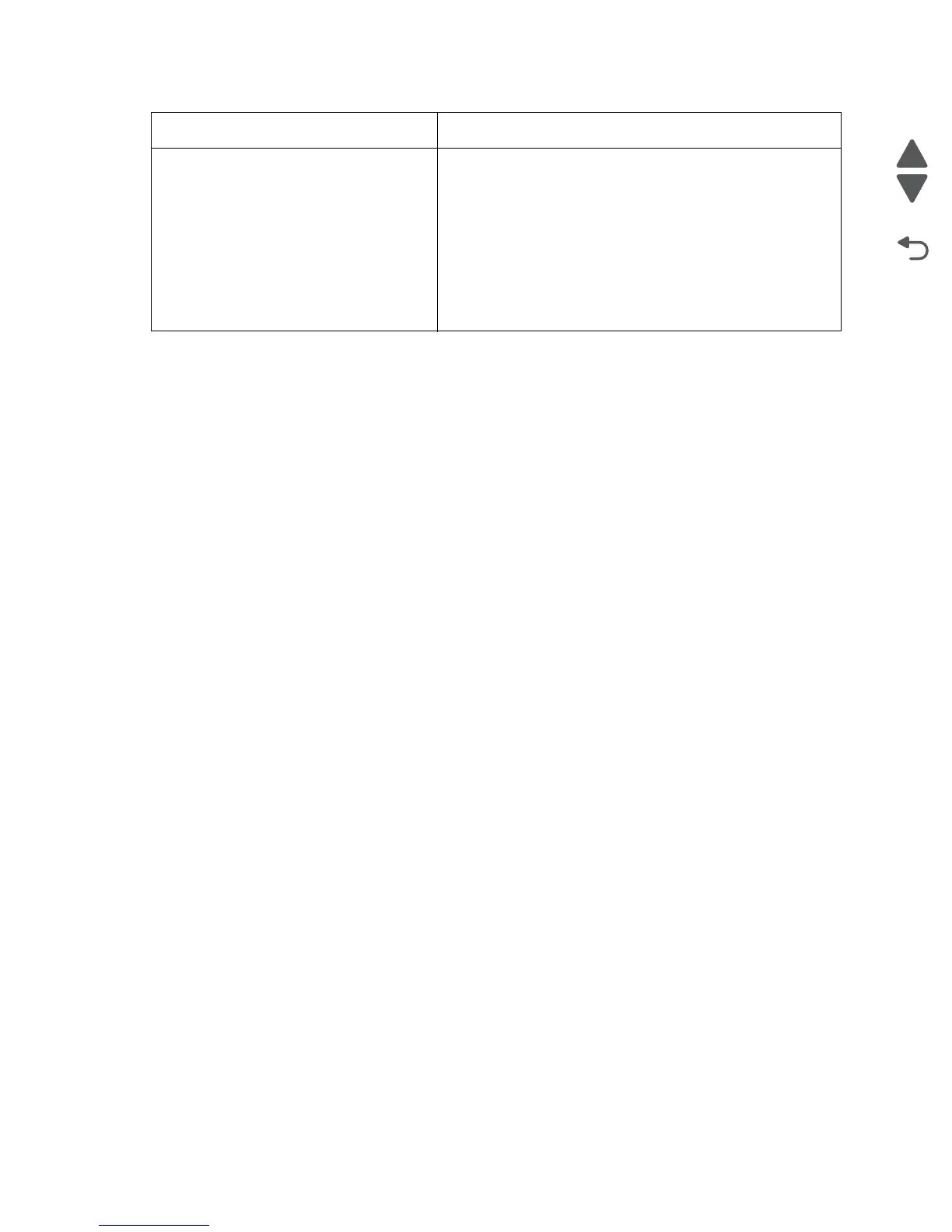6-4 Service Manual
5058-030
After replacing the kit, the maintenance count must be reset to zero to clear the “80 scheduled maintenance”
message.
To reset the maintenance count
1. Turn off the printer.
2. Enter the Configuration Menu.
2.1 Press and hold the 2 and 6 buttons simultaneously.
2.2 Turn on the printer.
2.3 Release the buttons after 10 seconds. The Configuration Menu appears on the LCD.
3. Touch Reset Maintenance Counter from the Configuration Menu.
4. From the options displayed, select the maintenance kit to reset.
5. Touch Yes to reset the maintenance counter value. Touch No or Back to return to the previous menu.
The maintenance count resets to zero, and the LCD returns to the Configuration Menu.
When performing the 160K, 320K, or 480K scheduled maintenance procedure, the following areas should be
cleaned of media dust and toner contamination:
• Media trays
• PC cartridge area
• Developer housings area (480K)
• Transfer roll area
• Duplex area
• Standard bin
• Bridge unit area (if equipped)
• Finisher media bins (if equipped)
40X7560—480K Maintenance Kit • Transfer belt
• Transfer belt cleaner
• 2nd transfer roller
• Suction filter
• Media feed roller kit (12)
• Empty developer housing (4)
• C developer carrier
• M developer carrier
• Y developer carrier
• K developer carrier
Kit Contents