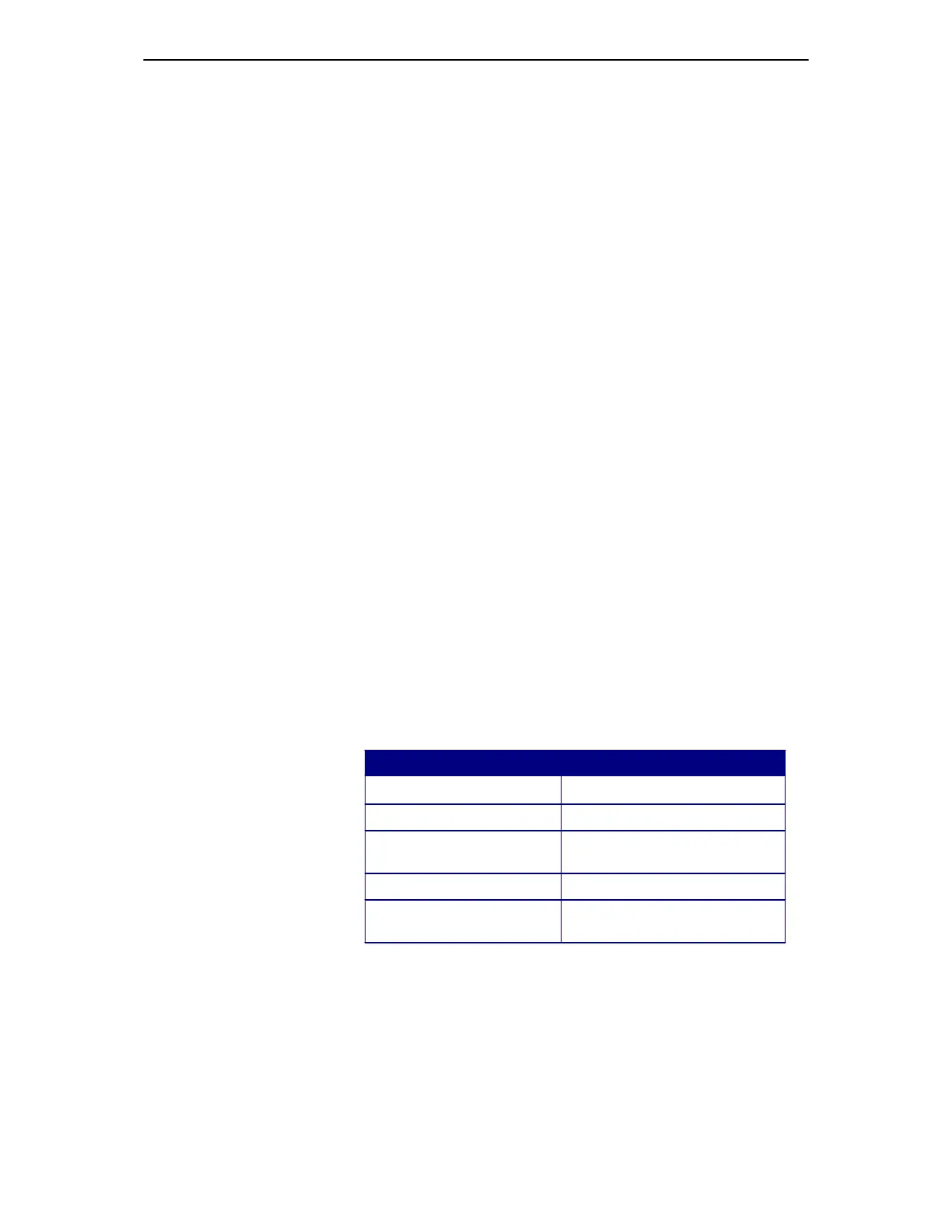TDS5000B Online Programmer Guide
-- 2 3 6 --
DISplay:FORMat
Description
This command sets or queries the display format. This command is
equivalent to selecting Format from the Display menu.
Group
Display Control
Syntax 1 (Two --channel instruments)
DISplay:FORMat {YT|XY}
Syntax 2 (Four--channel instruments)
DISplay:FORMat {YT|XY|XYZ}
Syntax 3
DISplay:FORMat?
Arguments
H YT
This sets the display to a voltage versus time format and is the default
mode.
H XY
This argument displays one waveform against another. The source
pairs that make up an XY trace are predefined and are listed in the
following table. Selecting one source causes its corresponding source
to be implicitly selected, producing a single trace from the two input
waveforms.
XY Format Pairs
X--Axis Source Y--Axis Source
Ch 1 Ch 2
Ch 3
(Four--channel models only)
Ch 4
(Four--channel models only)
Ref 1 Ref 2
Ref 3
(Four--channel models only)
Ref 4
(Four--channel models only)
H XYZ
This argument is available only for four--channel instruments. The
argument combines channel 1 and channel 2 for X and Y coordinates
and uses channel 3 to provide the intensity value for the sample. XYZ
groups channels 1, 2 and 3 to form a single trace. Other channel,
math, and reference waveforms are turned off.
Note: Selecting XY or XYZ forces a switch to FASTAcq mode.
