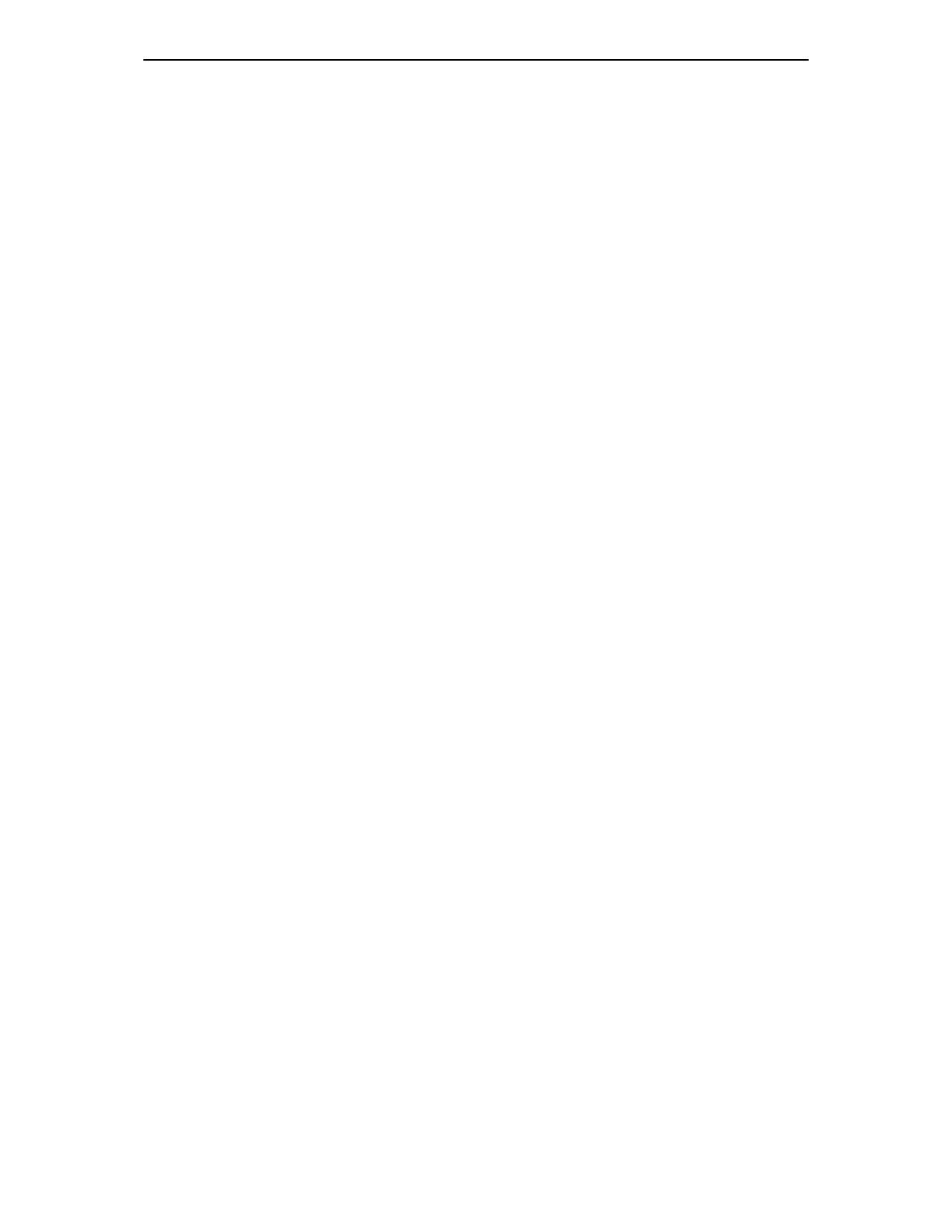TDS5000B Online Programmer Guide
-- 6 6 8 --
TRIGger:A:EDGE:COUPling
Description
This command sets or queries the type of coupling for the A edge trig-
ger. This command is equivalent to selecting A Event (Main) Trigger
Setup from the Trig menu, selecting Edge Trigger, and choosing from
the Coupling drop--down list.
Group
Trigger
Related Commands
TRIGger:A:EDGE:SOUrce, TRIGger:A:EDGE:SLOpe
Syntax 1
TRIGger:A:EDGE:COUPling
{AC|DC|HFRej|LFRej|NOISErej}
Syntax 2
TRIGger:A:EDGE:COUPling?
Arguments
H AC
This selects AC trigger coupling, which passes the input signals above
60 Hz to the trigger circuitry.
H DC
This selects DC trigger coupling, which passes all input signals to the
trigger circuitry.
H HFRej
This coupling attenuates signals above 50 kHz before passing the sig-
nals to the trigger circuitry.
H LFRej
This coupling attenuates signals below 80 kHz before passing the sig-
nals to the trigger circuitry.
H NOISErej
This coupling provides stable triggering by increasing the trigger hys-
teresis. Increased hysteresis reduces the trigger sensitivity to noise but
may require greater trigger signal amplitude.
Example 1
TRIGger:A:EDGE:COUPling DC
This command sets the A edge trigger coupling to DC.
