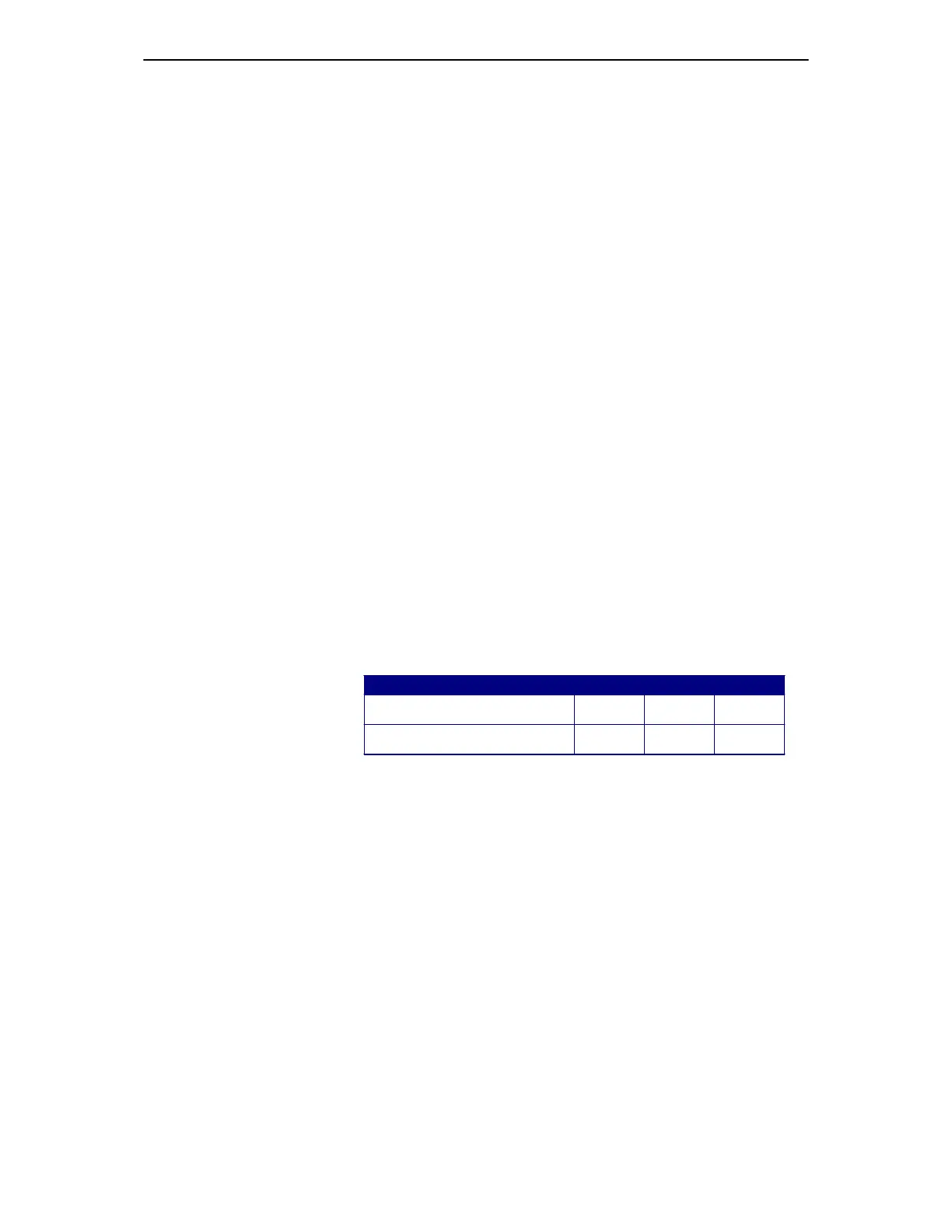TDS5000B Online Programmer Guide
-- 1 2 1 --
CH<x>:OFFSet
Description
This command sets or queries the vertical offset for the specified chan-
nel. The channel is specified by x. The value of x can range from 1
through 4 for four--channel instruments or 1 through 2 for two--channel
instruments. This command is equivalent to selecting Offset from the
Vertical menu.
This command offsets the vertical acquisition window (moves the level
at the vertical center of the acquisition window) for the selected chan-
nel. Visualize offset as scrolling the acquisition window towards the top
of a large signal for increased offset values, and scrolling towards the
bottom for decreased offset values. The resolution of the vertical win-
dow sets the offset increment for this control.
Offset adjusts only the vertical center of the acquisition window for
channel waveforms to help determine what data is acquired. The instru-
ment always displays the input signal minus the offset value. The chan-
nel reference marker will move to the vertical graticule position given
by the negative of the offset value divided by the scale factor, unless
that position is off--screen. If the computed coordinate for the reference
mark is off--screen, the mark moves to the nearest screen limit and
changes from a right--pointing arrow (→)toanarrowpointinginthe
appropriate off--screen direction.
The settable range of a channel offset is either ±100 V, ±10 V or ±1.0 V,
depending on the vertical scale factor.
Vertical Scale Adjust Factors
When vertical scale is: From 0.001
to 0.1
From 0.101
to 1.0
From 1.01
to 100.0
Product of Offset range, probe gain and
transducer gain is:
±
1.0 V
±
10.0 V
±
100.0 V
Note: The above table describes instrument behavior only when no
probe is attached, and when the external attenuation factor is 1.0.
Group
Vertical
Related Commands
CH<x>POSition
Syntax 1
CH<x>:OFFSet <NR3>
Syntax 2
CH<x>:OFFSet?