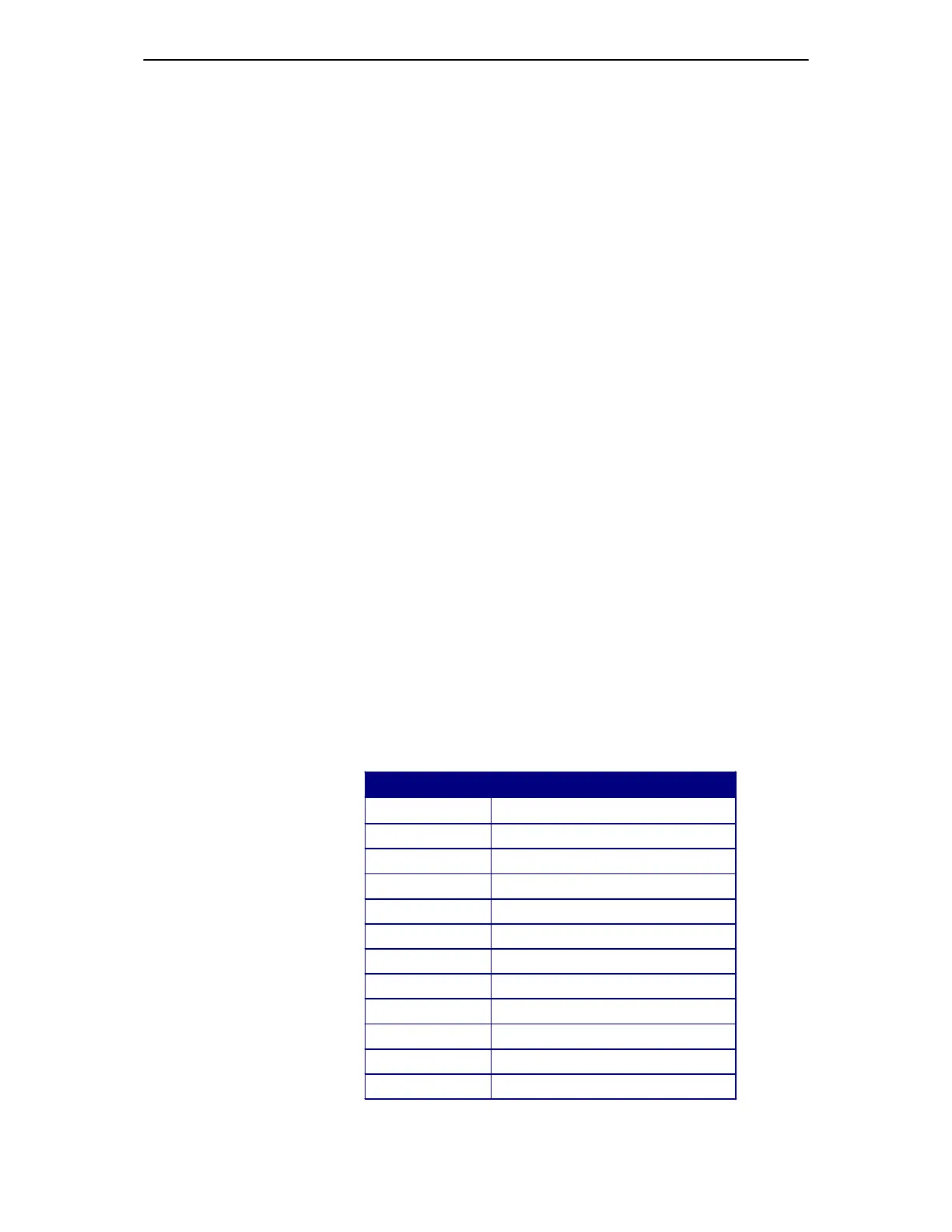TDS5000B Online Programmer Guide
-- 7 6 8 --
TRIGger:A:VIDeo:LINE
Description
This command sets or queries the video line number on which the in-
strument triggers. This command is equivalent to selecting Video Setup
from the Trig menu, selecting Line # in the Trigger on box, and setting
the line number. Use the TRIGger:A:VIDeo:FIELD command to actu-
ally trigger the instrument on the line that you specify with this com-
mand.
Group
Trigger
Related Commands
TRIGger:A:VIDeo:FIELD
Syntax 1
TRIGger:A:VIDeo:LINE <NR1>
Syntax 2
TRIGger:A:VIDeo:LINE?
Argument
H <NR1>
This argument is an integer that sets the video line number on which
the instrument triggers. The following table lists the valid choices,
depending on the active video standard.
Video Line Numbering Ranges
Video Standard Line Number Range
CUSTOM 4–3000
NTSC 1–263 (odd) and 264--525 (even)
PAL 1–625
SECAM 1–625
HD480P60 1–520
HD720P60 1–750
HD1080I50 1–11235
HD1080I60 1–1125
HD1080P24 1–1125
HD1080P25 1–1125
HD1080SF24 1–1125
