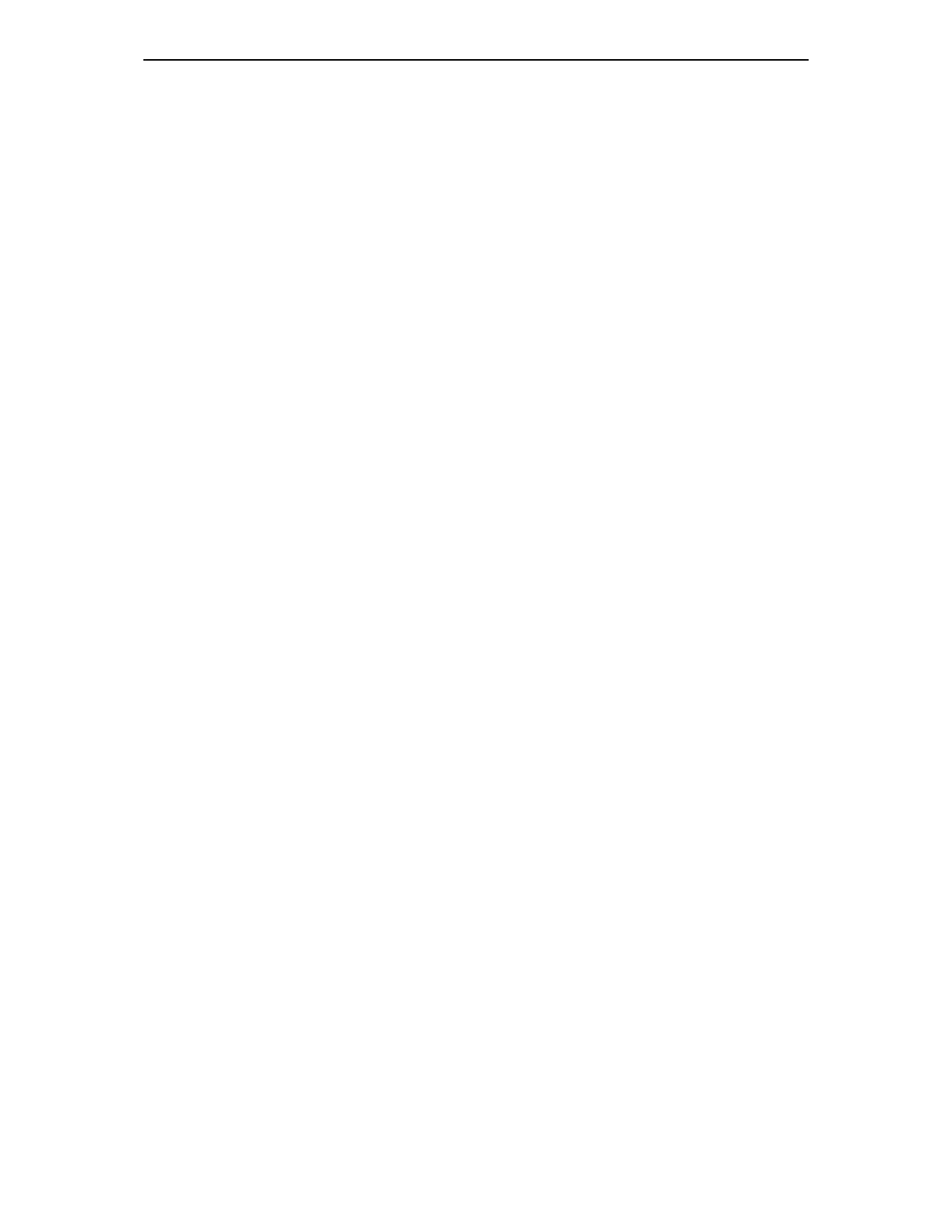TDS5000B Online Programmer Guide
-- 5 2 --
CH<x>PROBEFunc:EXTUnits Sets the unit of measurement for the ex-
ternal attenuator of the specified channel
Or returns the user--specified unit of
measurement for the external attenuator
CH<x>:SCAle Sets or returns the vertical scale of the
specified channel
CH<x>:TERmination Sets channel input termination
MATH<x>:POSition Sets or returns the vertical position for
math display
MATH<x>:SCAle Sets or returns the vertical scale (per div)
for math display
REF<x>:HORizontal:POSition Sets or returns the horizontal position of
the specified reference waveform in per-
cent of the waveform that is displayed to
the right of the center vertical graticule
REF<x>:LABel? Returns a branch query containing the
waveform label name and the coordi-
nates at which the label is displayed
REF<x>:LABel:NAMe Sets or returns the label of the desig-
nated waveform
REF<x>:LABel:XPOS Sets or returns the position of the refer-
ence waveform label on the X axis
REF<x>:LABel:YPOS Sets or returns the position of the refer-
ence waveform label on the Y axis
REF<x>:VERTical:POSition Sets or returns the vertical position of the
specified reference waveform
REF<x>:VERTical:SCAle Sets or returns the reference waveform
vertical scale in vertical units/div
SELect? Returns information on which waveforms
are on or off and which waveform is se-
lected.
SELect:<wfm> Turns on the specified waveform
Or returns whether the specified channel
is on or off
SELect:CONTRol <wfm> Sets or returns the waveform controlled
by the front panel
Waveform Transfer Command Group
Use the commands in the Waveform Transfer Command Group to
transfer waveform data points to and from the instrument. Waveform
data points are a collection of values that define a waveform. One data
value usually represents one data point in the waveform record. When
working with envelope waveforms, each data value is either the mini-
mum or maximum of a min/max pair.
Before you transfer waveform data, you must specify the data format,
record length, and waveform source.
