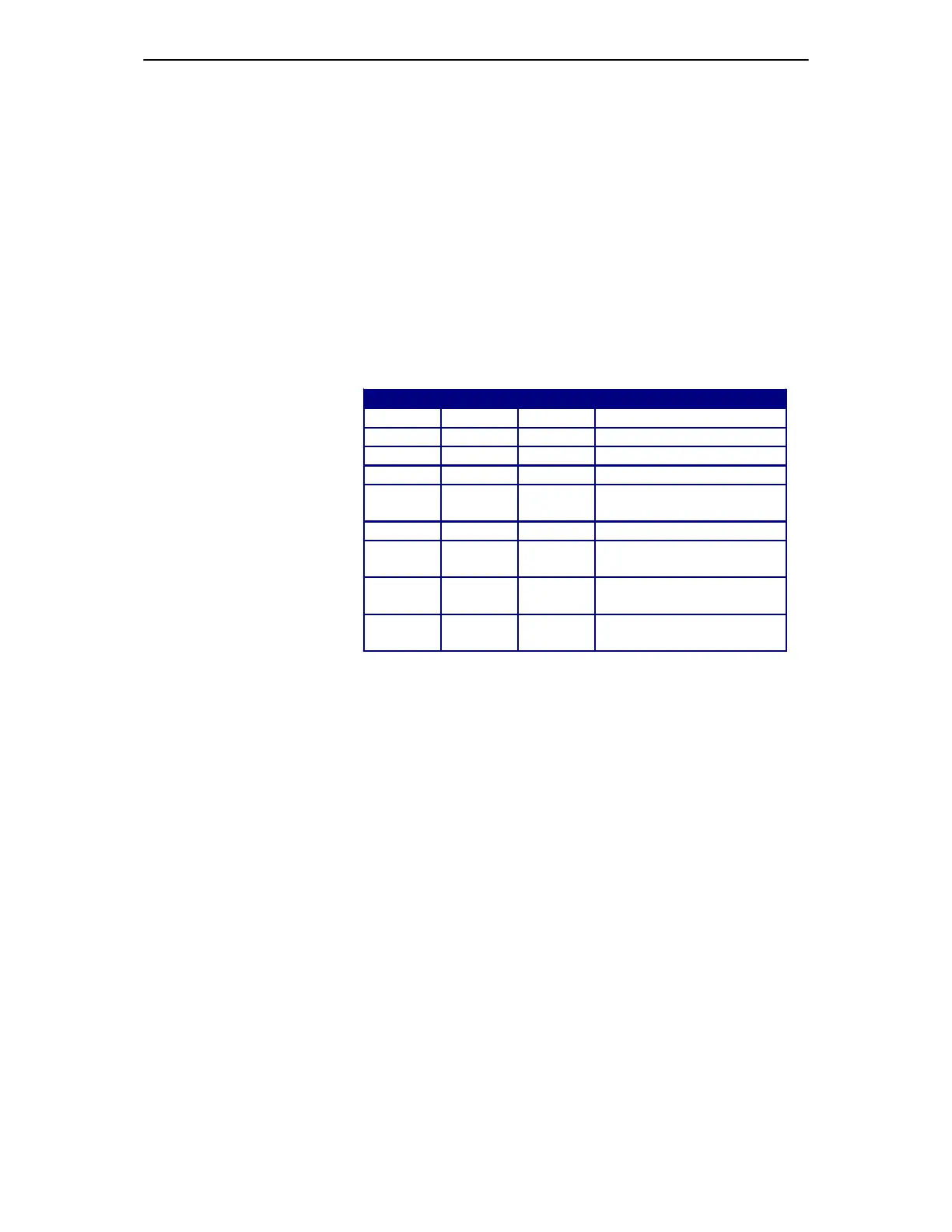TDS5000B Online Programmer Guide
-- 5 0 9 --
MATH<x>:SPECTral:LOCk
Description
This command locks menus for two or more math waveforms together
as a group. The query form of this command returns an ON (1) or OFF
(0), indicating whether spectral locking is turned on. This command is
equal to selecting Spectral Setup from the Math menu, choosing the
Control tab and then clicking the Time/Track Frequency Domain Con-
trols button associated with the math waveforms that you want to lock.
However, applying spectral locking functionality from the interface is
limited to locking Math1 and Math2 (on two--channel and four--channel
instruments) or Math 3 and Math4 (on four channel instruments).
MATH<x> Lock Combinations
MATH1 MATH2 MATH3 Locked Math Waveforms
Off Off Off None
Off Off On Math3 and Math4 locked
Off On Off Math2 and Math3 locked
Off On On Math2, Math3 and Math4
locked
On Off Off Math1 and Math2 locked
On Off On Math1 and Math 2 locked,
Math3 and Math4 locked
On On Off Math1, Math2 and Math3
locked
On On On Math1, Math2, Math3 and
Math4 locked
Note: Executing MATH4:SPECTral:LOCk via the GPIB interface has
no affect since there is no Math5 to which it can be locked.
Group
Math
Syntax 1
MATH<x>:SPECTral:LOCk {ON|OFF}
Syntax 2
MATH<x>:SPECTral:LOCk?
Arguments
H ON
This turns on the parameter lock for the specified math waveform.
H OFF
This turns off the parameter lock for the specified math waveform.
H <NR1>
A 0 disables the parameter lock for the specified math waveform; any
other value enables the parameter lock.
