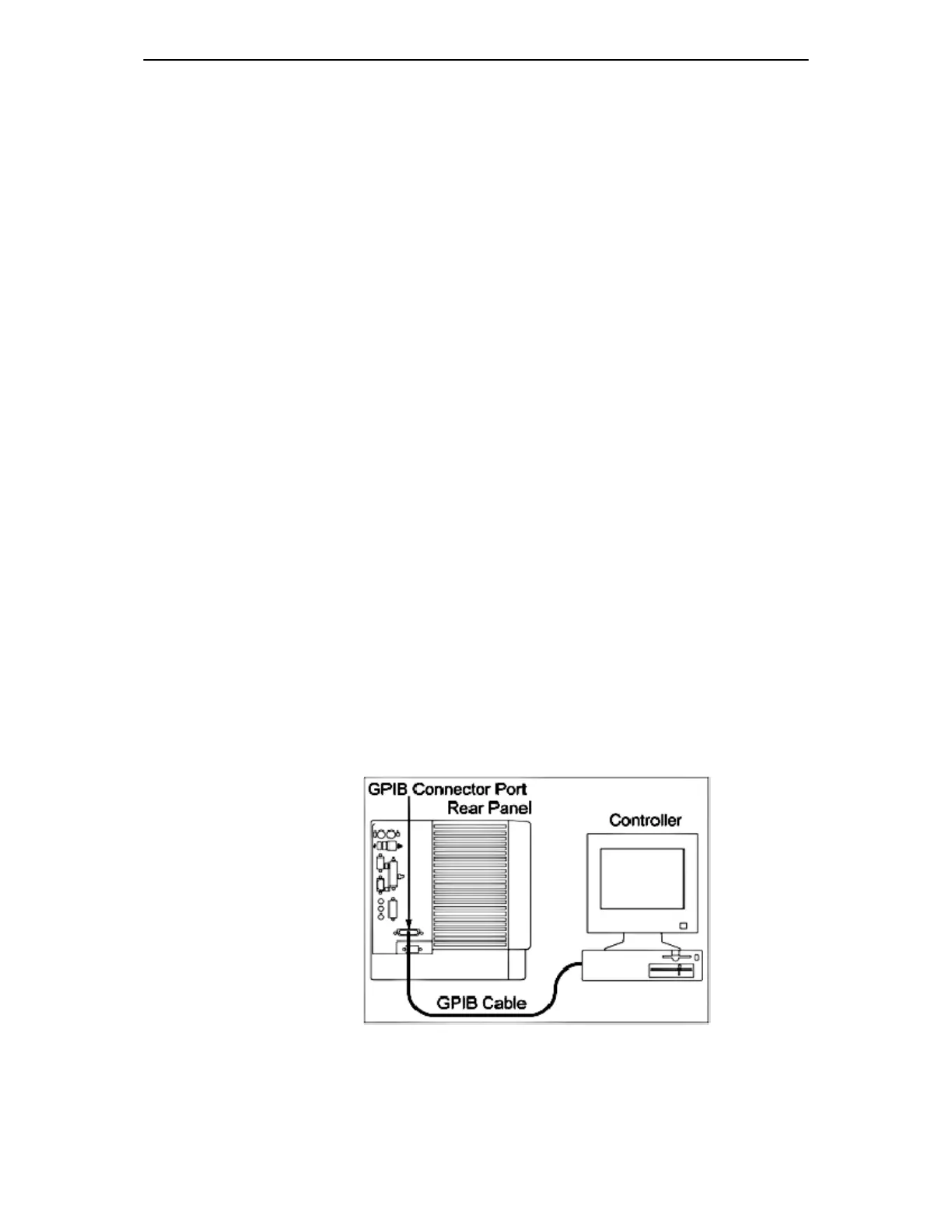TDS5000B Online Programmer Guide
-- 3 --
H Miscellaneous. This topic contains miscellaneous information,
such as a list of reserved words, a table of the factory initialization
(default) settings, and GPIB interface specifications that may be
helpful when using GPIB commands to remotely control the
instrument.
Setting Up Remote Communications
Before setting up the instrument for remote communications using the
electronic (physical) GPIB interface, you should familiarize yourself
with the following GPIB requirements:
H A unique device address must be assigned to each device on the
bus. No two devices can share the same device address.
H No more than 15 devices can be connected to any one line.
H One device should be connected for every 6 feet (2 meters) of
cable used.
H No more than 65 feet (20 meters) of cable should be used to
connect devices to a bus.
H At least two--thirds of the devices on the network should be
powered on while using the network.
H Connect the devices on the network in a star or linear configura-
tion. Do not use loop or parallel configurations.
Connecting to the Instrument
Your instrument has a 24--pin GPIB connector on its rear (side) panel.
This connector has a D --type shell and conforms to IEEE Std
488.1⎯1987. Attach an IEEE Std 488.1⎯1987 GPIB cable to this
connector and to your controller as shown in the following figure.
